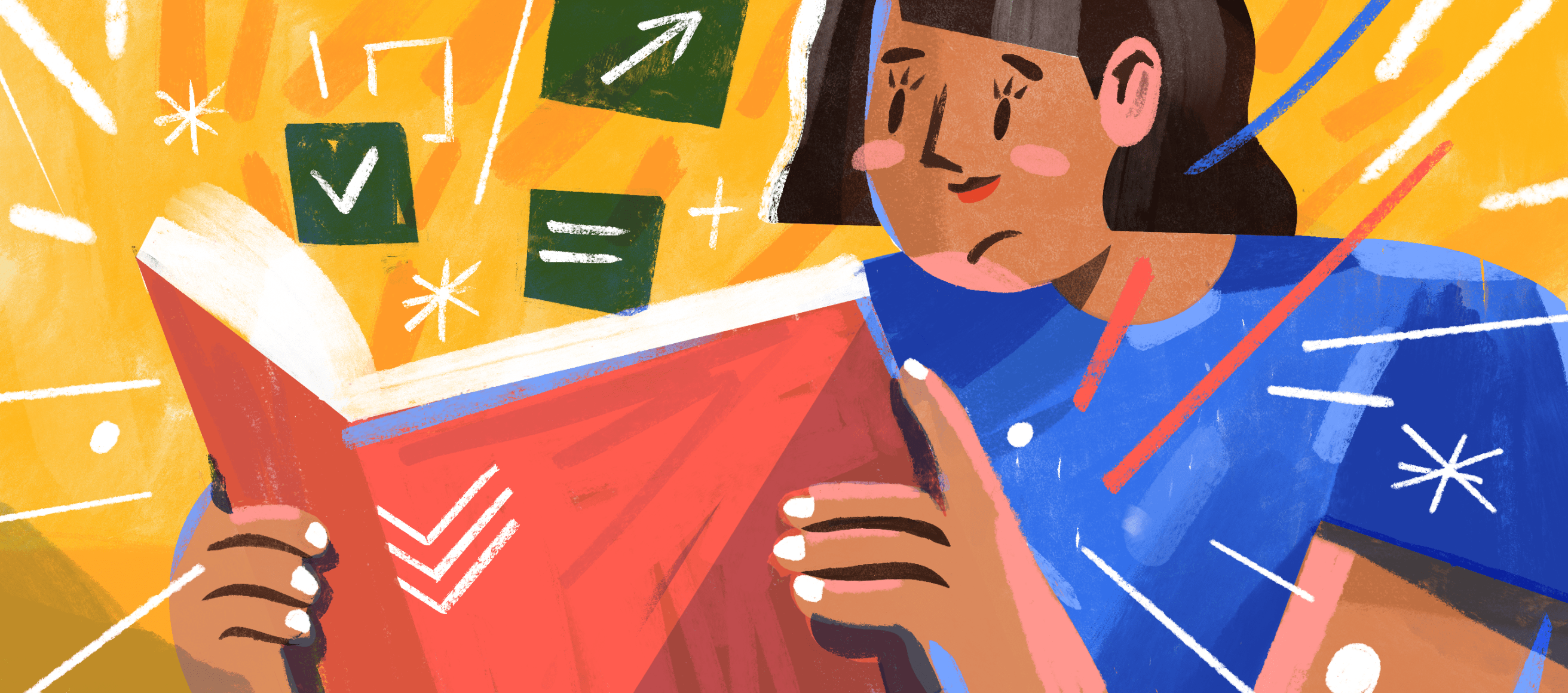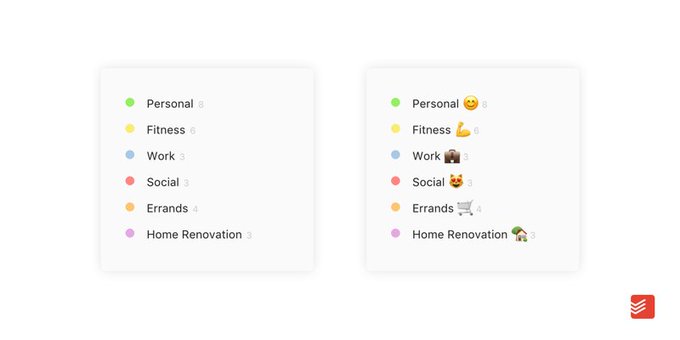A to-do list is the simplest way to keep track of your everyday tasks, from grocery shopping to chores to responding to emails. But life isn’t always simple. When you’re faced with a more ambitious goal like launching a new business, preparing a final report, or planning a wedding, you’ll need more than a to-do list — you’ll need a project.
The good news is that projects don’t have to be complicated. After 15+ years and over 300 million projects created, we’ve collected our insights into this step-by-step guide to completing any project in Todoist. So, pick out a big goal you’ve been hoping to make progress on, and let’s get started.
Step 1: Create a new project
Start by creating a dedicated Todoist project — your workspace for this one specific goal.
For bigger projects, we'd recommend using Todoist on Web, Mac, or Windows to get started. The larger screen makes it easier to see everything at once and rearrange tasks as you go.
Keep your project visible by dragging it to the top of your project list. Click the handle to the left of the project name and drag it upwards. You can also change its color or add an emoji or two to make it stand out.
If you're not excited by your projects, maybe you're just not using enough emojis. 🤔
Step 2: Start with the end goal
This feels counterintuitive, but working backward from your endpoint actually improves your chances of success.
Before diving into tasks, ask yourself:
What does "done" look like for this project?
When does it need to be finished?
Use these answers to create your final task and set that end due date. This gives you a clear target to work toward.
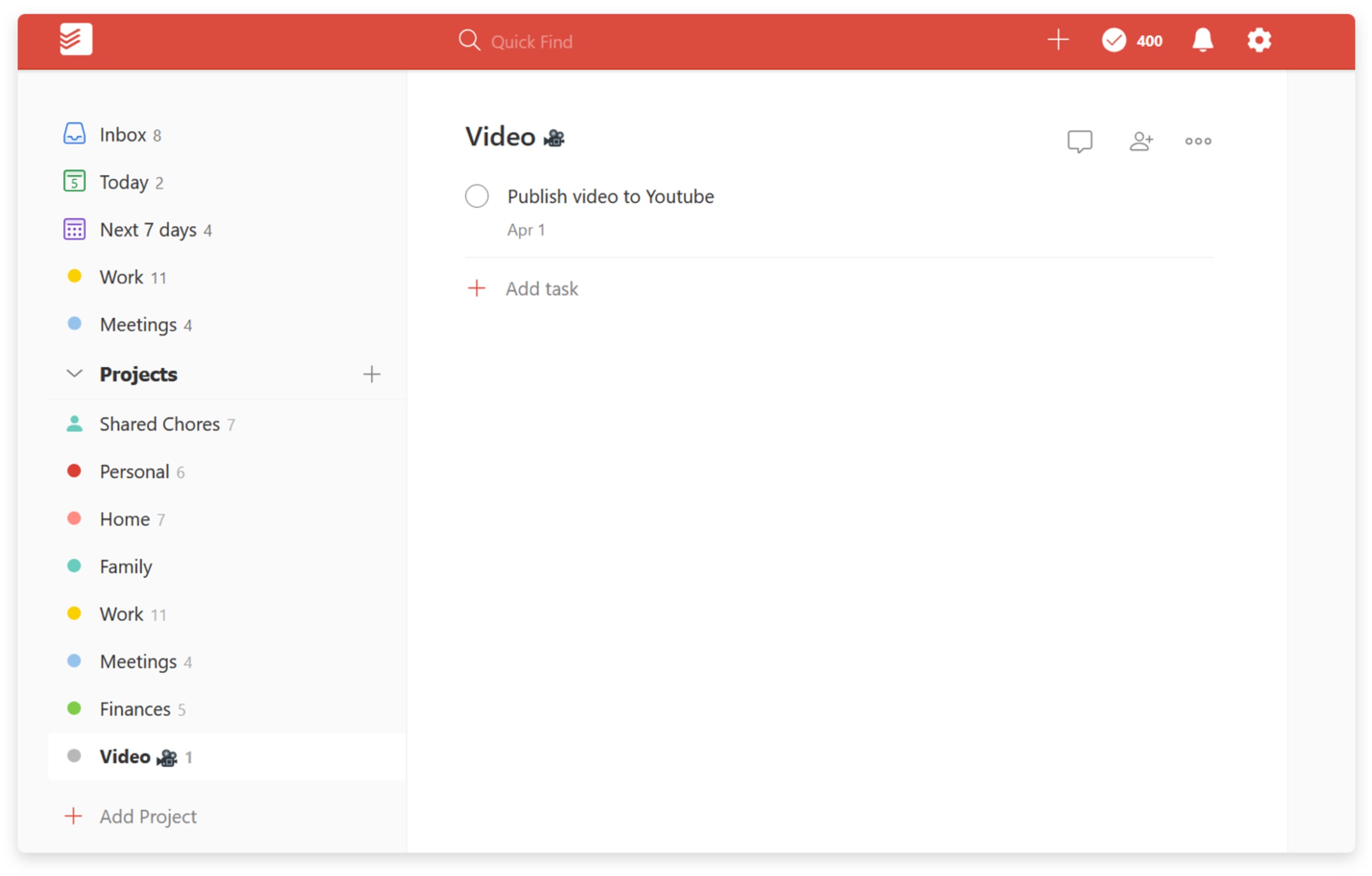
When estimating your timeline, double your first instinct. Research shows that we consistently underestimate how long things take, even when we know we're prone to this. Better to build in buffer time and finish early than scramble at the end.
Step 3: Get it all down
Scriptwriters call their first draft the "vomit draft" — they turn off their inner critic and write down everything they can think of. Take the same approach here.
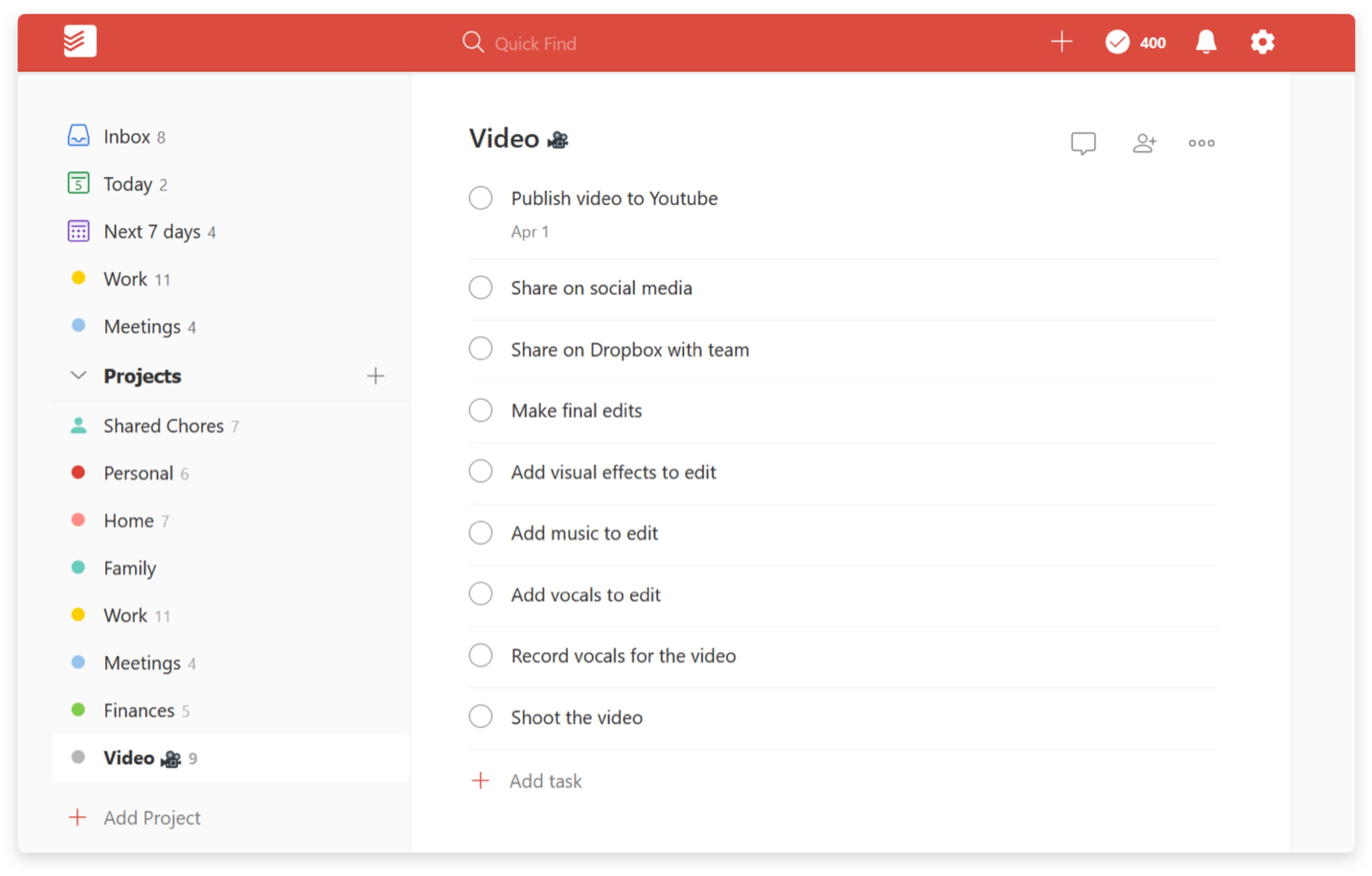
Brain-dump every possible task related to your project into Todoist. Don't worry about order, importance, or whether something is "good enough." Just get it all out of your head.
Hit enter after each task to quickly add the next one. On web, you can even paste multiple lines from another document to create several tasks at once.
Step 4: Organize your tasks
Now that you’ve wracked your brain for every task you can imagine, it’s time to put them in order. Start by grouping related tasks into sections.
For instance, if you’re working on a video project, you could organize it into four sections:
Pre-production
Production
Post-production
Distribution
Create a section by finding the three dots menu on your project, select that then select Add Section. You'll be prompted to name your section header. You can then drag and drop your tasks under the section header to organize them. It’ll look something like this:
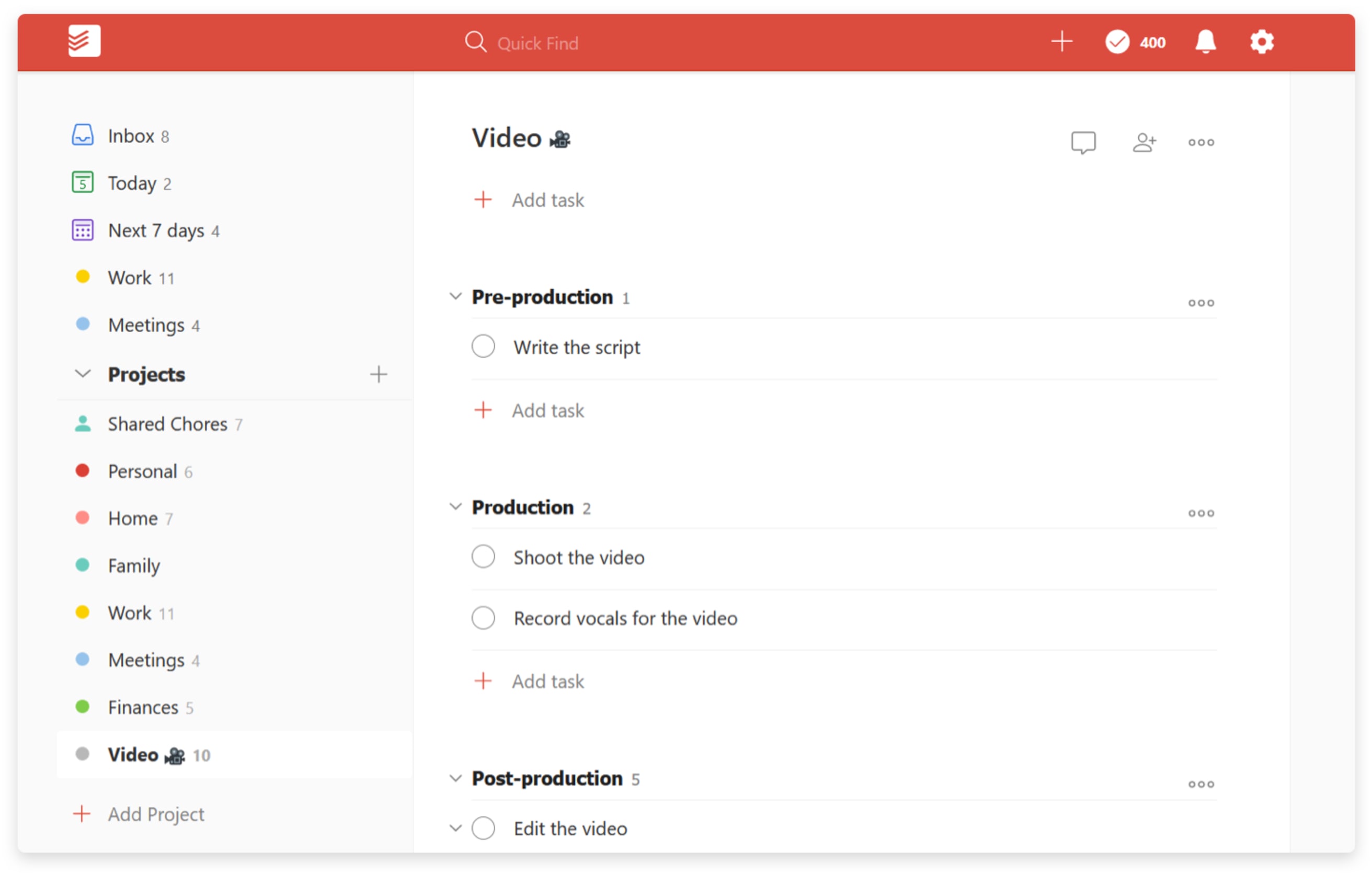
For breaking down individual tasks further, create sub-tasks by clicking a task and selecting "Add sub-task," or by dragging tasks left-to-right to indent them under a parent task.
For project-wide notes and files (rather than task-specific ones), use project comments.
Step 5: Schedule, prioritize, and share your tasks
Time to add due dates. Start with your first task, estimate how long it'll take, double that estimate, then add the due date. Work through each task until you reach your final one.
Your schedule might extend past your target end date — that's normal at this stage.
Next, set priority levels to help you decide what's essential versus nice-to-have. Todoist priorities go from p1 (red) to p4 (no color).
One approach:
P1 — Must finish (red)
P2 — Nice to have (orange)
P3 — If time allows (blue)
P4 — Can probably delete (no color)
Now, check if your timeline actually works. If your due dates extend past your final deadline, look at your p4 tasks first. Can you cut anything non-essential? This is the right time to, as Bruce Lee puts it, “hack away at the unessential” and delete any unneeded tasks. If you've trimmed what you can and the schedule still doesn't fit, consider pushing your final due date rather than cramming unrealistic timelines.
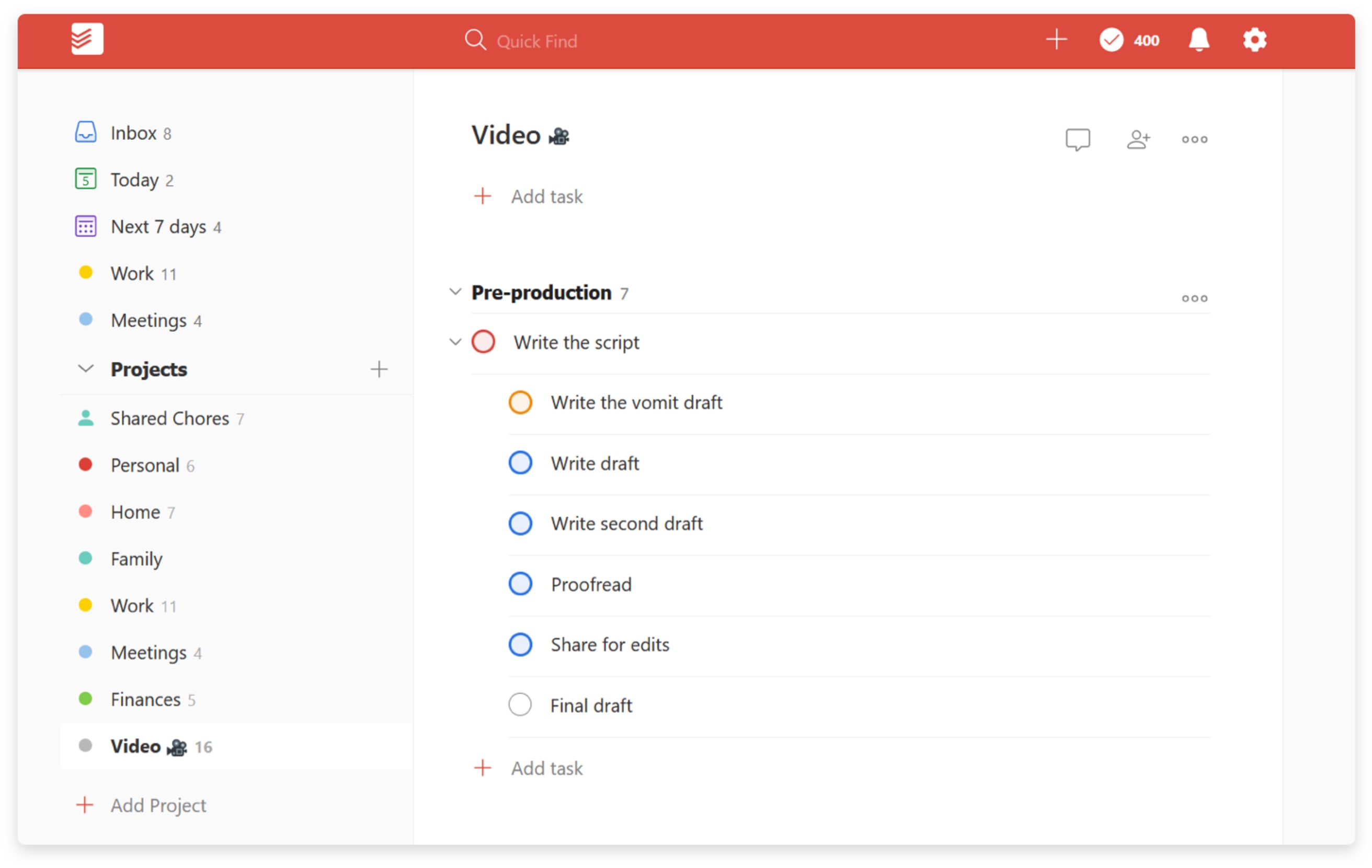
A scheduled, prioritized video production project, ready to go.
Finally, if you’ll be working with other people, now is the time to share your project and assign any relevant tasks to your collaborators.
Step 6: Get to work
Here's where the planning pays off. Each morning, check your Today view to see what's next. Your tasks appear in priority order, so you can focus on what matters most without getting lost in the big picture.
The most crucial step: Make checking your Today view part of your morning routine — maybe right after you pour your coffee.
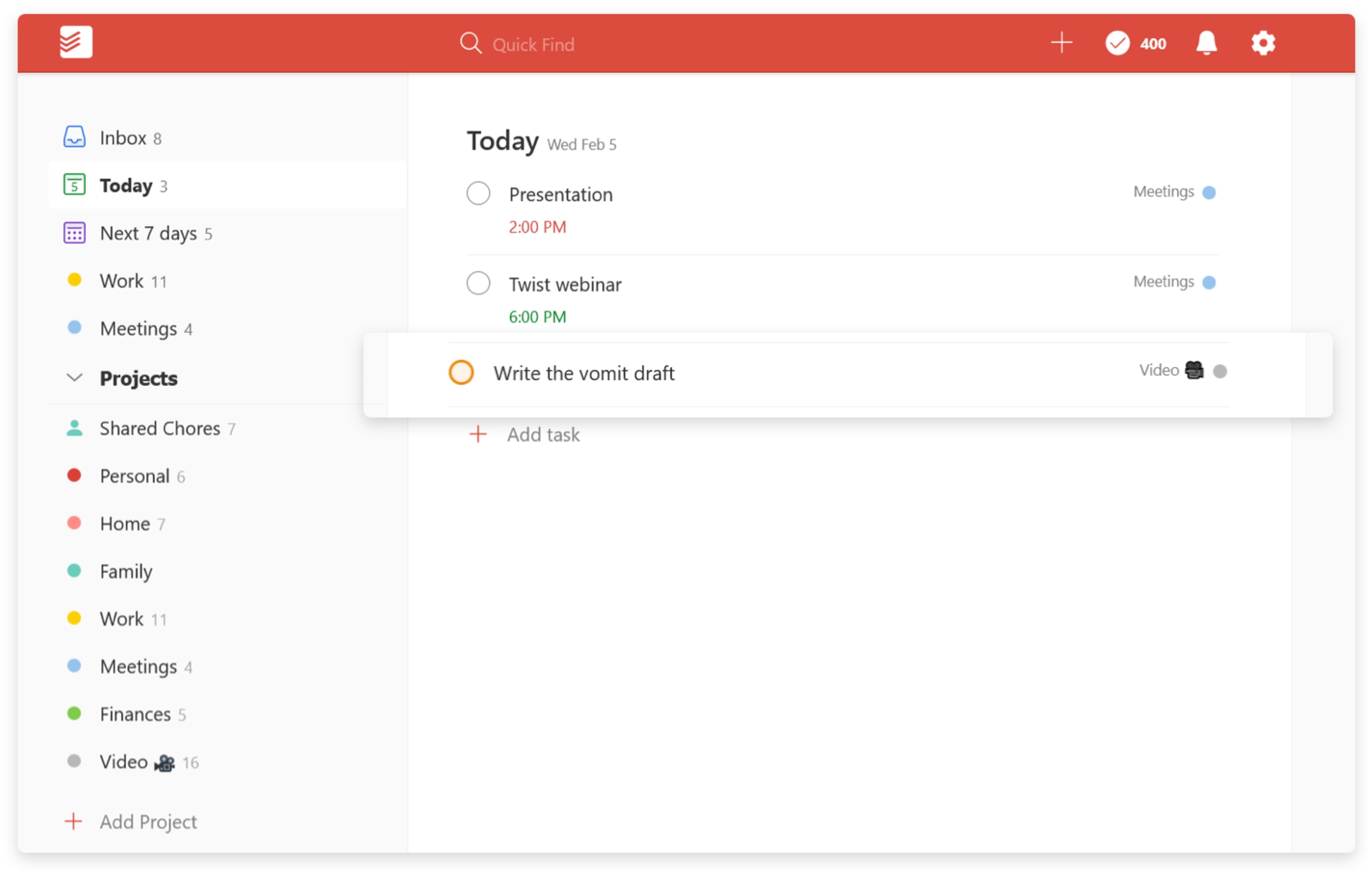
Step 7: Stay on track
Things will change — new tasks will emerge, deadlines will shift, life will happen.
Set up a recurring weekly task to review your progress and adjust as needed. Friday afternoons work well for looking back at the week and planning ahead.
If you're calendar-dependent, sync your tasks there too using the Todoist calendar integration or import a project feed into other calendars.
For tasks you might forget about, set reminders for specific times or even locations.
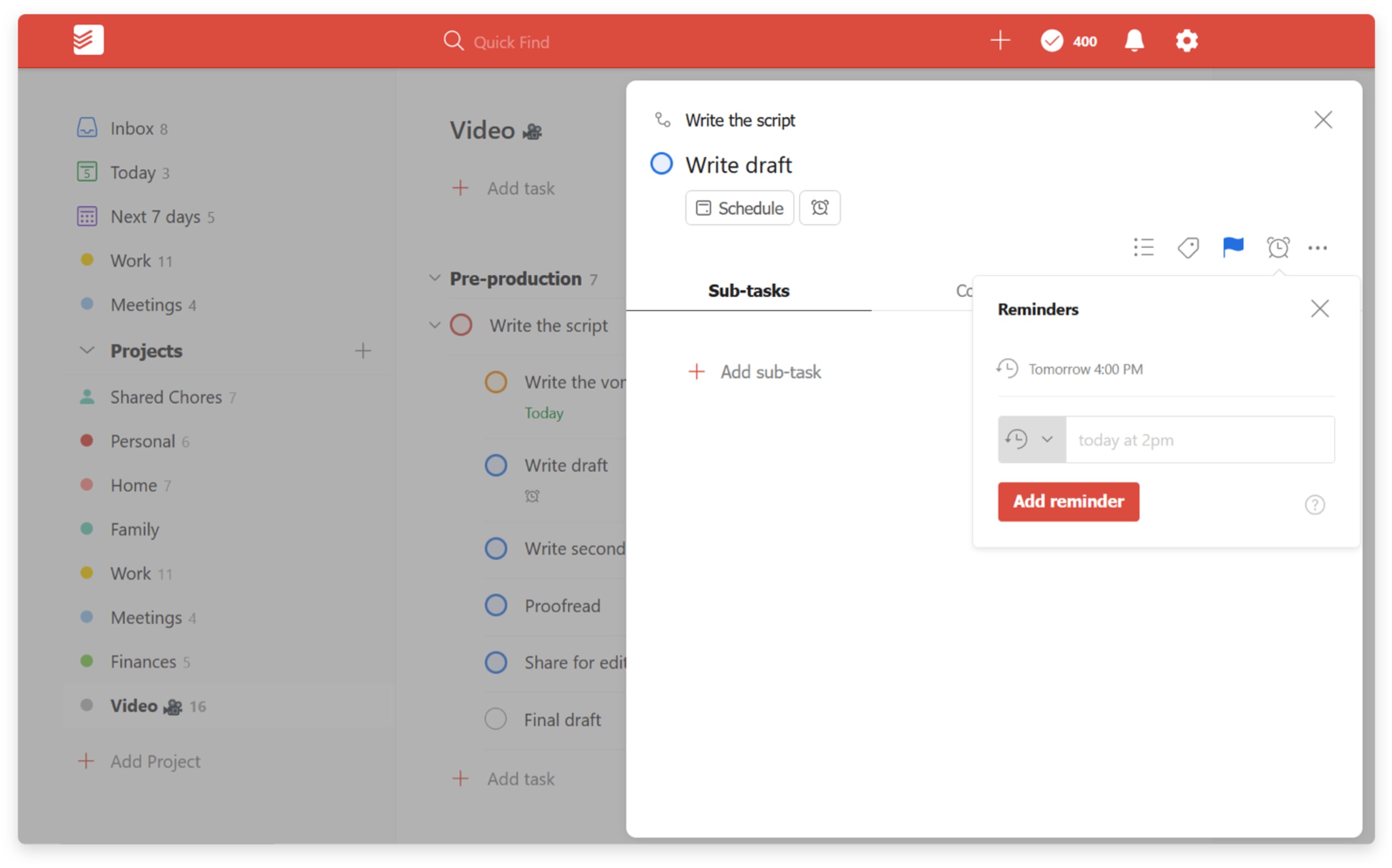
Step 8: Finish strong
Congratulations, you’ve completed the final task on (or nearly on) time. Celebrate! 🎉
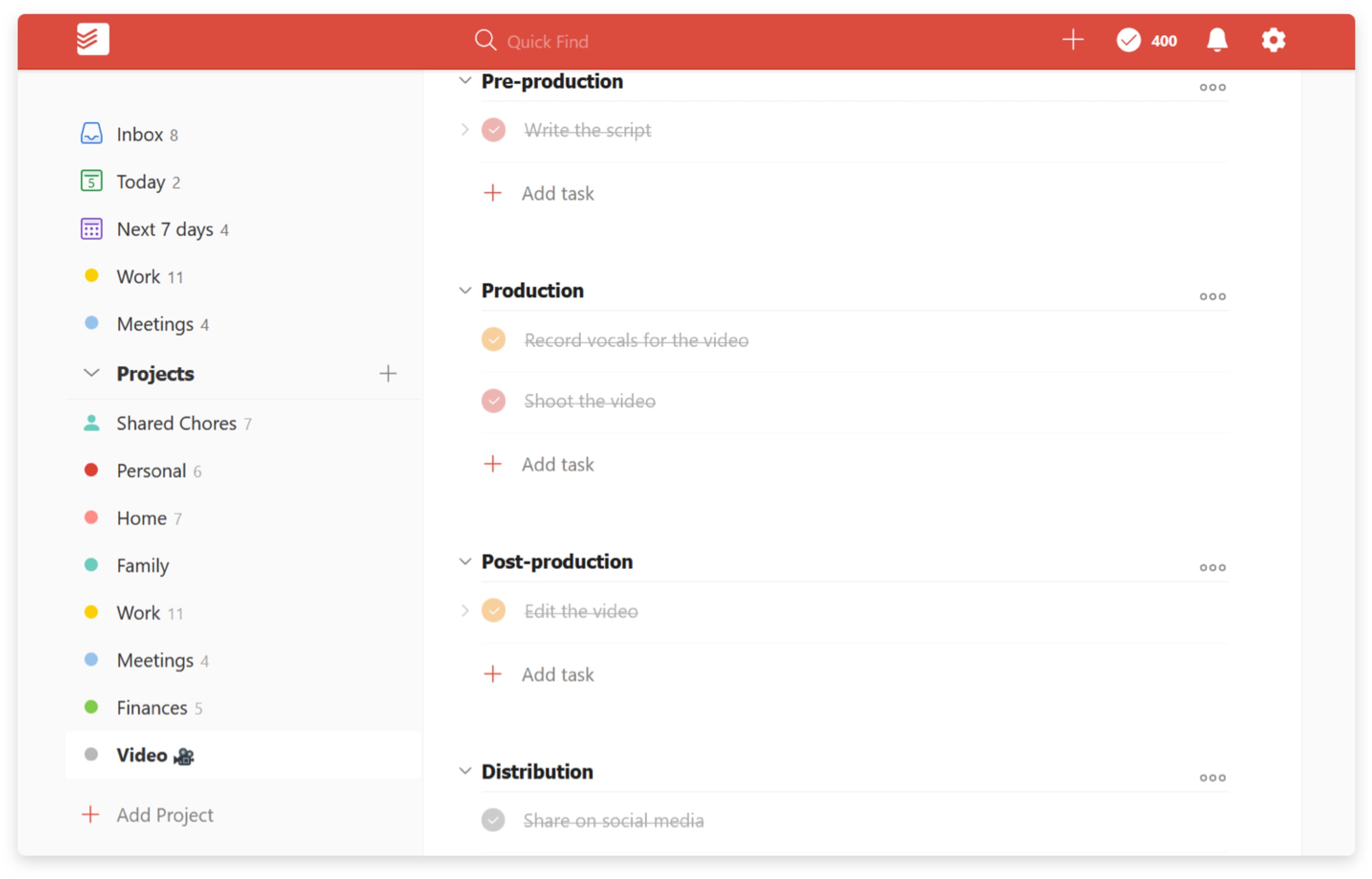
When you complete that final task, celebrate! 🎉
If this is a project you might repeat, uncheck all the tasks and save it as a template for next time.
Archive completed projects to keep your active list focused on what's next.
Finding your project management rhythm takes some experimentation. You'll know you've found your groove when you're consistently finishing projects on time (or close to it) without burning out.
These steps give you a solid starting point, but feel free to adapt them to fit how you actually work.