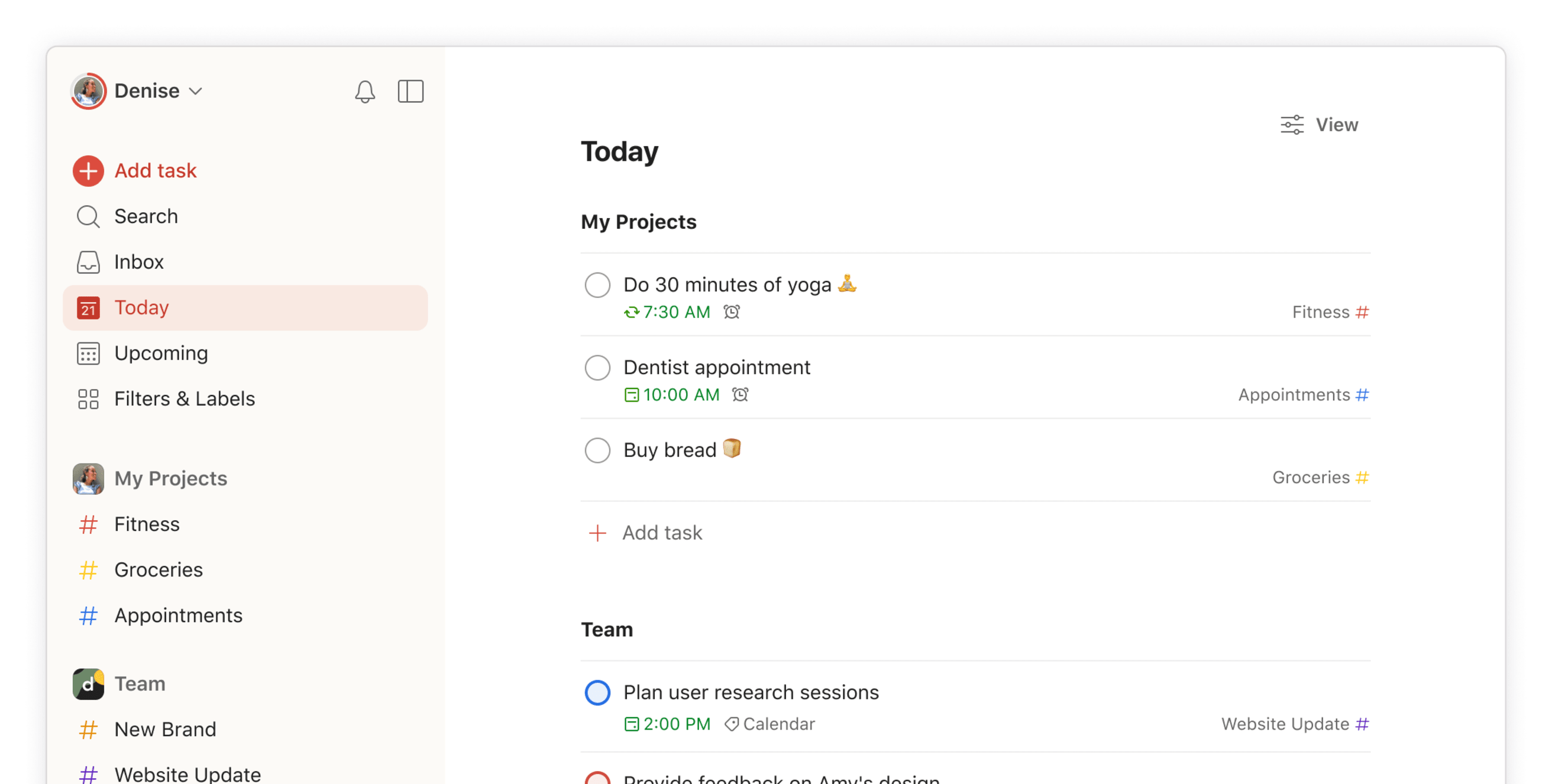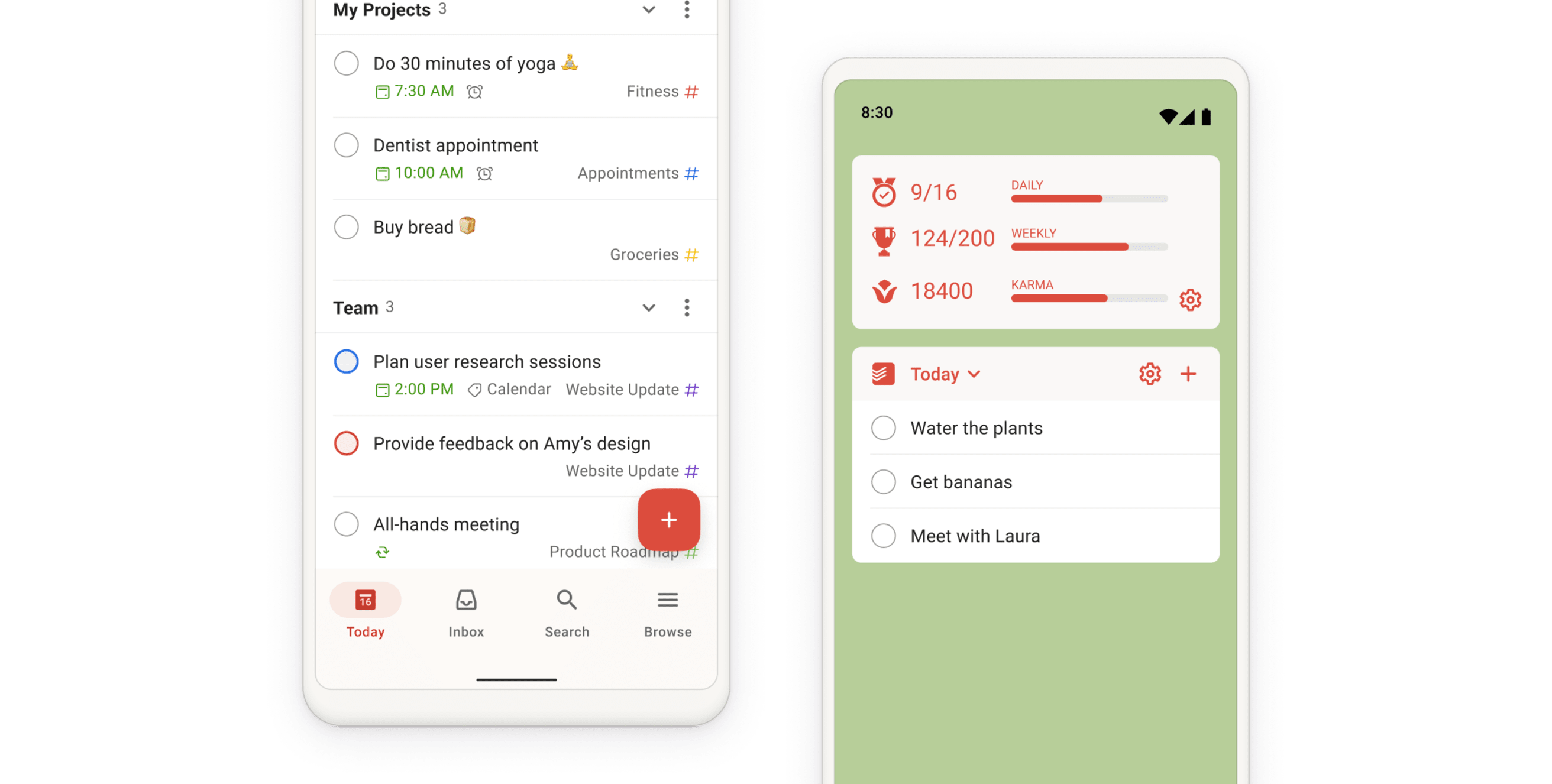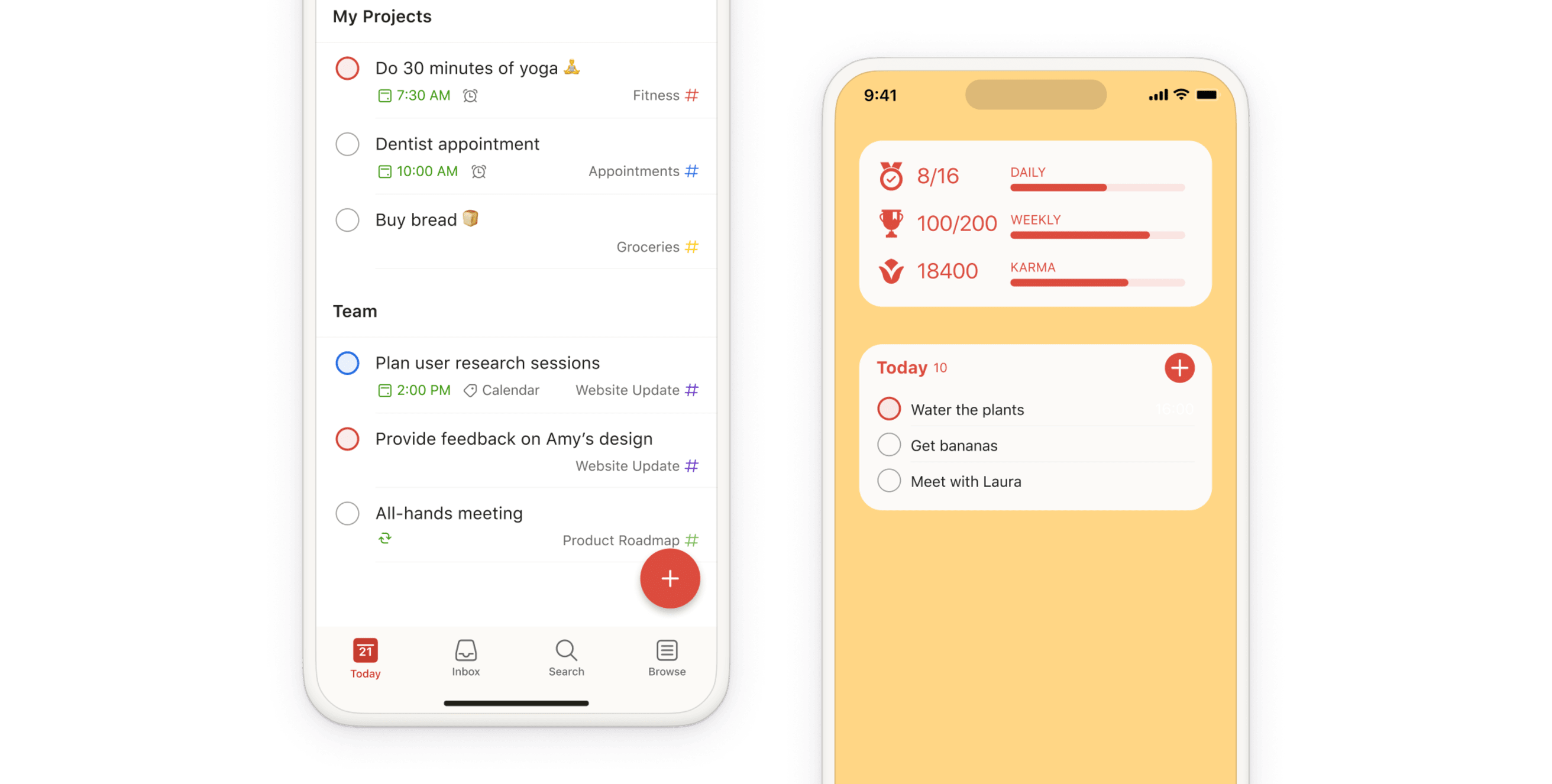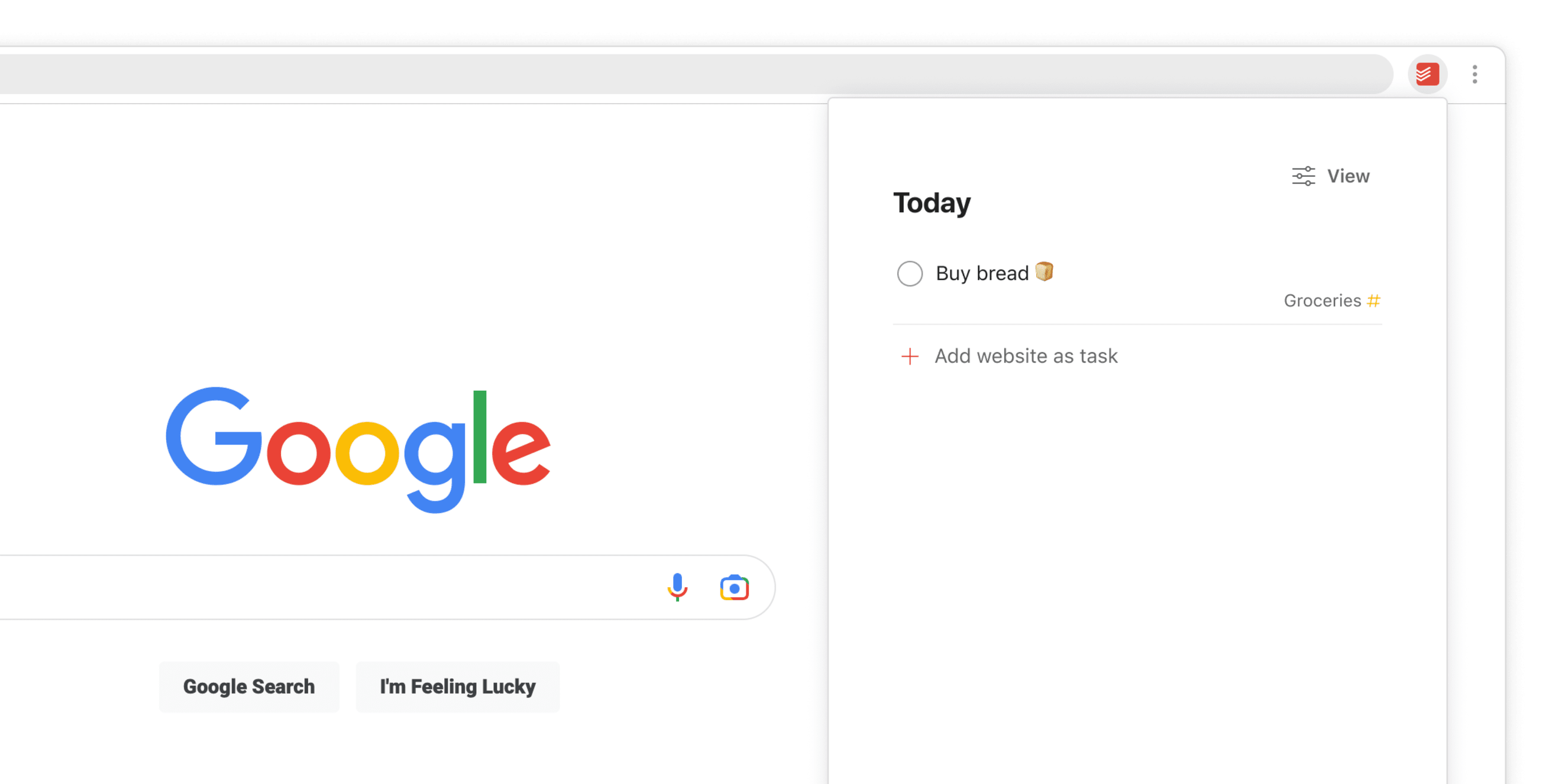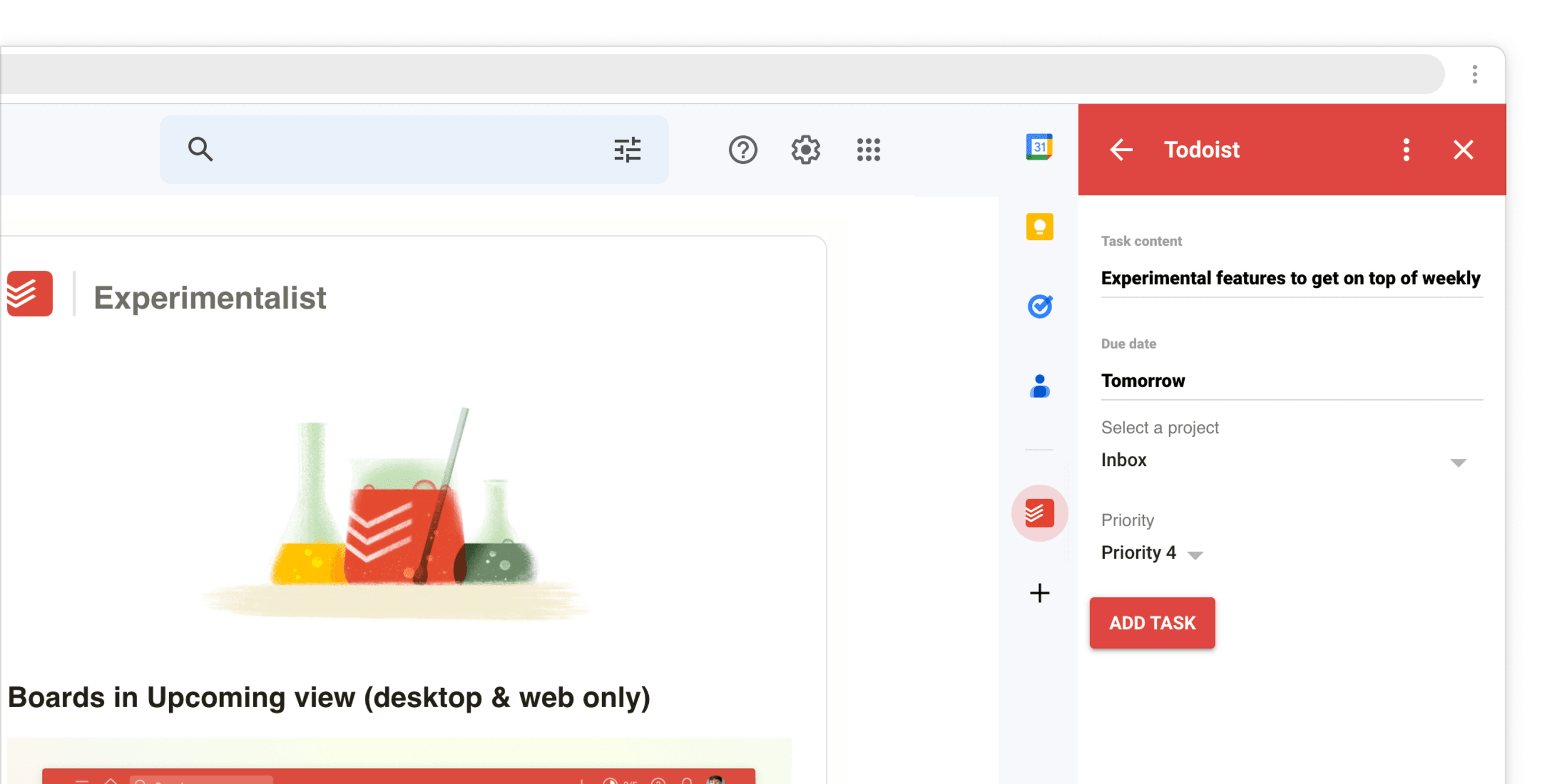Team productivity, made simple
Keep track of your shared tasks, projects, and deadlines. Trusted by teams who have better things to do than overcomplicate it.





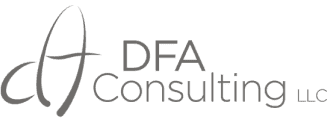
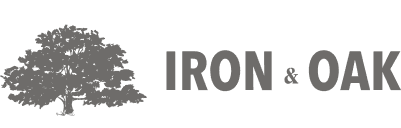

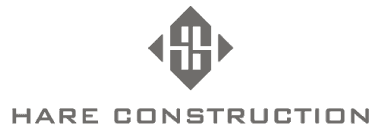

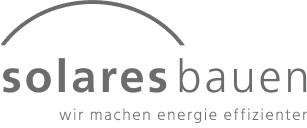
50k+ teams like yours manage their work and lives with Todoist
Start collaborating in seconds
Simple enough for everyone on your team to quickly pick up, yet powerful enough to execute your team’s most ambitious plans.
"By using simple elements such as sections, sub-tasks, and flexible views, we can easily track progress and adapt our projects on the fly."

Intuitively organize your team’s work
Give your team a shared place to collaborate and progress important projects – alongside but separate from their personal to-dos.
"Todoist gives us just what we need: a streamlined space to align on goals and next steps, without getting bogged down in complicated project management features."


Real teams. Real balance.
See how Jamie and the team at Westwood Strategies cut meetings, boosted ownership, and built a calm, focused way of working with Todoist.

Empowered people make an unstoppable team
Everything you and your team members need to handle all that work (and life) throws your way.
“Being able to filter tasks per workspace has been a game-changer. I no longer wake up to see my Today view filled with work tasks before the workday has even begun.”

Crystal clear data ownership & permissions
You own your team data, we simply help you protect it.

Simple, transparent pricing up front
Create a team for free, then
US$8per user/month
$96 billed yearly
A shared team workspace
Up to 500 team projects
1k team members & guests
1k project folders
Team roles & permissions
Centralized team billing
On every device your team touches
With real-time sync across 10+ platforms, everyone will have the most up-to-date information. Always.