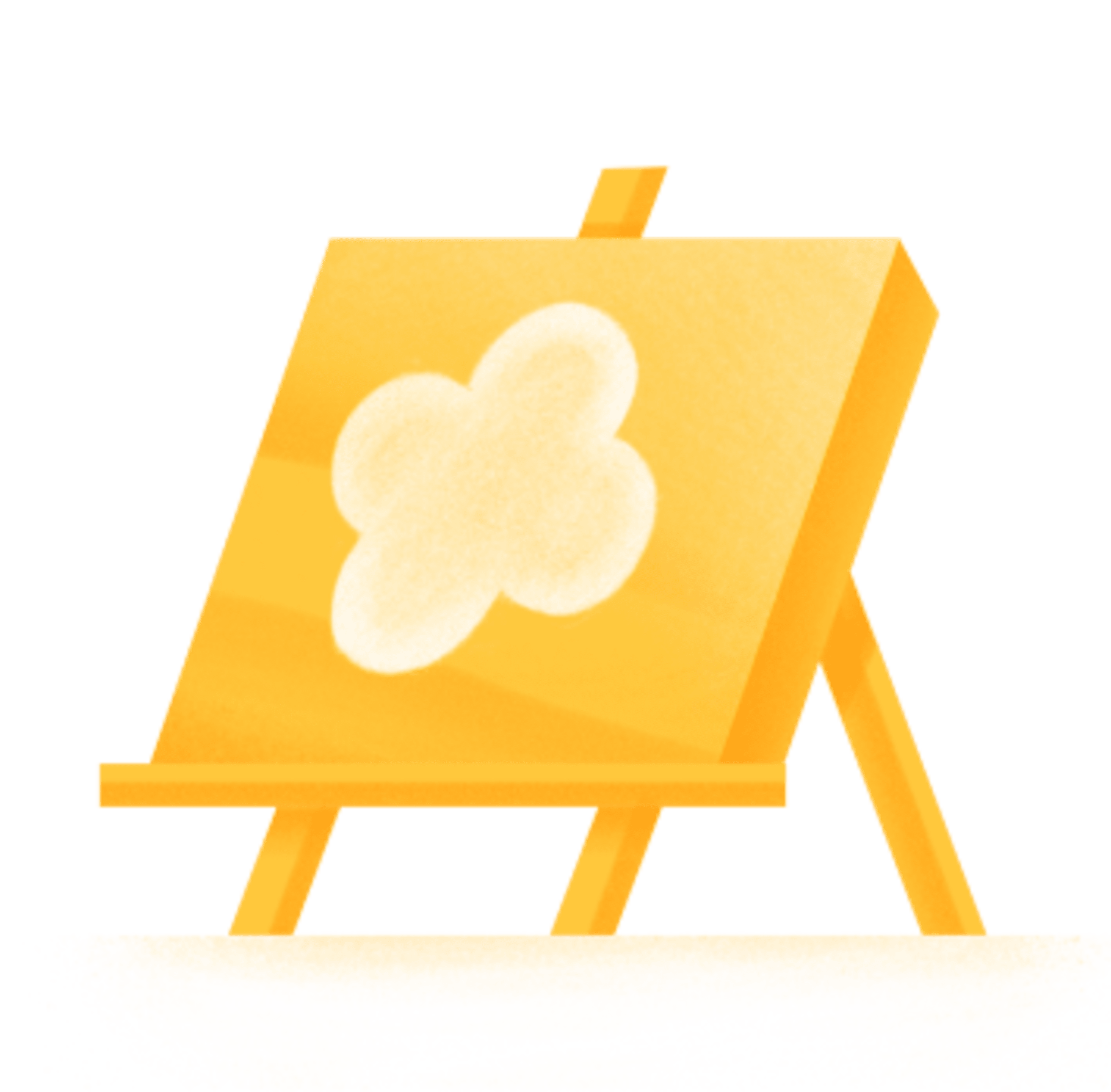Gelijkaardige sjablonen

Kijk hoe de originele Todoister Todoist gebruikt.
Setup
8
2
1

Deze eenvoudige setup van YouTuber, podcaster en auteur Ali Abdaal helpt jou en je team om gecoördineerd en productief te blijven, met maximale transparantie en minimale stress.
Setup
3
0
2
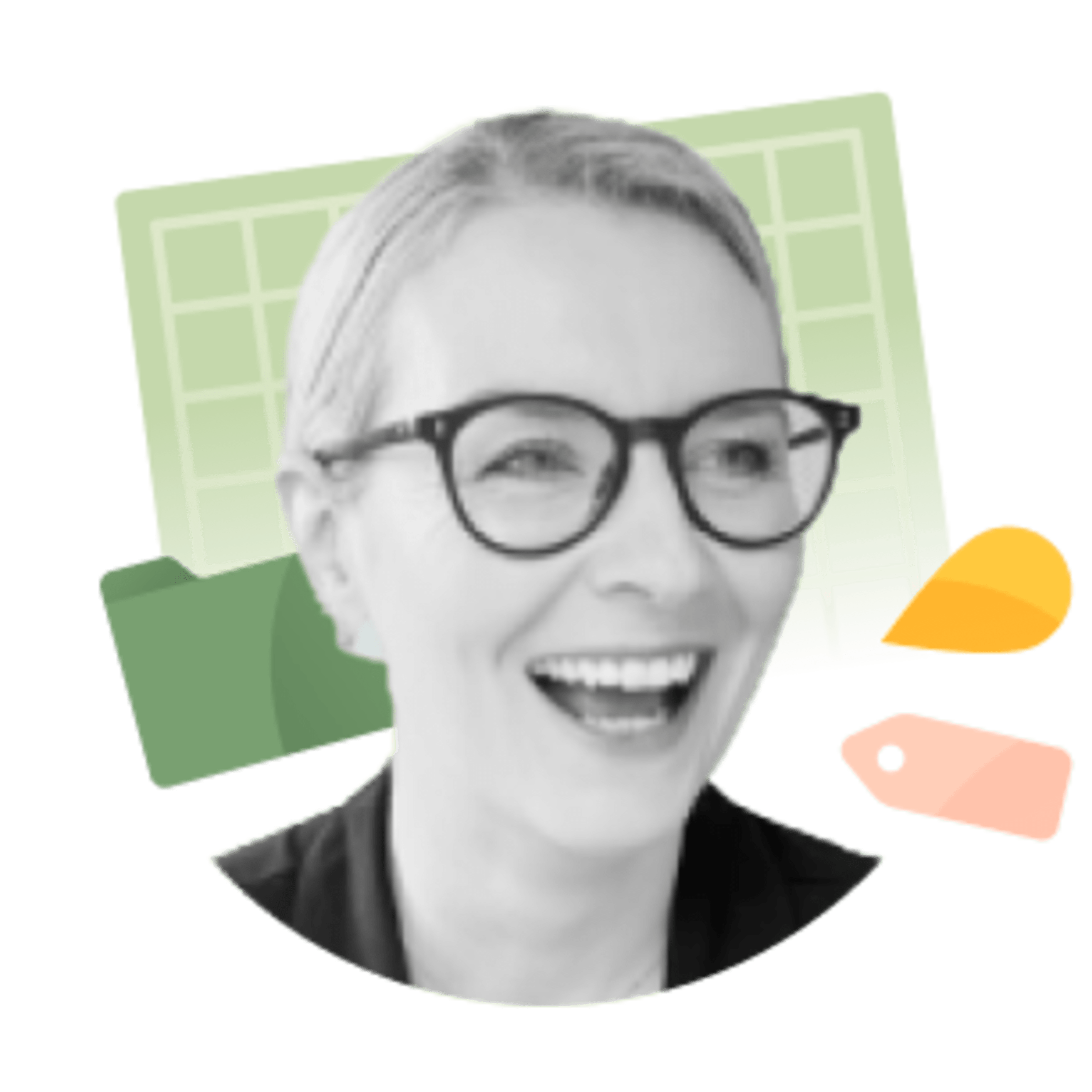
Kijk hoe Naomi Todoist gebruikt.
Setup
10
5
2