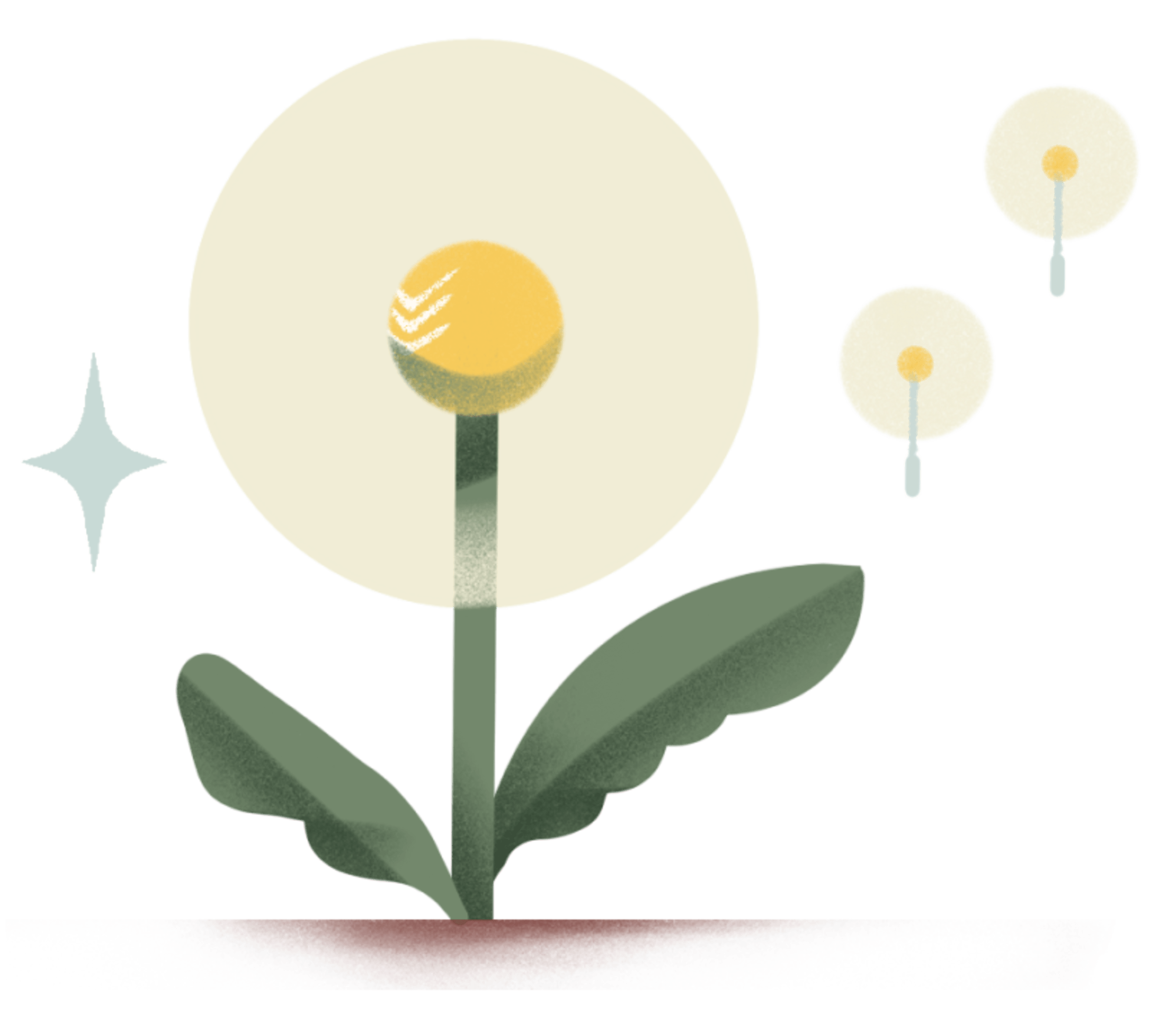Whether it’s the promise of the passion economy, a desire for flexibility, or a decision driven by necessity, people are increasingly opting into freelance work. According to a 2019 UpWork study, 57 million Americans, or 35% of the U.S. population, do freelance work, as do a rising number of international workers.
Freelancers offer their services based on their expertise — in areas like graphic design, writing, video editing, photography, translation, or woodworking. However, they often find themselves having to develop a whole new skillset: running a business.
A freelance graphic designer who can get things pixel perfect also has to pitch their services, advertise their offerings, create proposals and specs, sign contracts, attend client meetings, send invoices, collect payments, build a portfolio, file taxes as a sole proprietor...the list goes on and on. In between all these activities, it’s tough to find the time to actually do the work you’re contracted to do.
A productivity system, with a digital task manager like Todoist at its center, can help. We’ve created this Freelancer’s Guide to Todoist with solo business owners in mind –– whether you’re a freelance software developer, a photographer for hire, or a travelling carpenter. This resource will help you establish a productivity system that drives your business forward, keeps your clients coming back, and enables you to do your best work while still maintaining balance.
Find opportunities
Ideally, as a freelancer, you would get all your work from prospective clients reaching out to you and referrals from existing clients. Unfortunately, novice freelancers and experienced solopreneurs alike understand this often isn’t the case; freelancers need to be intentional about finding work.
Having a regular roster of clients and a steady stream of projects requires a proactive approach to filling the top of your funnel with new opportunities, including active outreach and building a personal brand. Here’s how to embed these activities into your productivity system.
Save gigs
Yesterday’s classified section and newspaper ads are today’s social networks and digital job boards. As a freelancer, you’ll likely find most of your work opportunities online — a JavaScript developer opportunity that’s advertised by tweet, a freelance SEO expert sought through a post on a digital job board.
Rather than taking a “mental note” as you’re sifting through these online offers and letting these them slip through the cracks, add promising new gigs to your task manager. Create a Todoist Project called “Design Opportunities” where you can save any new opportunities you come across. Then, use Todoist’s browser extensions to save any web page or link as a task, whether you use Google Chrome, Safari, Firefox, Opera, or Edge.
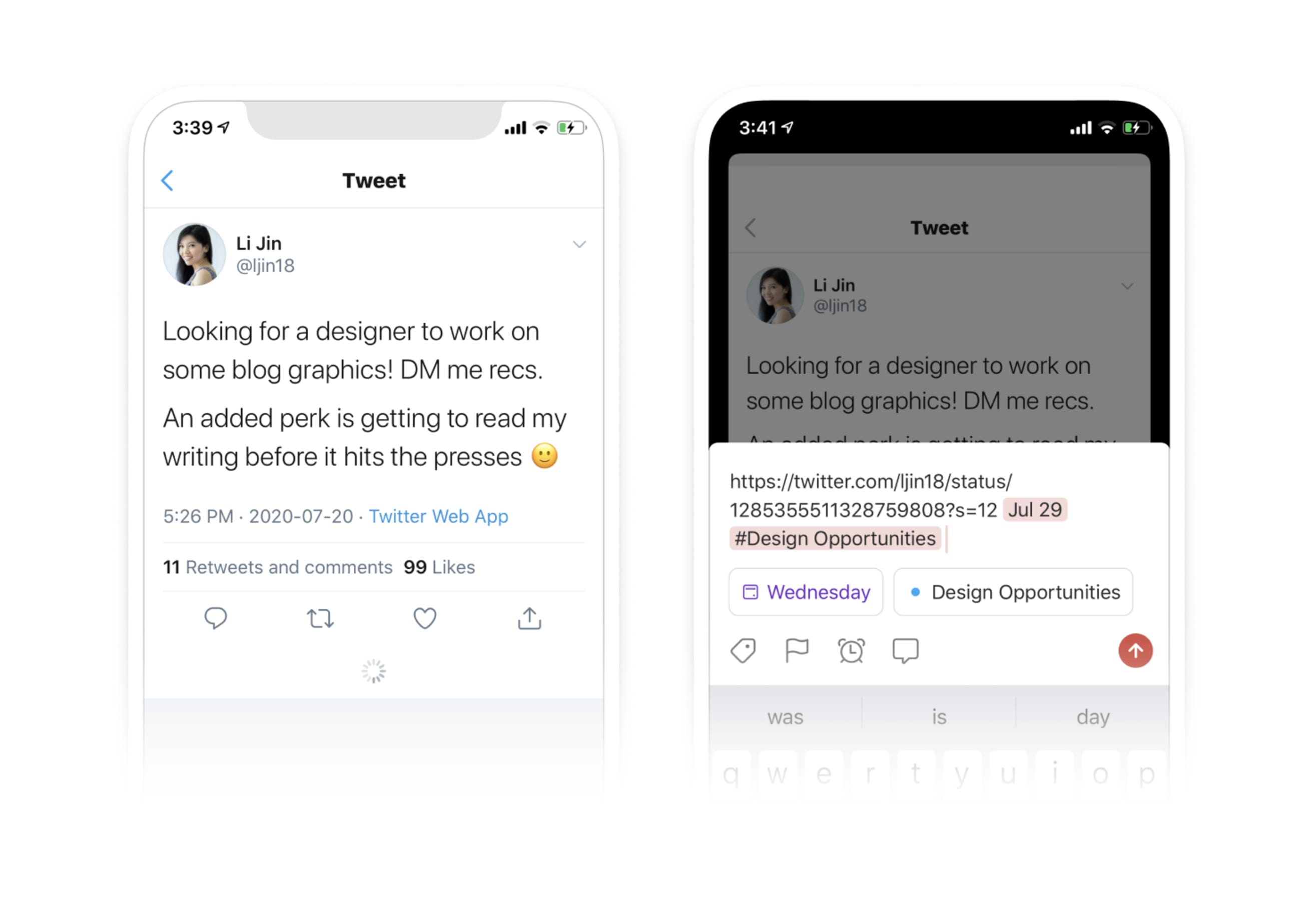
Save opportunities to Todoist on mobile
Additionally, you can save links to opportunities to Todoist projects when you’re on your phone using your mobile browser.
Collect ideas
Applying for existing opportunities is one part of freelancing; creating your own opportunities is another.
Set aside time to work on pitches that you might send to prospective clients. Often, ideas for pitches come randomly — as you’re looking at a website that might benefit from your copywriting services or a social media account that could use your photography to elevate their online presence. When these pop up, use your Todoist browser extension of choice to create a task to craft a compelling pitch. Then, save it in a dedicated Todoist project.
Be proactive about the individuals and companies you want to work with too. Create a dedicated project list titled “Dream Clients,” and slowly compile a roster of people you would love to collaborate with, including any ideas you might have for your work together or specific pitches for the future.
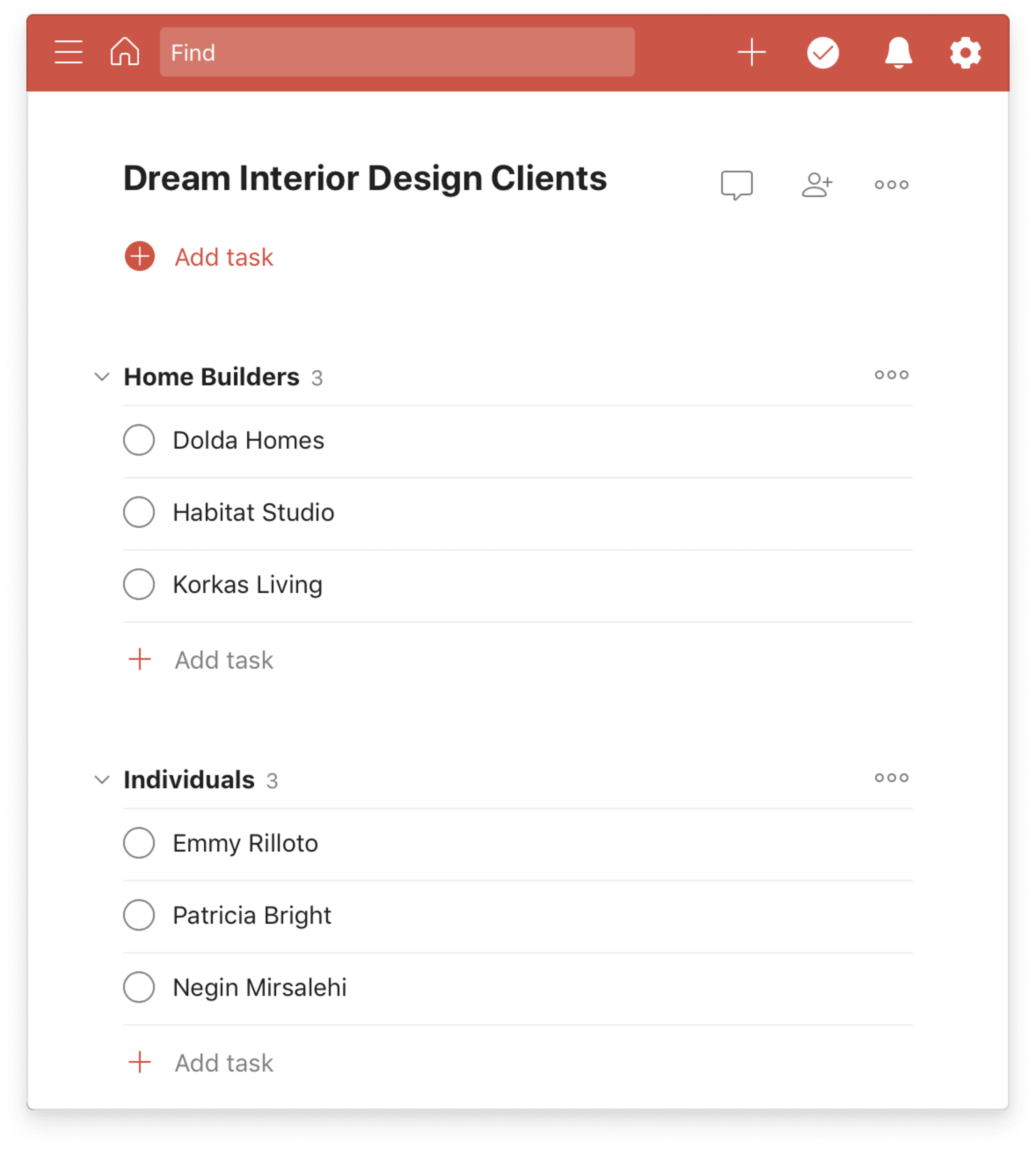
Create a Todoist Project to add your dream clients
Build a personal brand
Learning the art of outbound pitching and responding to opportunities is a key skill for any freelancer. However, it’s also important to build an inbound strategy, so clients come to you. The best way to do this is through building a personal brand that helps you showcase your expertise and work. This might include an online portfolio to display your work and a social media presence where you share what you’re working on and position yourself as an expert in your particular niche.
Self-promotion feels awkward and uncomfortable for many, which can prevent us from doing it. Get over the hesitation of sharing your work by making a regular habit of it.
Create Todoist tasks to will help you fill your freelance pipeline with leads. Here are a few ideas of what you can add to your to-do list:
Regularly Update your portfolio. Set a Todoist task to update your portfolio with new work, with a due date set for one month after completing a client project. Additionally, set a reminder in Todoist to follow up with clients after the completion of a project to collect a testimonial that can be added to your website or portfolio. For extra visibility, pin your “Portfolio” project to your Todoist favorites, so it’s always top of mind.
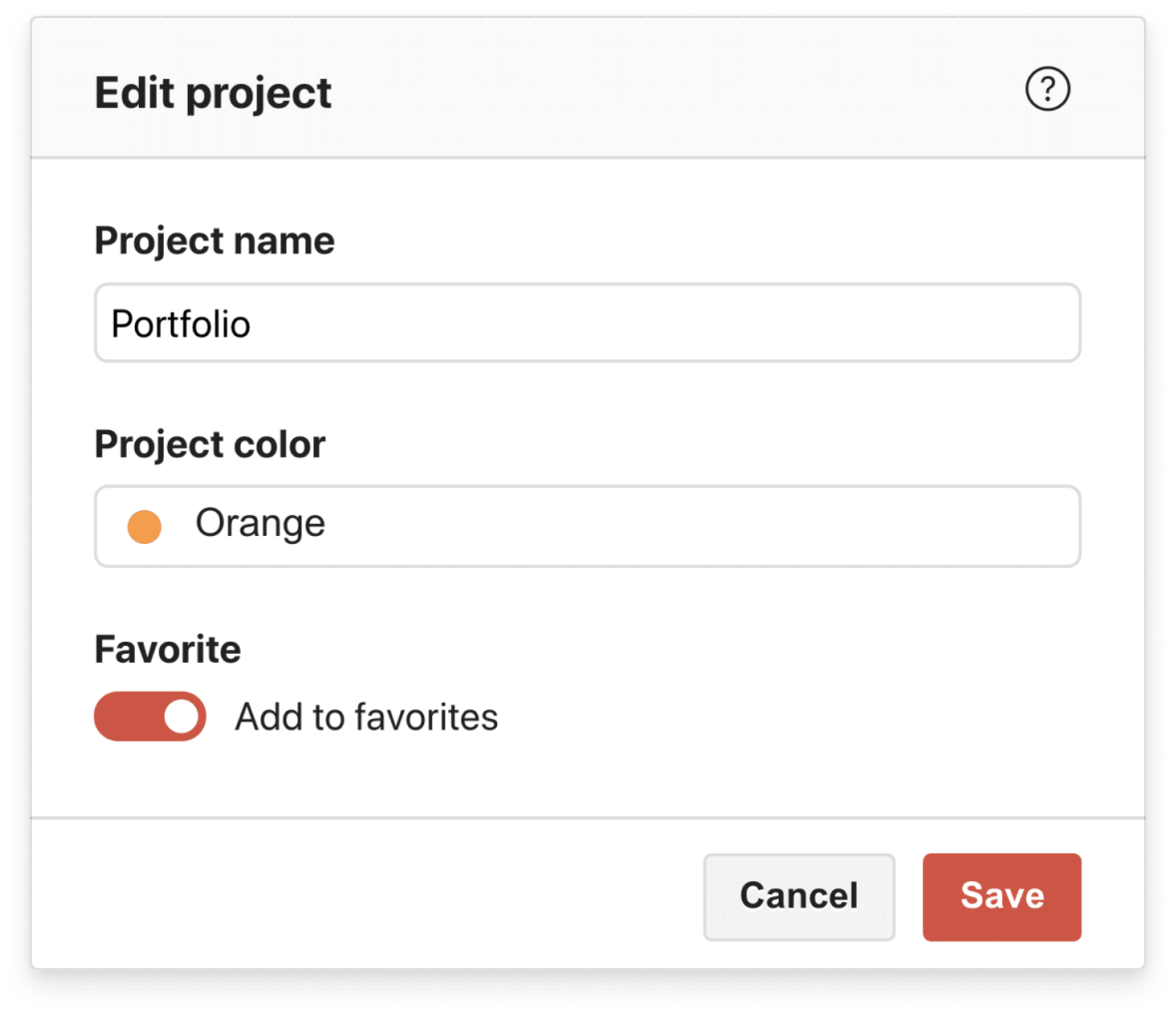
Add your "Portfolio" Todoist projects to favorites
Use social media for inbound opportunities. Create a recurring Todoist task to regularly post to social media. Try “every mon, wed, thu” to start and then aim for “every weekday”.
Share your work (and that of others, too). Create a Todoist project to save articles you want to share on social media and attach a due date so you actually get to it. Add your own commentary or experience to whatever you share to showcase your own expertise.
Building your personal brand with intention and treating it as part of your work will help you bring in new clients over time.
Note
Todoist Tip: Use labels to categorize the content you share on social media to ensure a good mix. Use a “self-promotion” label to share your own work, a “resource” label to share content that’s helpful to your community, and an “amplify” label to share content created by peers you admire whose work you want to signal boost.
Get everything done
From meeting client deadlines to collecting invoices, a productivity system for your freelance business is essential for staying organized and getting everything done. Todoist can help you stay on top of every aspect of your client life cycle, from pitching prospective companies to having them sign on the dotted line.
Create a freelancer pipeline
As a freelancer, if you’re lucky enough, you’ll have many many projects on the go in various phases: you might be working to secure a contract with a prospective client one morning and working on revisions for a different client in the afternoon. Keeping track of this closely will help you stay organized.
Create a Todoist Project called “Freelancer Pipeline” and use Todoist Sections to create distinct stages where you can keep track of the phase you’re in with prospective and current clients. Include sections like “Pitched”, “Accepted” and even “Rejected” so you always know at a glance whether you’re at the kick-off stage with a client or wrapping up work.
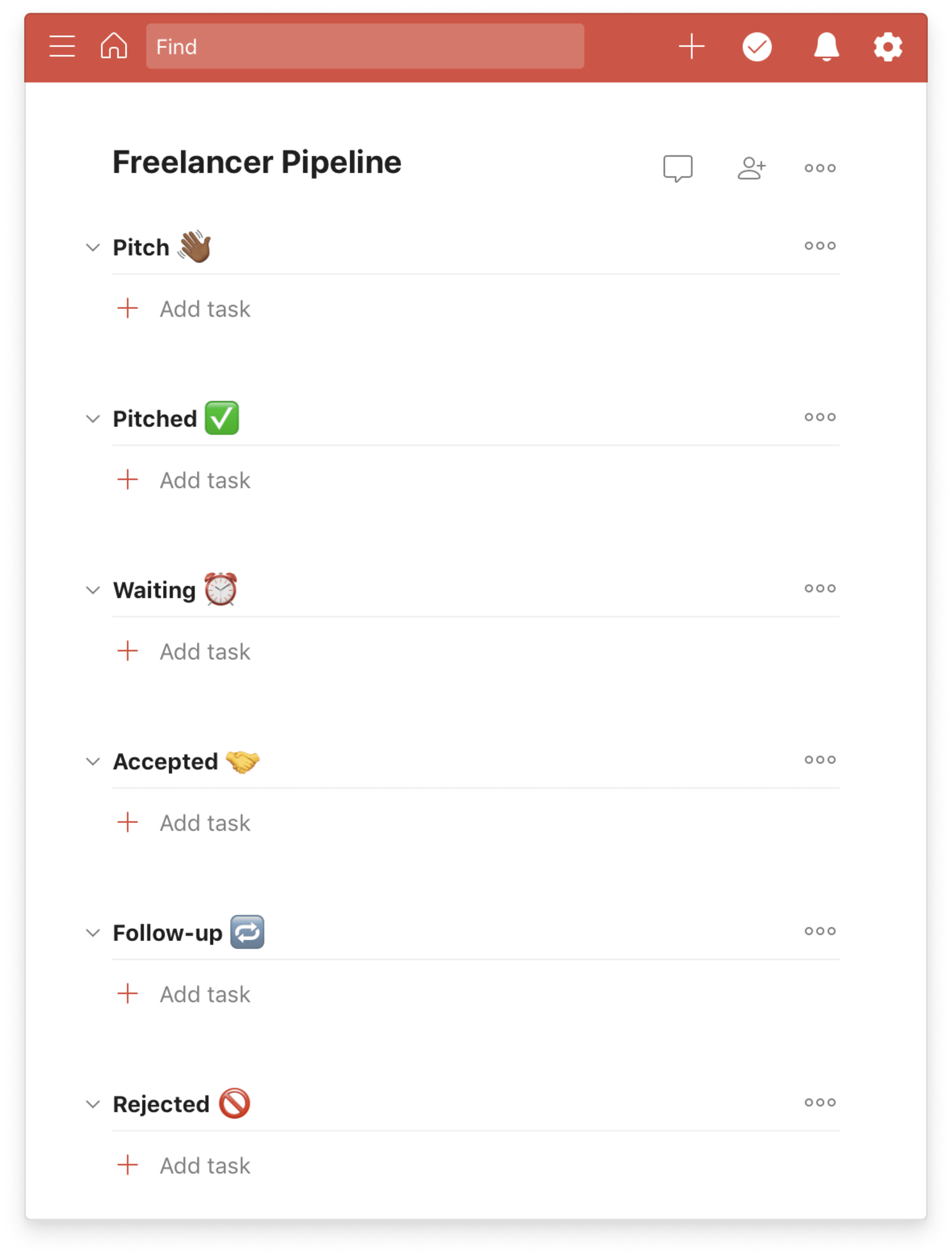
Use Todoist Sections to create a Freelancer Pipeline
As you progress, simply drag clients from one Section to the next when you reach a different stage in the freelance process.
This will help keep all the balls you’re juggling in the air without letting one hit the ground –– no forgotten pitches, missed deadlines or unhappy clients.
Manage multiple clients
Despite the range of tasks that you have to complete as a freelancer, from securing new projects to scheduling client meetings, there’s only one thing that directly gets you paid: doing the work. When it comes to getting things done across multiple clients and projects –– whether that’s designing a webpage or transcribing an audio interview –– having a dedicated productivity system that helps you plan, prioritize, and set deadlines is essential.
In Todoist, create a project for each client you work with to keep track of their specific tasks. This is an effective organizational method for getting a full overview of all the work associated with a particular project for a particular client and ensures they get appropriate visibility and attention.
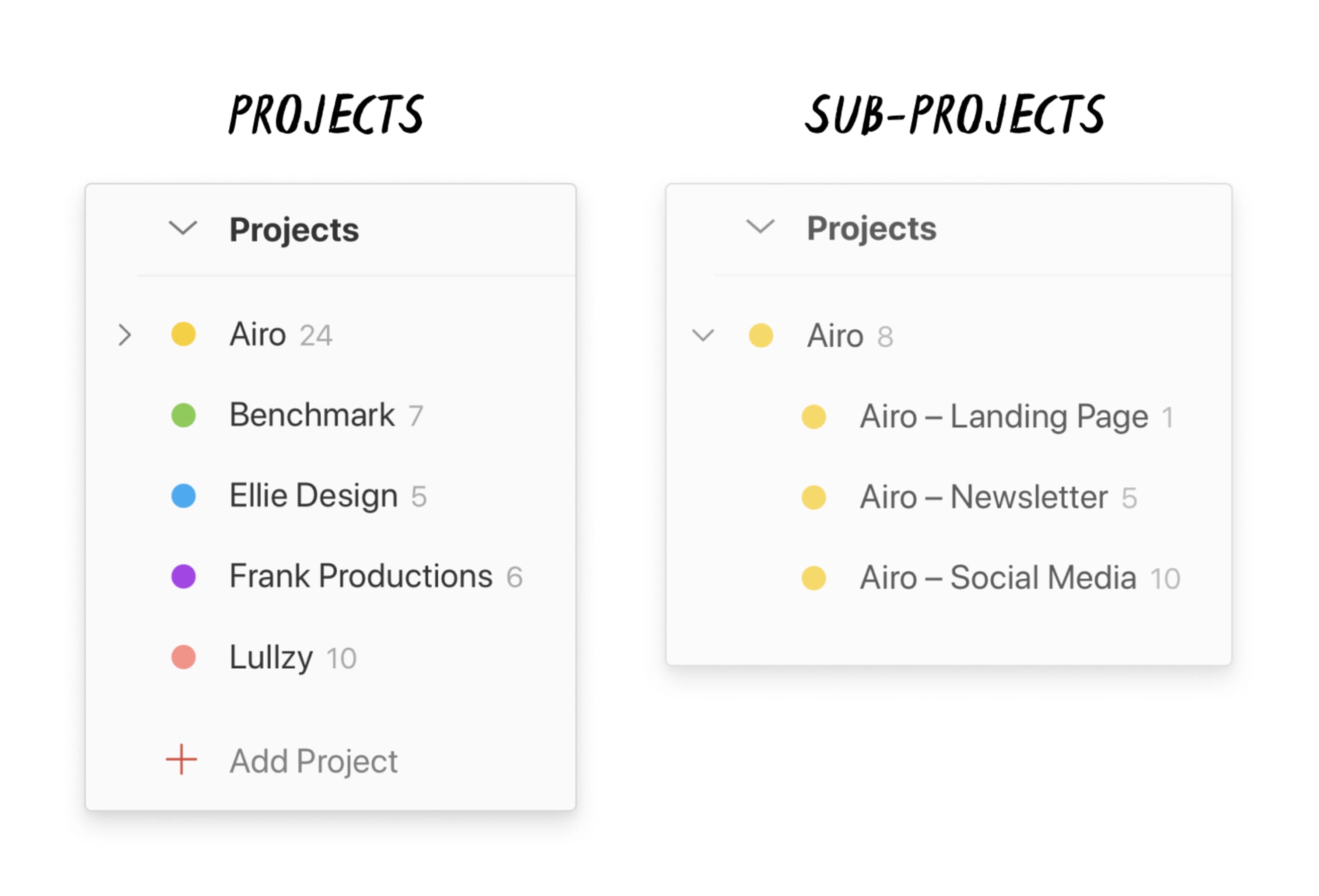
Use projects and/or sub-projects in Todoist
You might have a large client who contracts your services in different areas. For instance, you might have a client who is contracting your marketing services across their “landing page”, “newsletter”, and “social media”. In these cases, try using Todoist sub-projects that help you associate your work with a client but differentiates the kind of work you’re doing for them.
Masooma Memon, a freelance SaaS writer, uses Todoist to organize her work and uses Projects dedicated to clients like “Hootsuite” and “Sendinblue”.
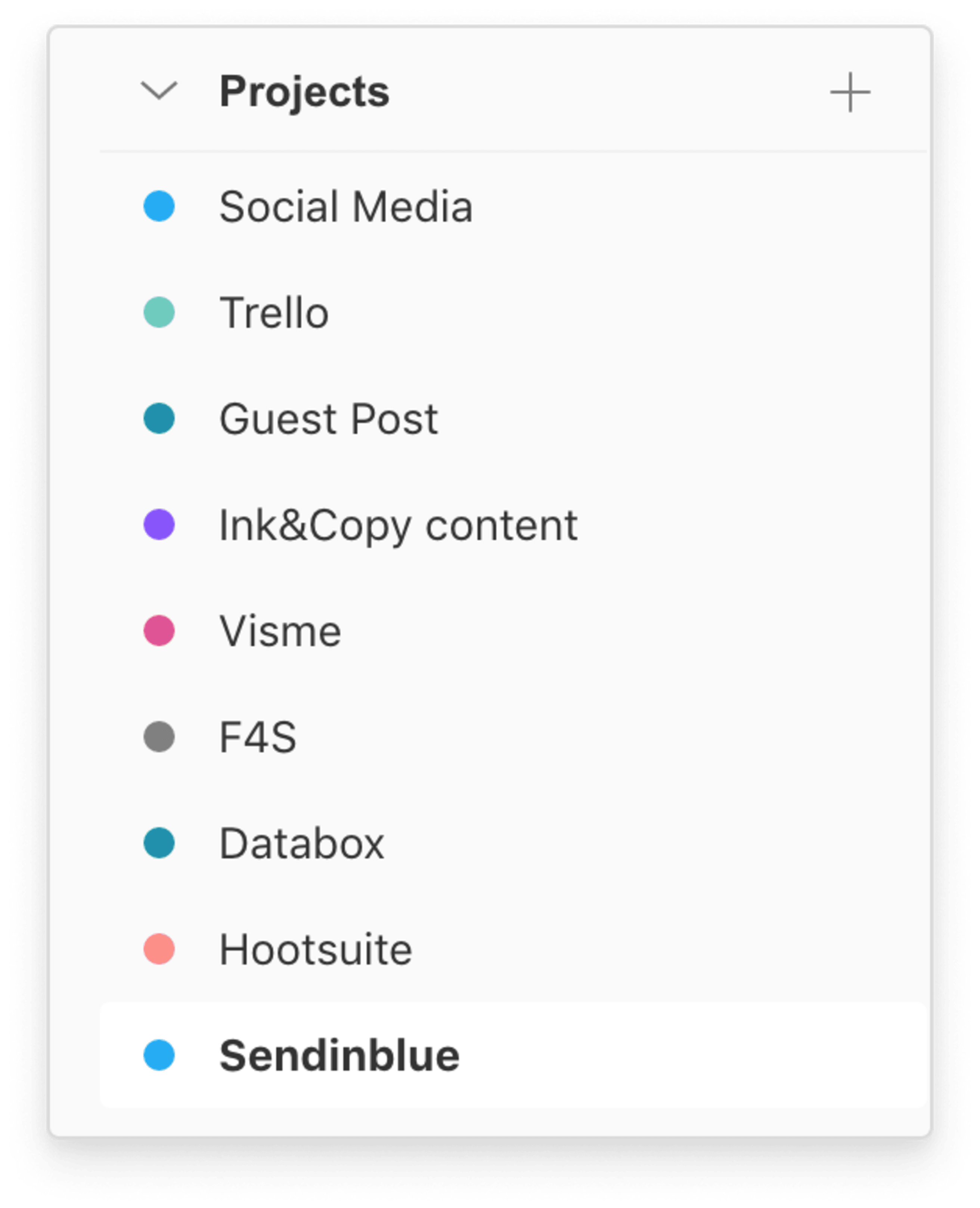
Masooma creates a Todoist project for each client
From there, she adds tasks in each one, both big and small:
Complete your work on time
When working with clients, make a habit of creating tasks within their dedicated project for everything you discuss. When a deliverable is requested, add it to Todoist straight away with a due date.
If a deliverable is large and requires multiple steps, break down the project into small steps using Todoist sub-tasks. For instance, when Masooma is handing off a blog post to a client, she uses sub-tasks to create a final checklist.
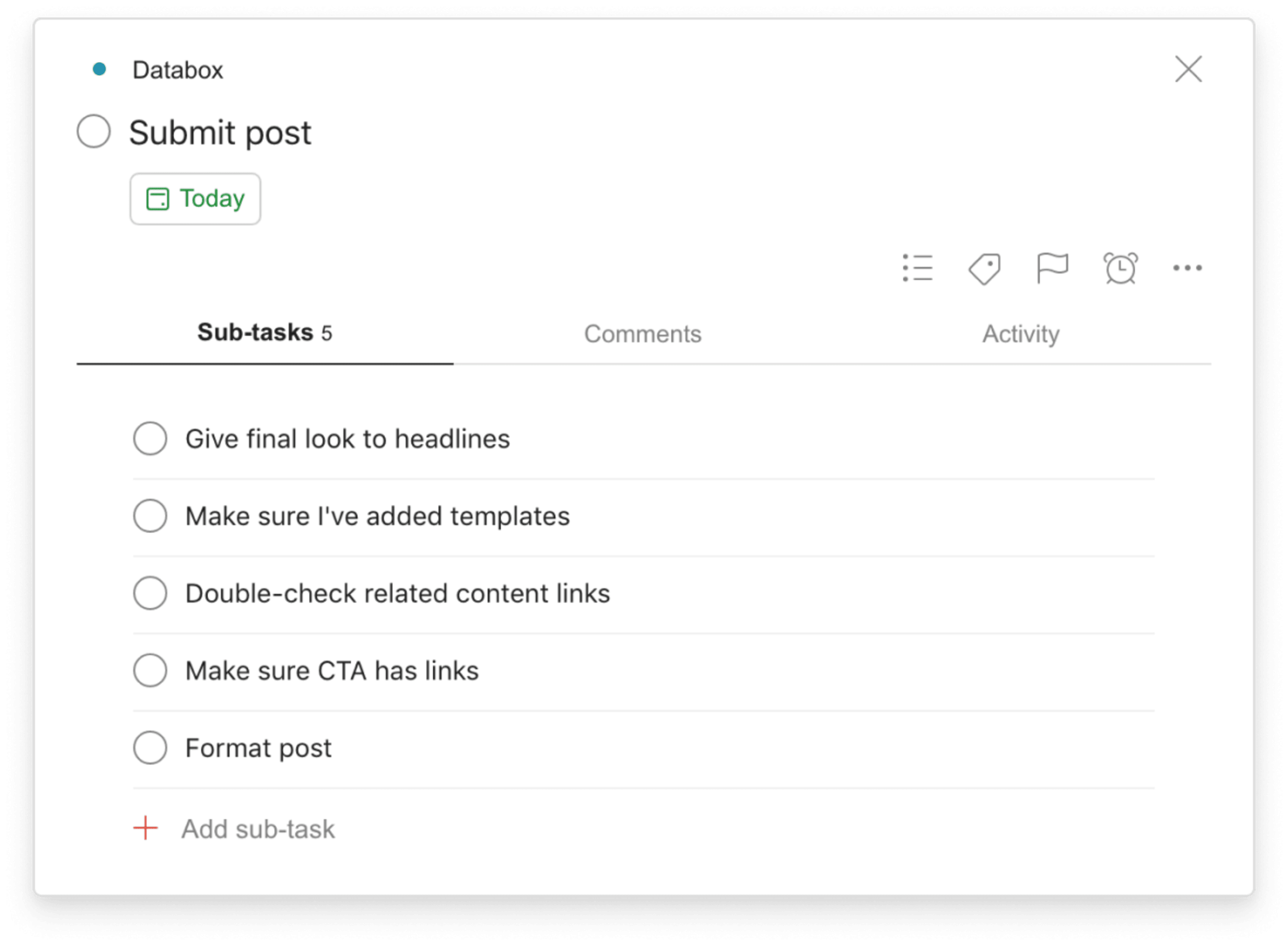
Masooma's checklist in Todoist using sub-tasks
As a general rule, when you’re assigned a large project and given a deadline, use Todoist to work backwards and set up milestones with due dates to ensure you’re not working last minute and delivering a rushed product that doesn’t showcase your best work.
This approach is particularly important when you’re working with different clients and have multiple deadlines on the go. Regularly check your Upcoming view in Todoist so you’re never caught by surprise.
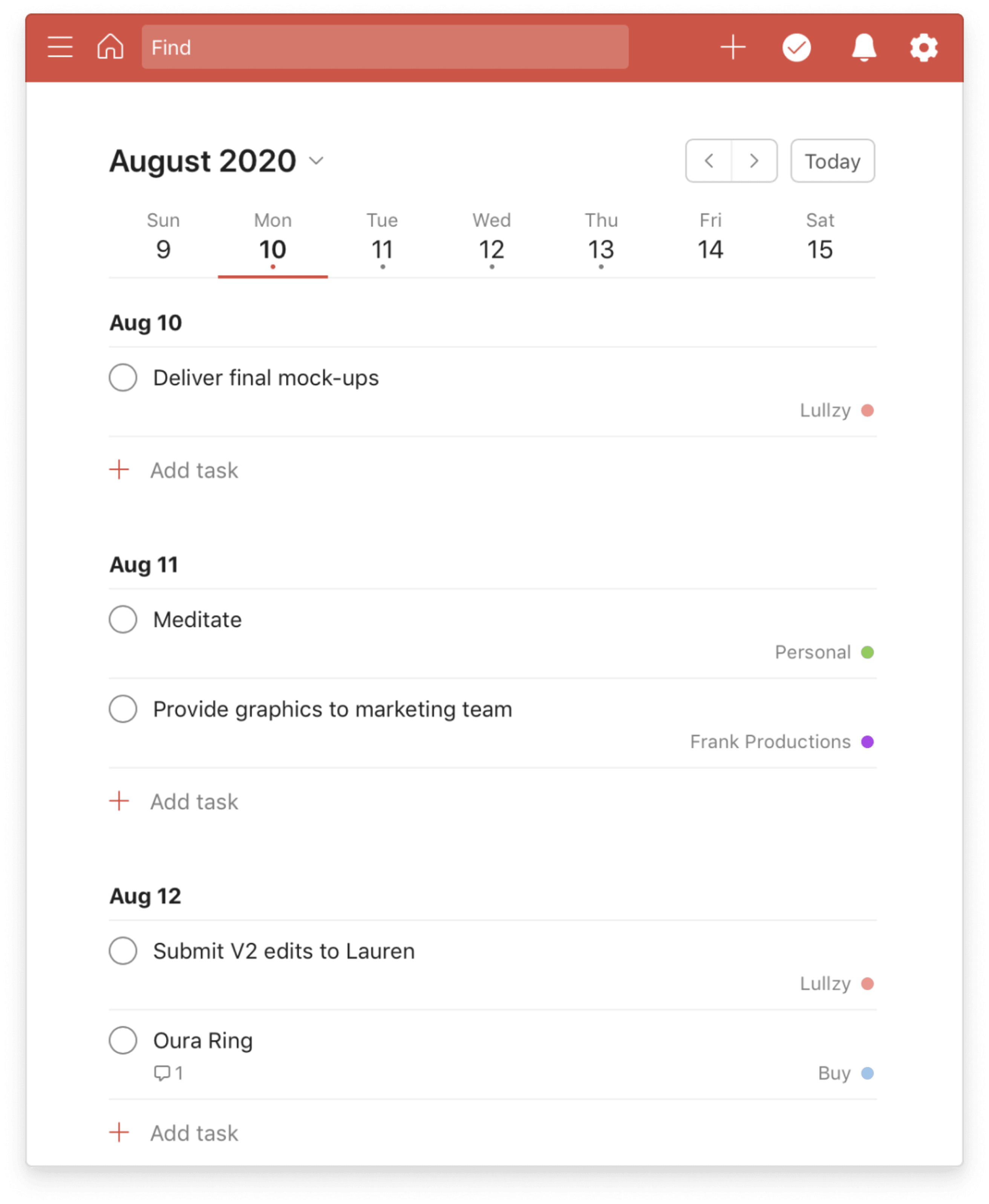
Use Upcoming View in Todoist to plan ahead
Elaine Meyer, a freelance writer, and editor, and content strategist (who’s penned some of Doist’s best articles!) uses Todoist as her central productivity hub:
Here are her top three strategies for getting everything done using Todoist:
I move new tasks from whatever team communication tool I’m using with a client (everything from Gmail to Twist to Slack to Outlook) to Todoist as soon as I get them, through features like forwarding emails to Todoist, using the Todoist for Gmail extension or adding a thread from Twist as a Todoist task.
I use Todoist’s priority levels to keep track of the most important tasks on a given day and update if needed. I also use recurring tasks to remind me to invoice.
I have a “Top Work Priorities” filter that I recently created after getting inspired by the Ways Todoisters Use Filters article to help me stay focused on what’s most important on a given day. This includes not only current client tasks but a few writing projects I’m working on independently and hope to pitch/publish at some point.
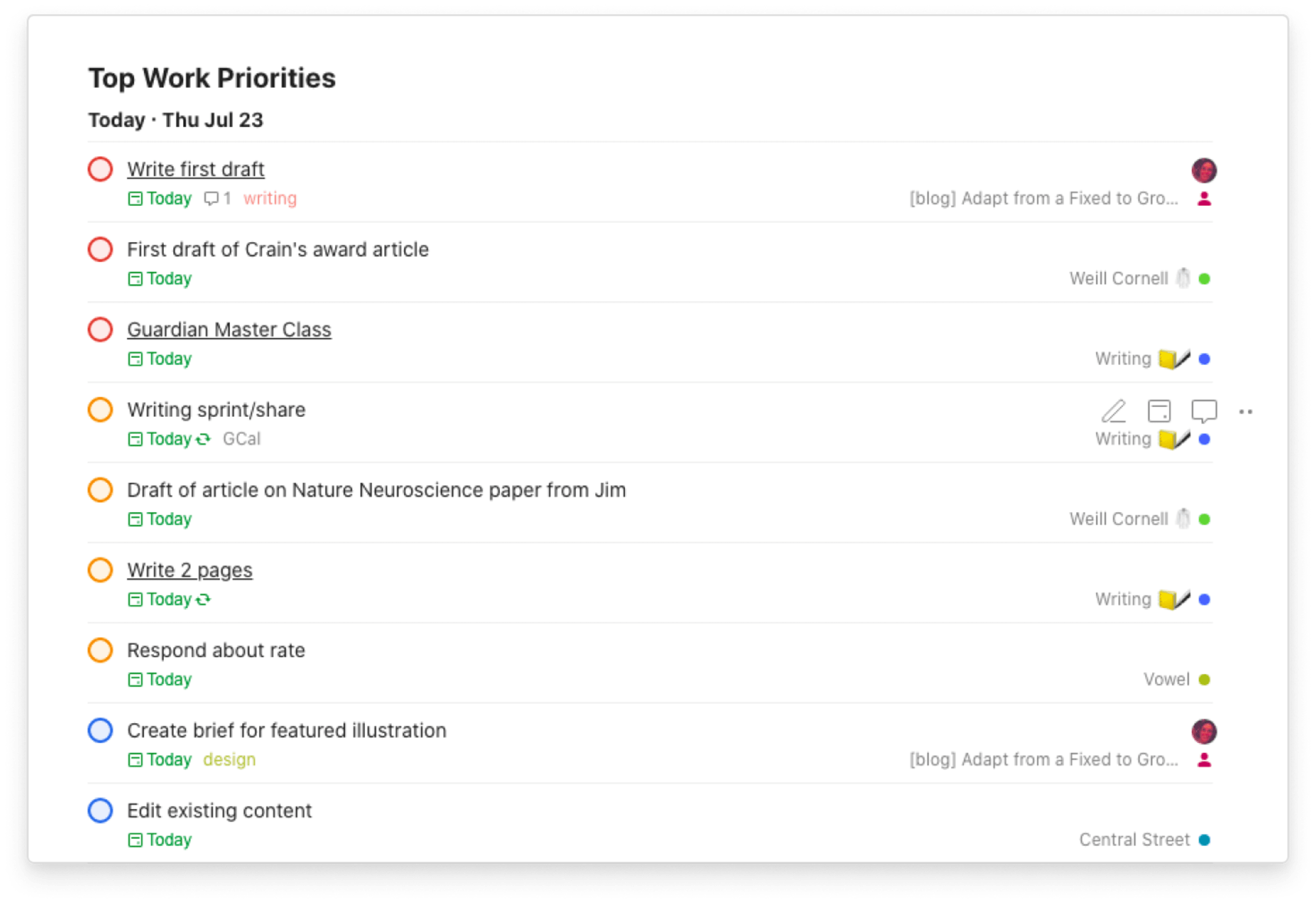
Elaine's "Top Work Priorities" Todoist filter
Prioritize tasks
Not all tasks are created equal. In many cases, you’ll have clients that are of higher importance –– they may pay more, assign projects that lead to outsized exposure, or give you work you find particularly enjoyable.
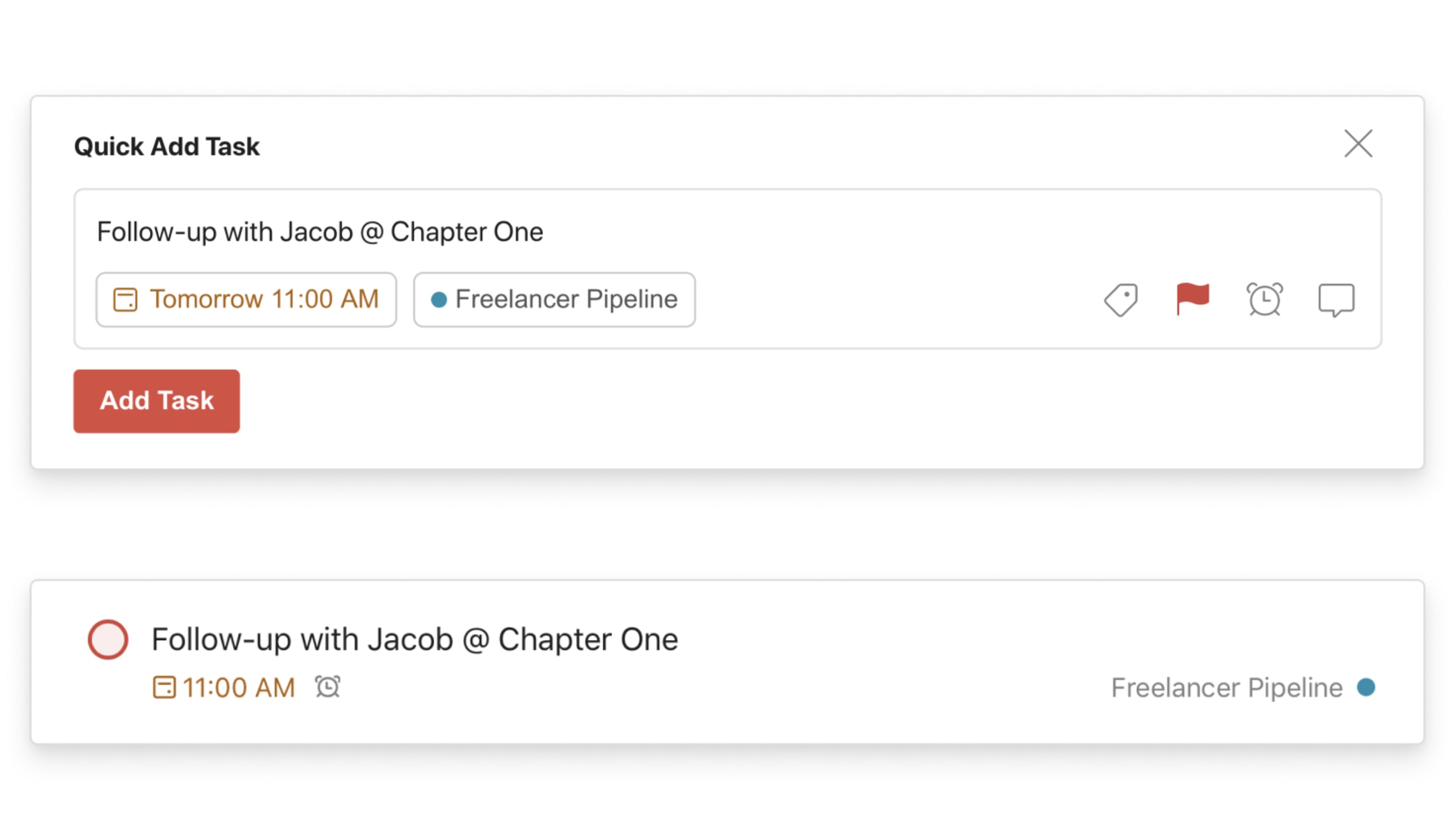
Use Todoist priorities and mark important tasks as "high priority"
Use Todoist priorities and/or Todoist labels to set apart your most important tasks:
Priorities: differentiate “High priority” tasks with a p1 flag (marked as red), and sort your Todoist projects by priority.
Labels: Use labels like $, $$, or $$$ to differentiate which tasks and assignments have the highest earning potential so you can gauge the worth of a to-do at a glance.
Note
Todoist Tip: Use filters to bring even more focus and attention to your most important tasks. For example, create a filter that pulls together tasks with a red priority flag AND high earning potential with the following query: “p1 & @$$$”. Alternatively, to ensure you’re not always working in reactive mode, create a filter that collects tasks with no due date: “no date”.
Collaborate with clients
Client relations are a key part of freelancing. While some clients are relatively hands-off, others require a higher level of communication, including meetings and regular email check-ins. Use Todoist to ensure that you stay responsive to prospective and current clients.
Meet with clients
If you regularly meet with clients, you likely already have your appointments scheduled directly in your calendar. Add an extra layer of insurance by using Todoist with your calendar.
If you use Google Calendar, keep it in sync with Todoist using the real-time, two-way integration. The meetings on your calendar will be synced with your Todoist and vice-versa.
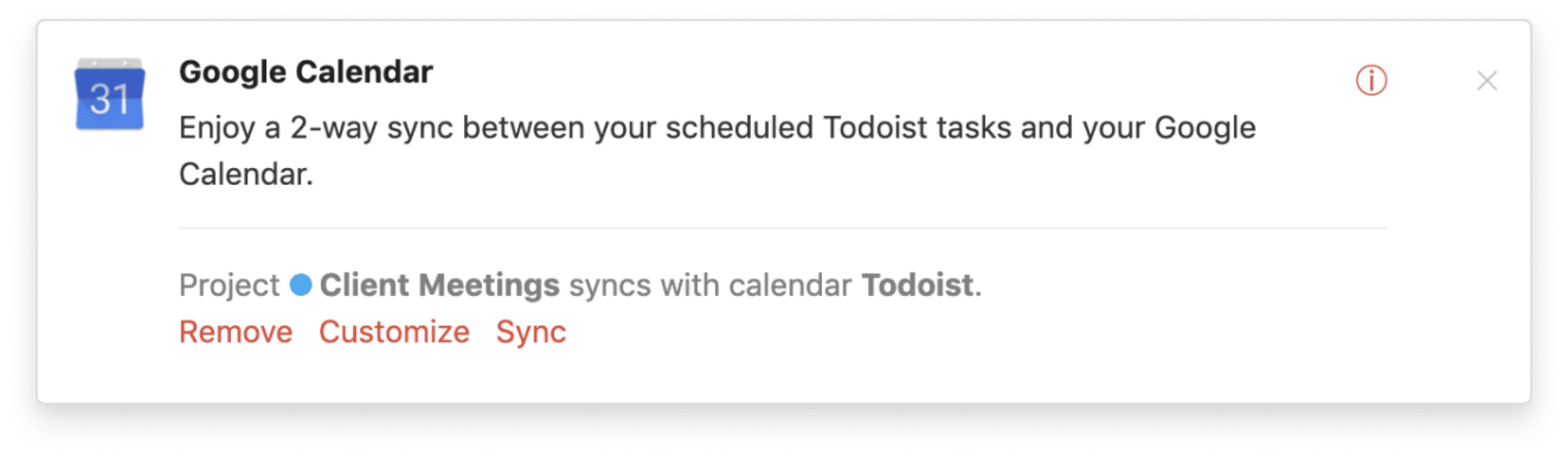
Sync your Google Calendar with any Todoist project
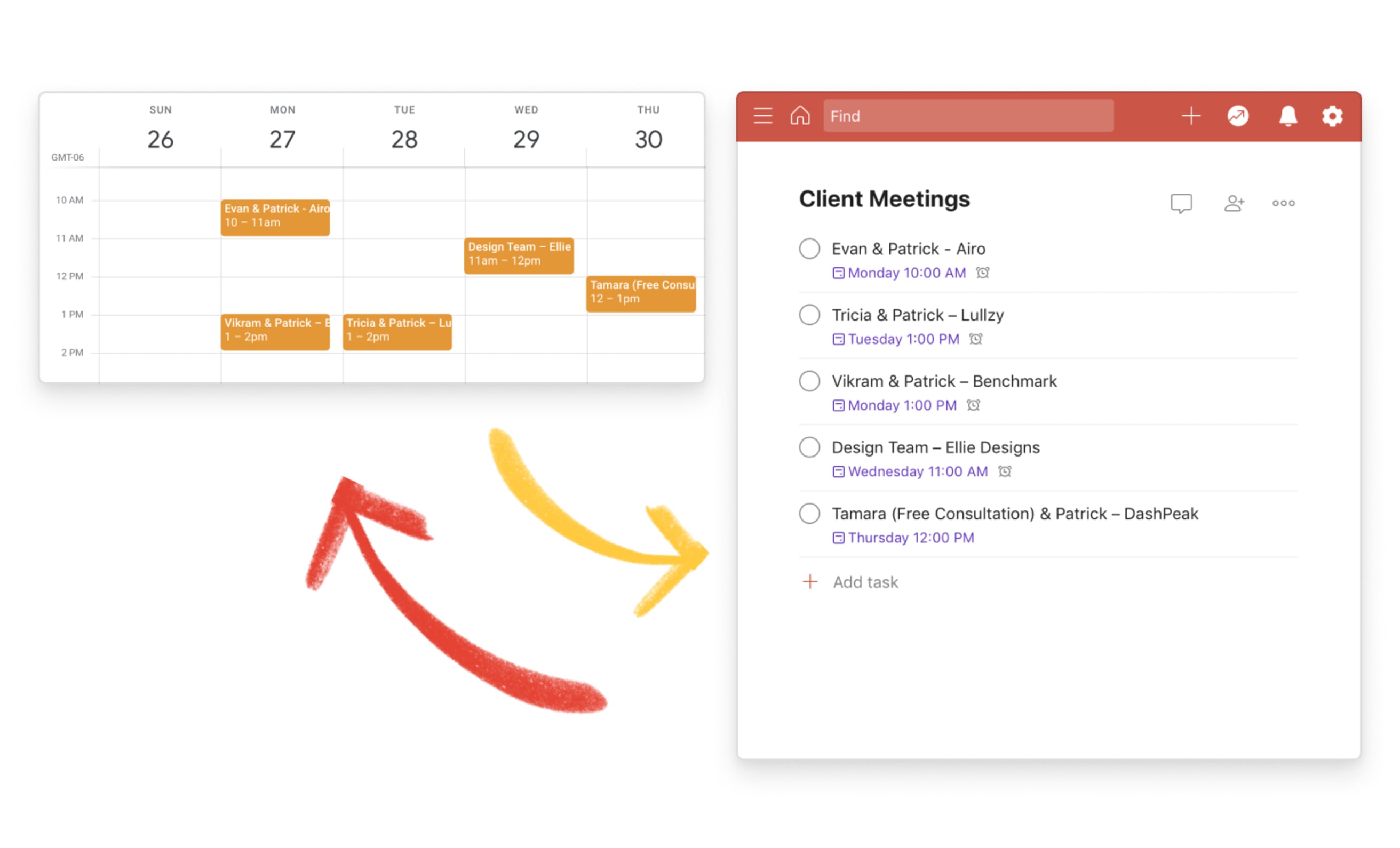
Keep your client meetings synced in Todoist and Google Calendar
You can sync any of your clients’ projects with your Google calendar, or, create a separate “Client Meetings” Todoist project where you keep all of your upcoming meetings scheduled and organized.
Manage project communication
With especially collaborative projects, where client input is essential throughout, email overload can take over. In these situations, suggest collaborating directly in Todoist.
Using shared projects, invite clients directly to a dedicated project, where they can see a full overview of everything you’re working on for them.
Need their feedback before moving forward? Assign them a task with any relevant details or attachments in the comments, and a set due date. Clients often appreciate this level of transparency.
Note
🛠 Tool Tip: To move beyond project comments and adopt a full-fledged communication solution, try Twist. This team communication app allows you to invite guests so you can collaborate directly in direct messages and dedicated threads. Use Twist and Todoist together with an integration that lets you add any discussions to Todoist as a task, so communication is balanced with action.
Manage the admin side of freelancing
Freelancing forces you to become a Jack-or-Jill-of -All-Trades, including administration work related to your business like collecting receipts, sending invoices, and filing self-employment taxes. While most freelancers can’t afford the services of a full-time administrative assistant, having a productivity system where you can automate some processes is the next best thing.
Process paperwork
Freelance work entails a never ending stream of physical and digital paperwork. From statements of work, contracts, invoices, and receipts, there’s constant correspondence that needs to be processed, signed, or sent out.
If you process paperwork every time it comes in, you’ll never get any work done but if you simply “save it for later”, you’ll forget about it entirely leading to unhappy clients and potentially, penalty fees or even a disgruntled phone call from the IRS.
Instead, treat paperwork like any other task: add it to your Todoist and set a due date and a reminder.
To make it even easier, forward paperwork you receive through email directly to Todoist, or download attachments and add them as files in the comments of a task.
Get paid
With work complete and clients happy, all that’s left to do is get paid. Set up two invoice tasks for each project finished:
Create a task to send out an invoice with a “pay before” date (e.g. due in 30 days or due in 5 days)
Create a task with a reminder that tells you to follow-up on the invoice if it’s past due.
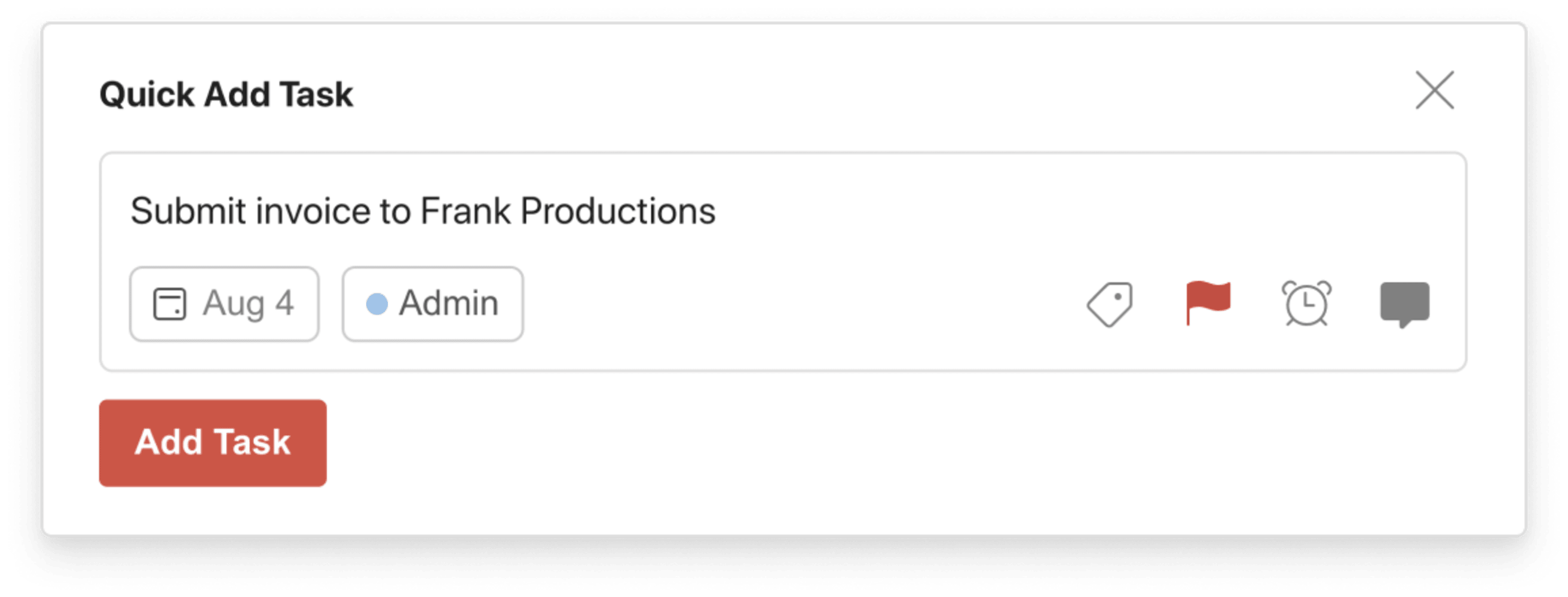
Create tasks for reminding you to submit invoices
Follow-up
Aside from following up to get paid, it’s also important to follow-up with clients to collect testimonials for your website or portfolio –– these will give your businesses added credibility and help you secure your next gig. Once a project is finished, create a task in Todoist and set a reminder for 30 days after the end of a project to reach back out and request a positive statement about your work or a LinkedIn recommendation.
Once you receive a testimonial, use email forwarding in Todoist to add it to your “Portfolio” project so you can add it to your website.
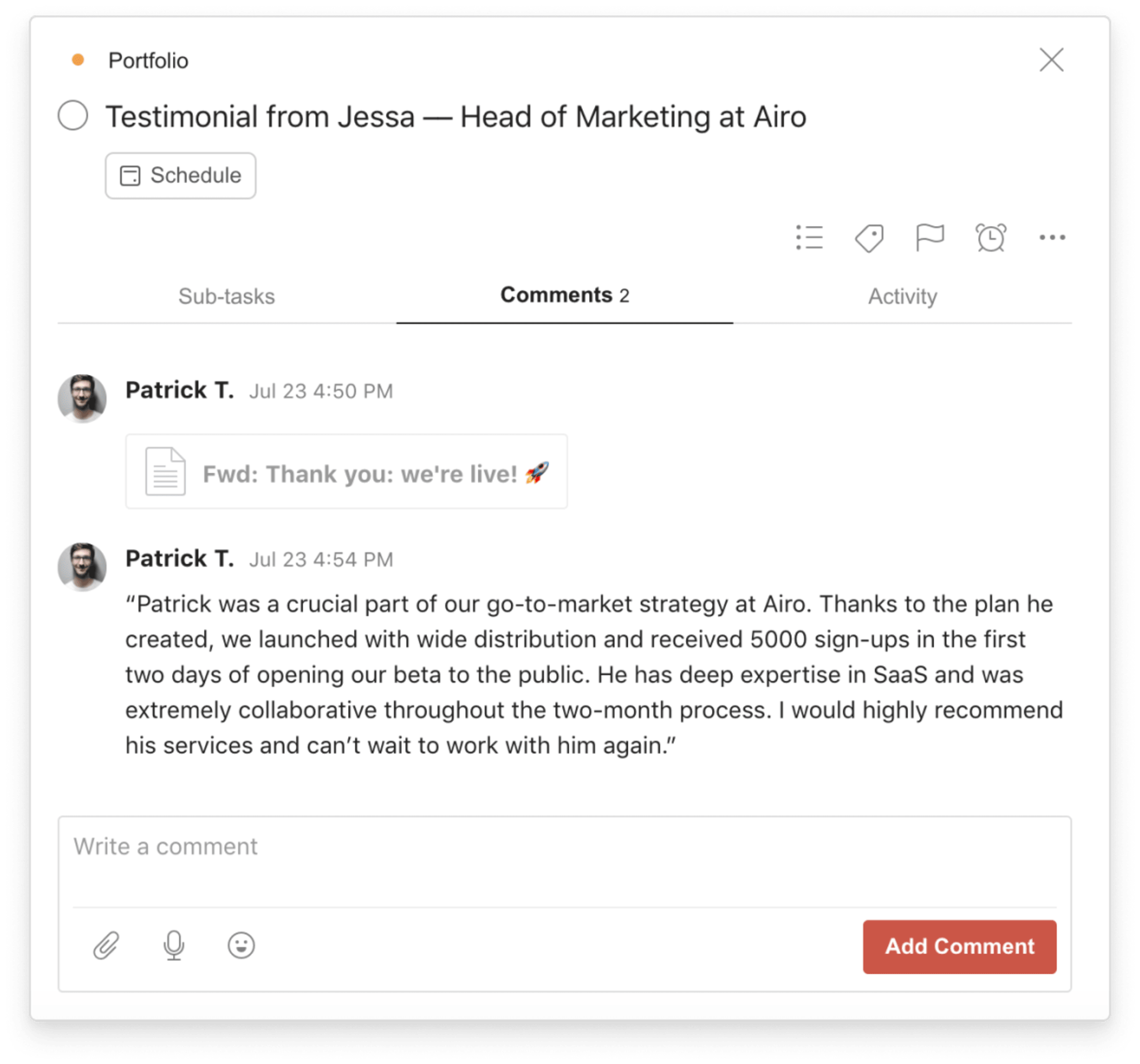
Use task comments to add important files and information from clients
Stay balanced
Despite the perceived glamour of working for yourself and the promise of unrivalled freedom, freelancing is hard work that can manifest as burnout. This is especially the case in times of economic downturn, when existing clients may scale back on hours and new work can be scarce.
With the ability to complete work anywhere and anytime, freelancers need to stay vigilant about work-life balance. Like anything in life you take seriously, living a healthy and balanced life should be incorporated into your system for getting things done. Todoist can help.
Schedule deep work
The business side of working as a freelancer can be exhausting. The context switching between creating invoices and pitching prospective clients can lead to mental fatigue. Schedule dedicated time to do what you enjoy the most professionally: the work you’re great at.
Dedicate at least 50% of your freelance time for deep work. Add deep work directly to your Todoist as a recurring task in the morning when you’re the freshest or in the afternoon during an uninterrupted block of time. Keep this time sacred and avoid booking meetings or processing emails during this time.
Alternatively, add a “deep work” label to certain tasks, create a “deep work” filter to organize them, and pin it to your favorites section in Todoist.
Prioritize work-life balance
We’ve discussed using projects for client work and for organizing your tasks so you get things done. Consider using Todoist for personal projects too. Create Todoist projects for “Home”, “Social”, “Fitness”, and all the other areas of life that you want to prioritize.
View the “Your Productivity” panel in Todoist and see whether your completed tasks represent a wide-range of projects that represent the entirety of your life –– not just work.
Additionally, build positive habits by regularly scheduling healthy activities each day. Set recurring tasks for actions like “tidy my closet”, “clear the dishes”, and “outdoor yoga” so that you’re staying organized, reflective, and active, even during stressful times.

Create personal Todoist projects like "Family" and "Fitness"
While freelance work has its obstacles, it also comes with opportunities. By creating a productivity system that lets you to do your best work and sets your business up for for success, you'll find the intersection between meaningful projects you love and happy clients that appreciate it.