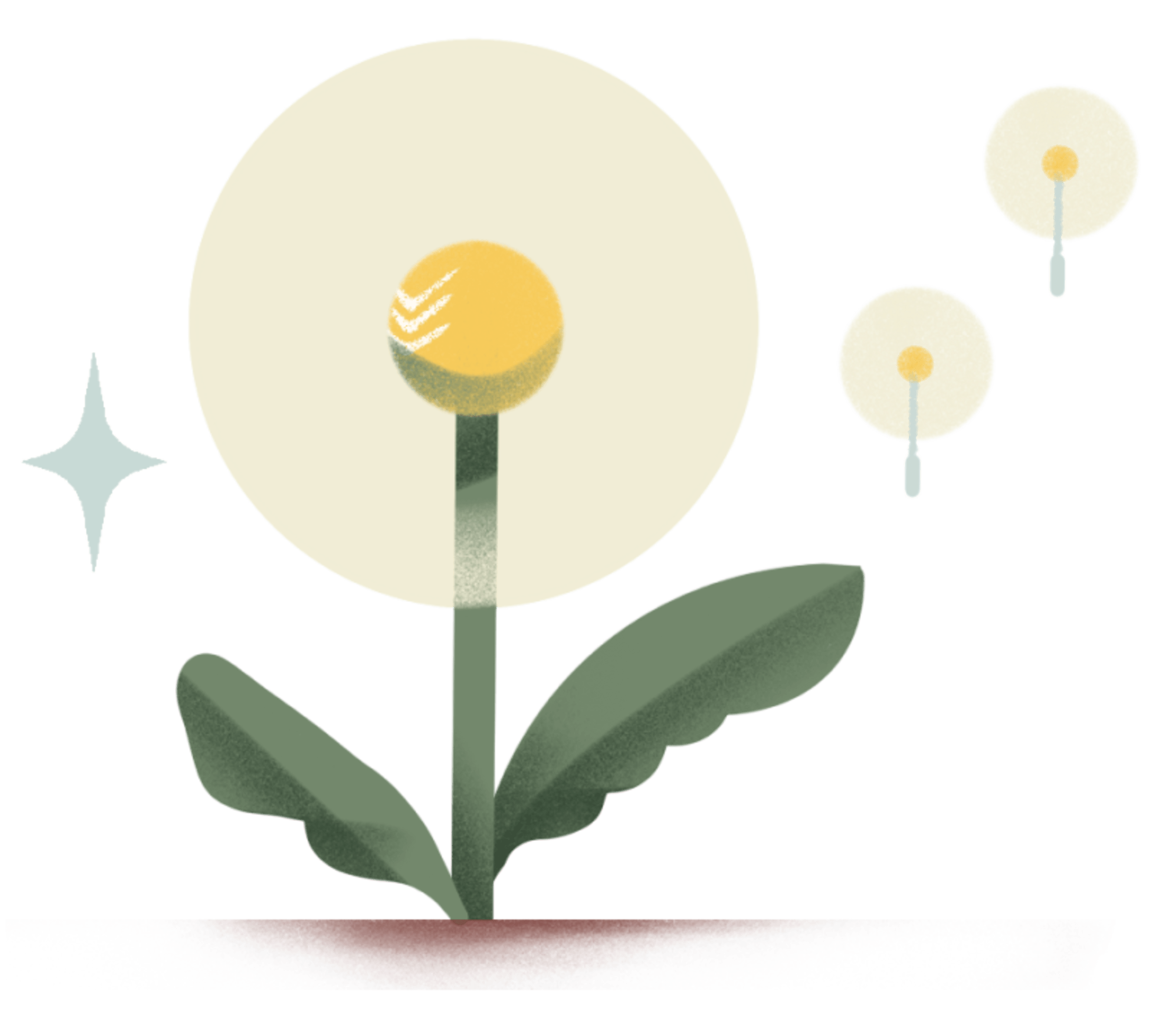What do you do in the often sparse free moments you have? It’s proven that brains need the occasional break (which is why we’re fans of the Pomodoro method!), but many times we drift to Facebook or YouTube when we could be doing something more beneficial with our precious time.
To give you a boost during your little breaks throughout the day, we’ve compiled a list of 10 productive things you can do in under 10 minutes. They will help keep you organized and productive even when you’re in “off mode.”
1) Update your browser’s bookmark bar with links you actually use
The bookmark bar on your browser is valuable internet real estate. Put it to substantial use by removing links you don’t use anymore and adding those that will actually help you during the day.
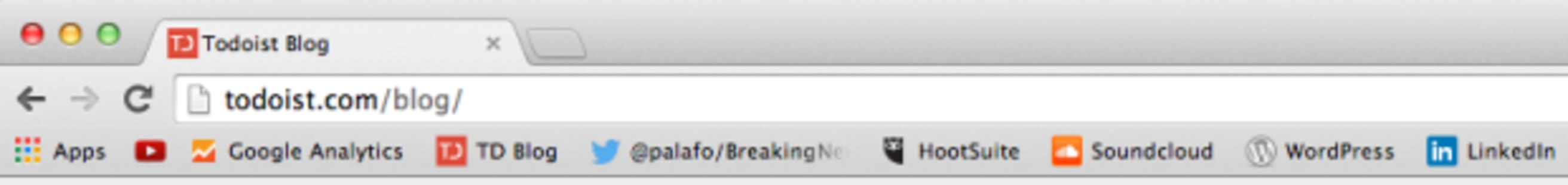
2) Convert your emails into Todoist tasks and achieve inbox zero
It happens to the best of us– your email piles up and you reach the point of no return. Take 10 minutes to turn as many emails into actionable Todoist tasks as possible. Trust us, Inbox Zero is possible!
2 Bonus!) Sign-up to Unroll.me to decrease unwanted emails/newsletters.
3) Delete the smartphone/tablet apps you don’t use
Free up space on your mobile device by deleting apps that you don’t regularly use (those World Cup apps, for example) or cause you great distraction (enter social media app of choice).
4) Read those articles you've been banking
Insider tip: Many of us here at Todoist have “Reading List” projects where we add interesting articles/posts as tasks via Chrome or Firefox to read on breaks or over the weekend.
5) Go for a 10 minute power walk
Walking can increase your productivity by 8% and your creativity by 60-81%. Even if you walk to your car and back in 10 minutes, you’ll be doing your body (and your mind) a favor.
6) Pick three things to delegate and assign them in Todoist
Use Todoist’s sharing capabilities to select three tasks that can be delegated to someone else, and assign them to the correct person in a shared Todoist project. Whether it’s delegating dinner to your spouse, research to your classmate, or a presentation to your colleague, you will feel much more productive.
7) Revise these best seller lists and choose your next #longread
You already know that books are a gateway to increased motivation. Not sure where to find the best titles? Revise these lists and download (or order, or buy!) new books for when you have free time to read:
Goodreads (and Goodreads Listopia)
8) Reconnect with LinkedIn and strengthen your networks
In 10 minutes you can get some serious mileage out of your LinkedIn account. Update your profile with new skills or achievements, share an interesting link that your connections would enjoy, or join new groups that will help you stay in touch and up-to-date with industry peers.
9) Sign up for Zapier and start linking Todoist with other services
With Zapier, you can connect Todoist to over 250 other apps/services in order to automate your to-do list. Use your 10 minute break to link Todoist to Instagram, Evernote, Twitter, PayPal or Wordpress. Streamlining has never felt so great :)
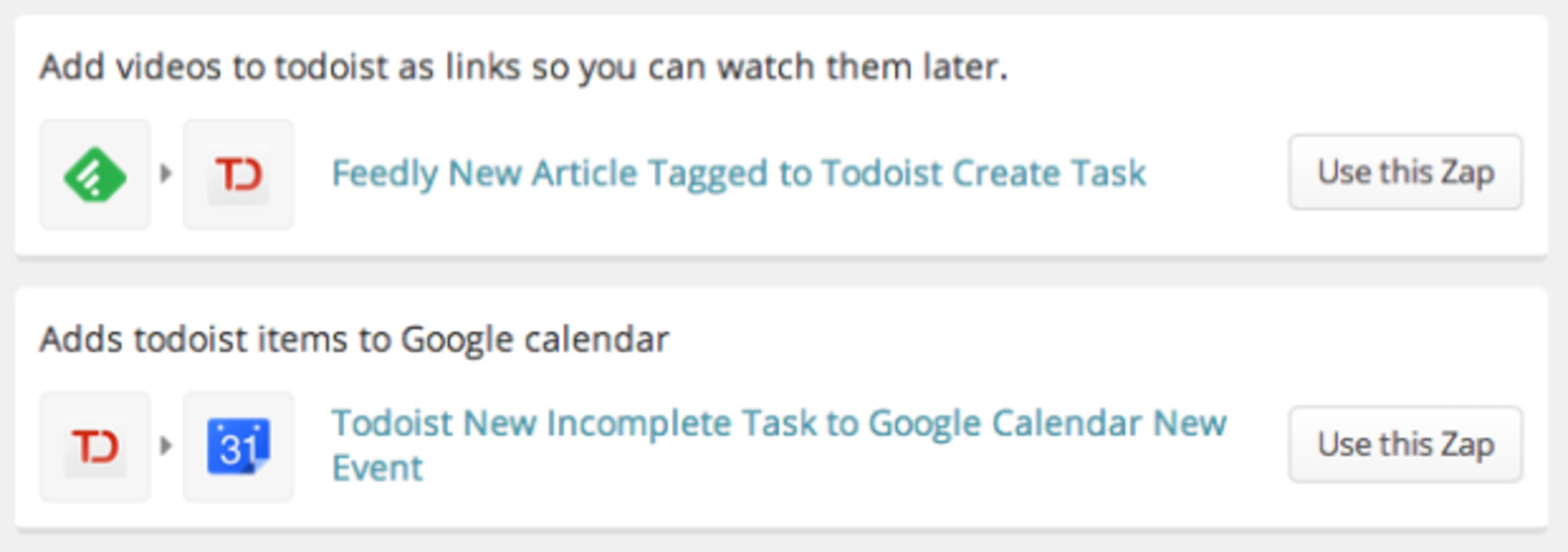
10) Make a “waiting on” Todoist list and log all your pending tasks
Create a new Todoist project called “Waiting On” where you can add all pending items that you must remember, and revise them regularly. For example, “Has Jeff sent the blog post?” “Michelle responded to my email?” or “Has the cable bill arrived?” Taking a page out of the GTD book, it’s important to capture everything that enters your mind– this is a great method. After you create this new list, add it as a recurring task to periodically review.
Do you have any short but sweet productivity activities that you could add to the list?