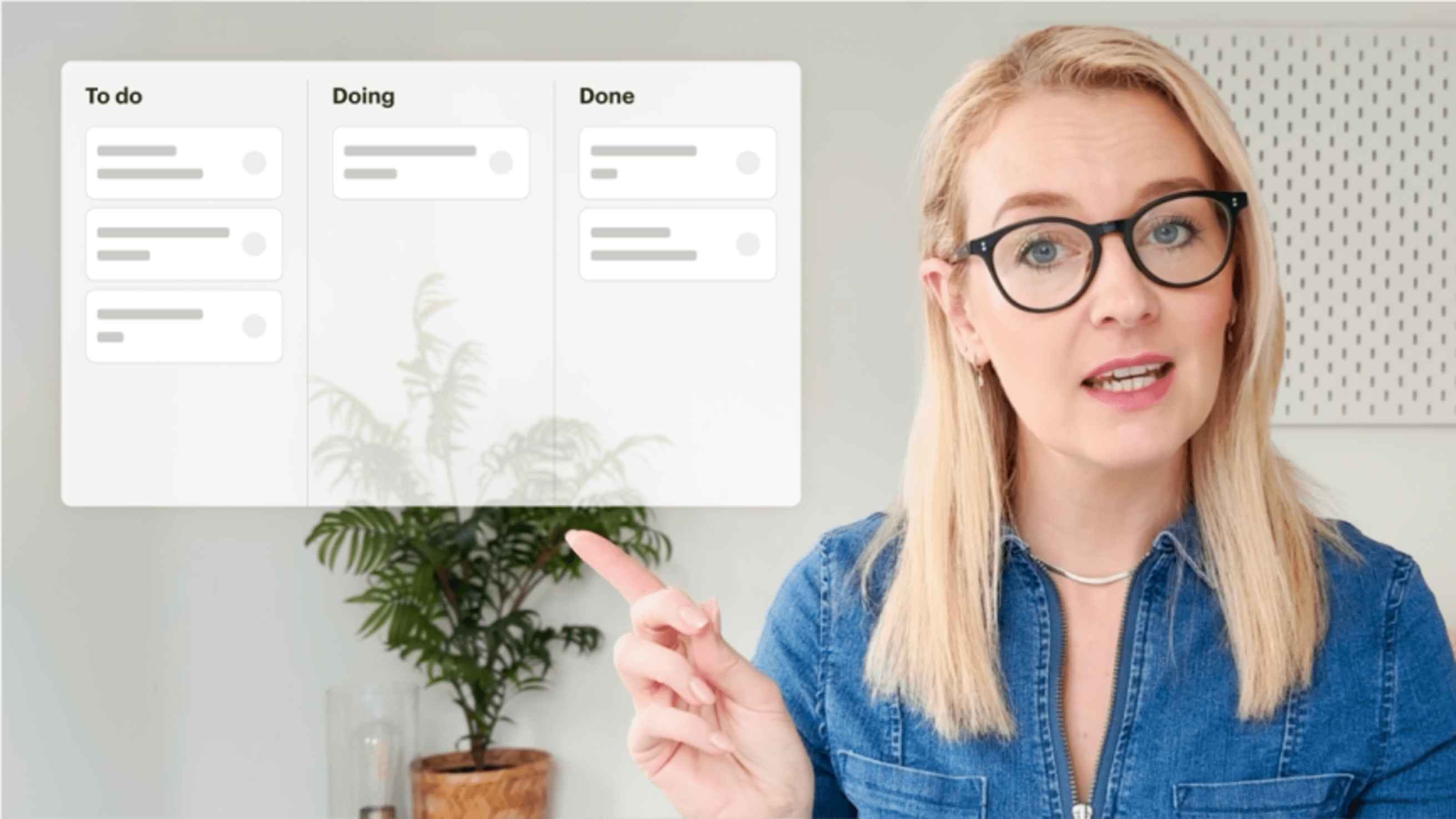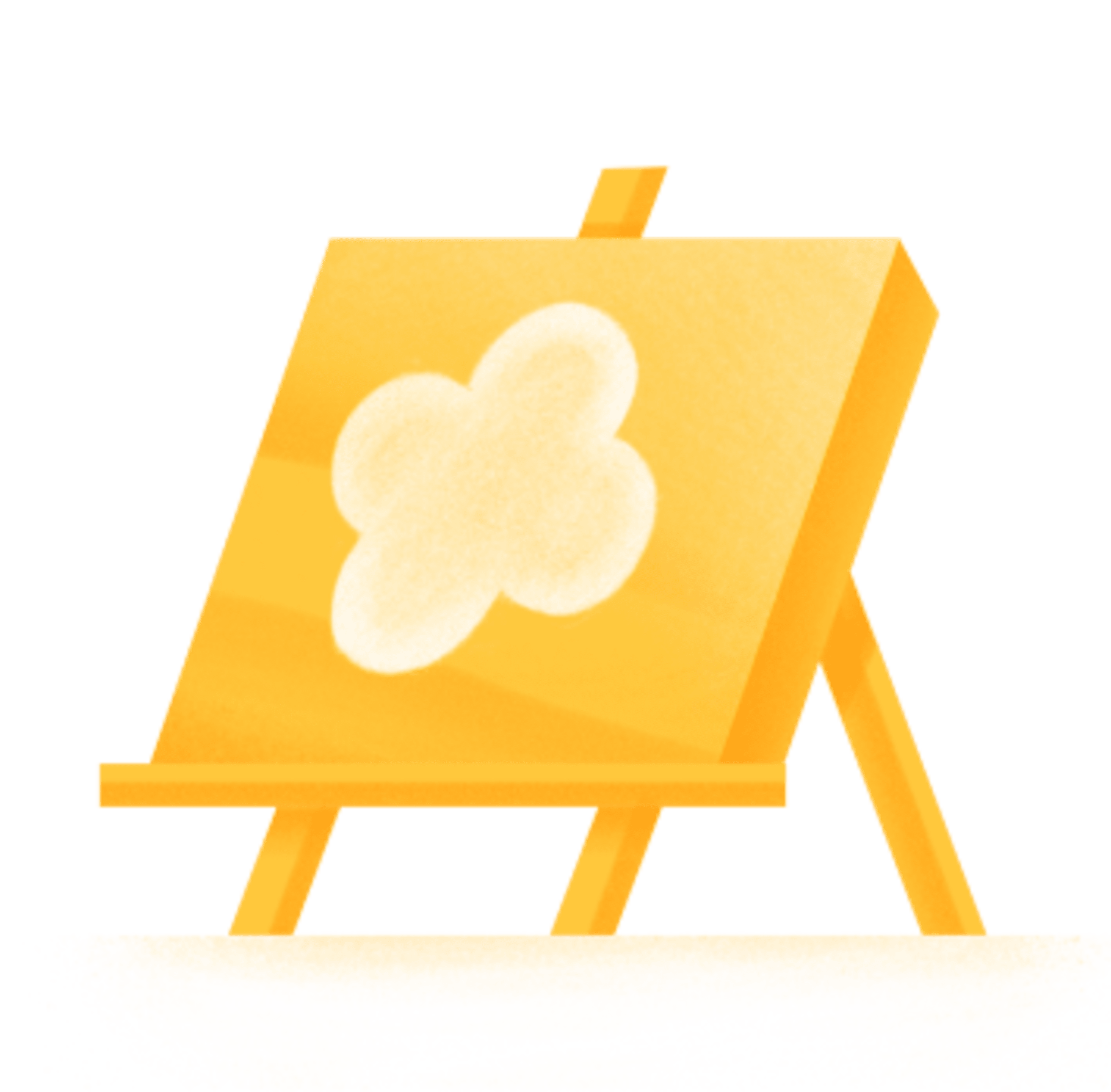Samanlaisia malleja

Clear your mind and embrace calm productivity with GTD.
Kokoonpano
1
1
2

Regain control of your time and focus with time blocking.
Kokoonpano
1
1
2

Beat procrastination and ensure you’re doing your most important task each day.
Kokoonpano
1
1
1