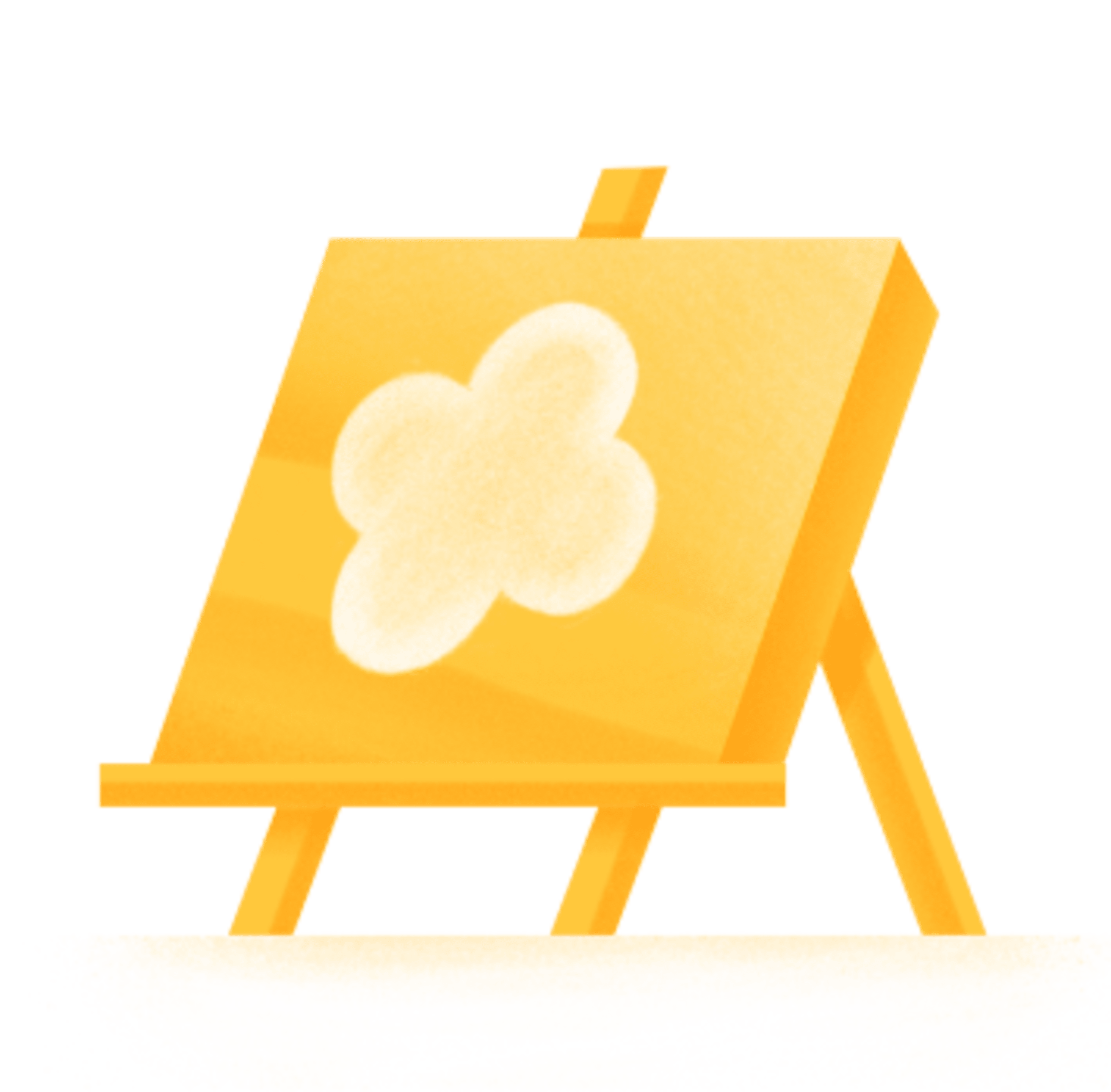Plantillas similares

Configuración del CEO de Todoist
Mira cómo el Todoister original usa Todoist.
Configuración
8
2
1

Esta sencilla configuración del YouTuber, podcaster y escritor Ali Abdaal te ayudará a ti y a tu equipo a mantenerse coordinados y productivos, con máxima transparencia y mínimo estrés.
Configuración
3
0
2
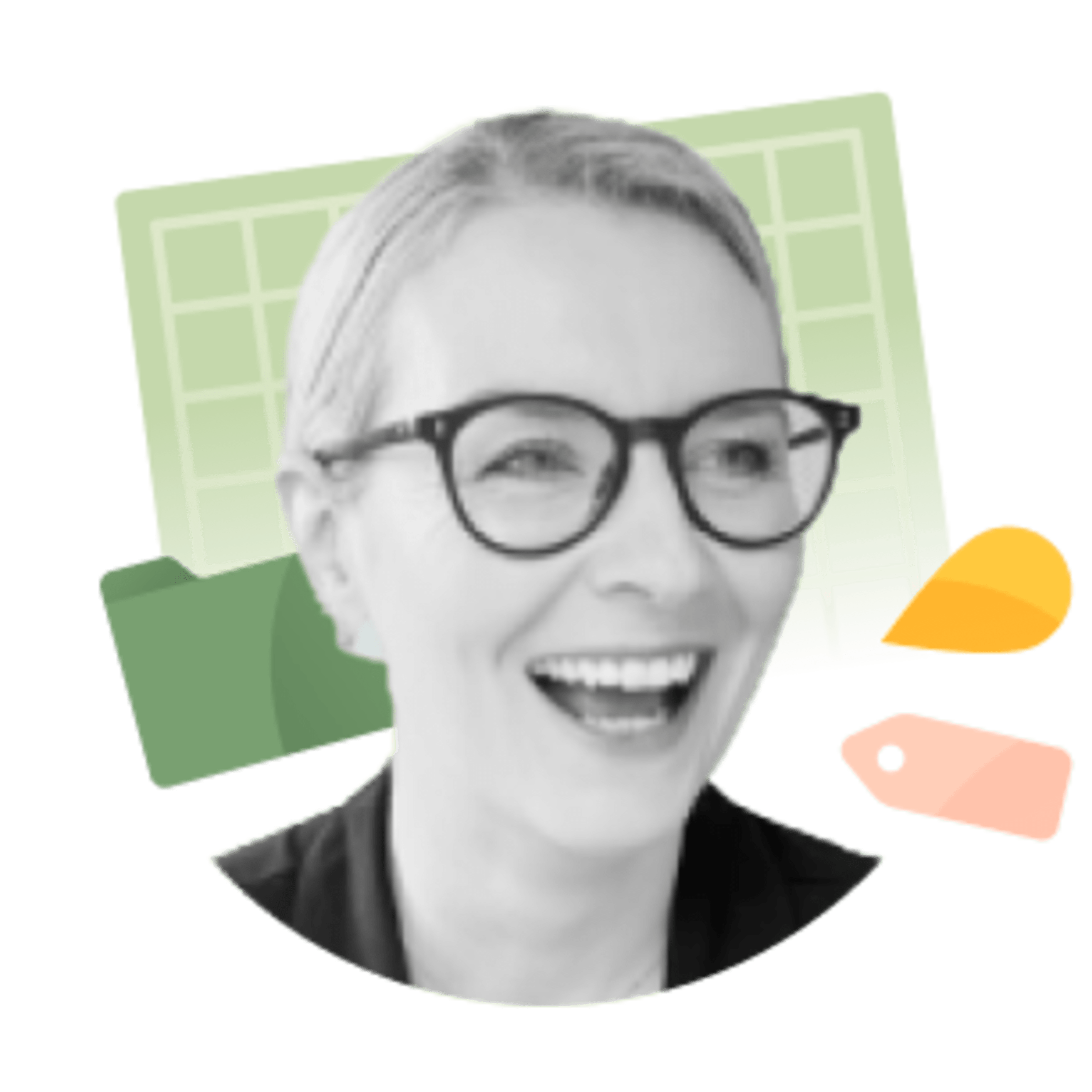
Mira cómo Naomi utiliza los proyectos de Todoist.
Configuración
10
5
2