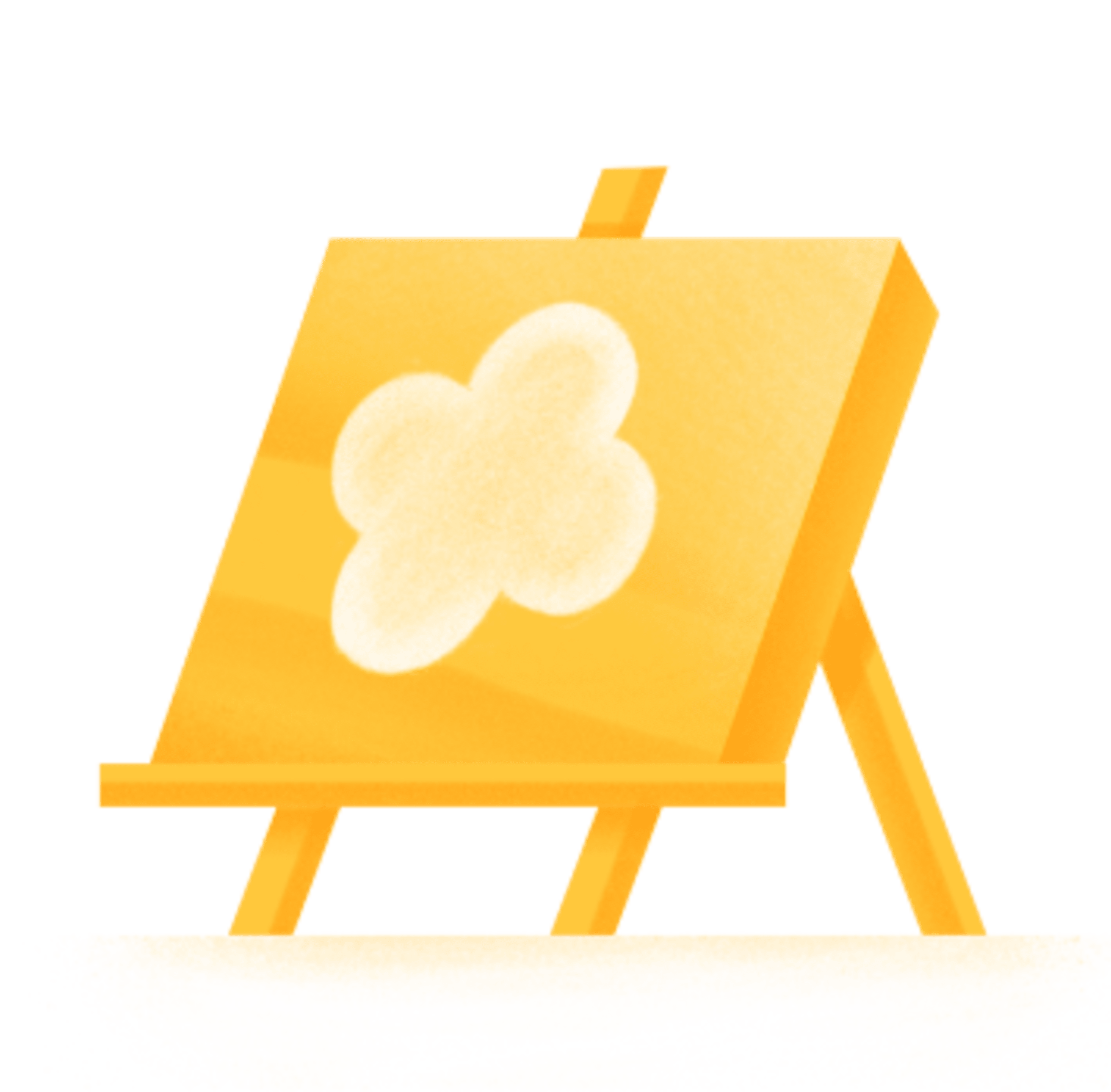Lignende skabeloner

This simple setup from YouTuber, podcaster, and author Ali Abdaal will help you and your team stay coordinated and productive, with maximum transparency and minimum stress.
Opsætning
3
0
2
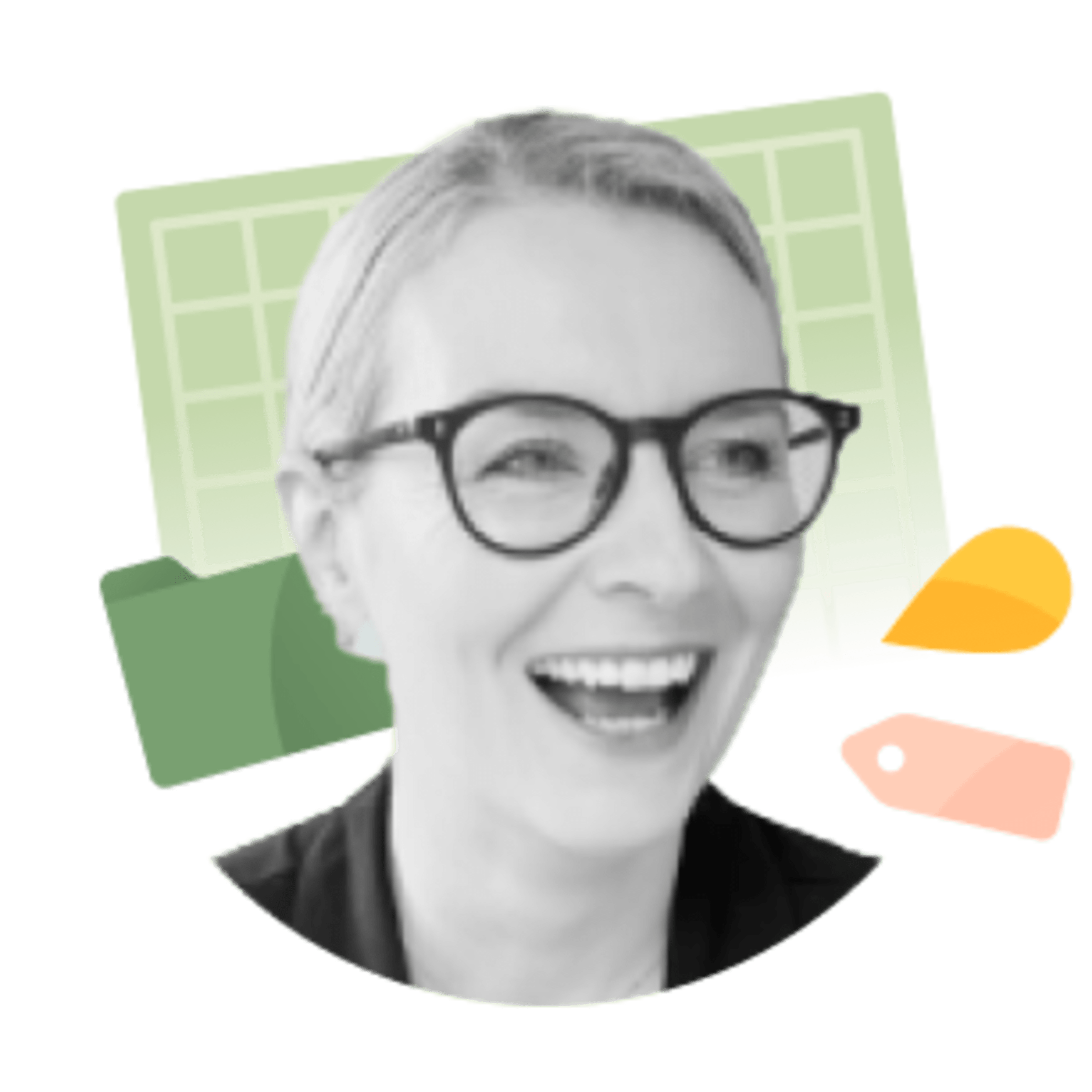
Peek into how Todoist content strategist Naomi uses Todoist.
Opsætning
10
5
2

Learn to take the Big-Picture view of productivity.
Opsætning
10
2
1