Eenvoudig projectmanagement. Geen proces van 57 klikken.
Zet verspreide taken om in georganiseerde projecten en haal deadlines zonder dat het je moeite kost.
Maak projecten aan met flexibele bouwstenen
Je projecten (ja, zelfs die lastige) zijn binnen een paar minuten operationeel.
"Samenwerking verloopt extreem snel en soepel. Complex projectbeheer is niet nodig."


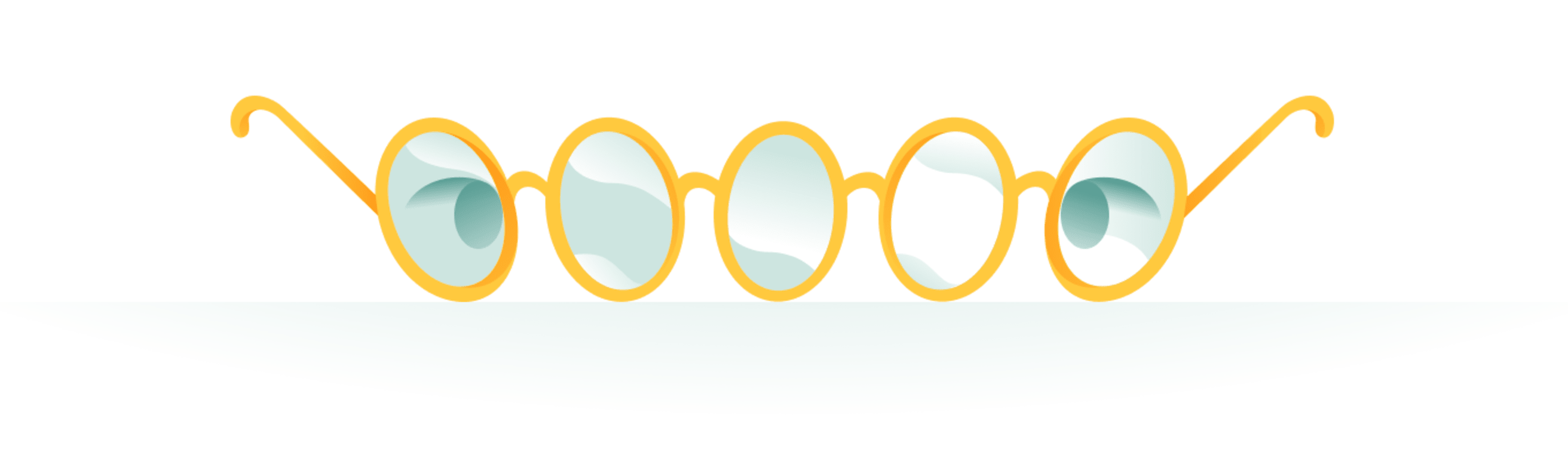
Overzichten die met je dag meegaan
Brainstorm in boards, plan met lijsten, blokkeer je tijd in de agenda. Allemaal in een paar klikken.
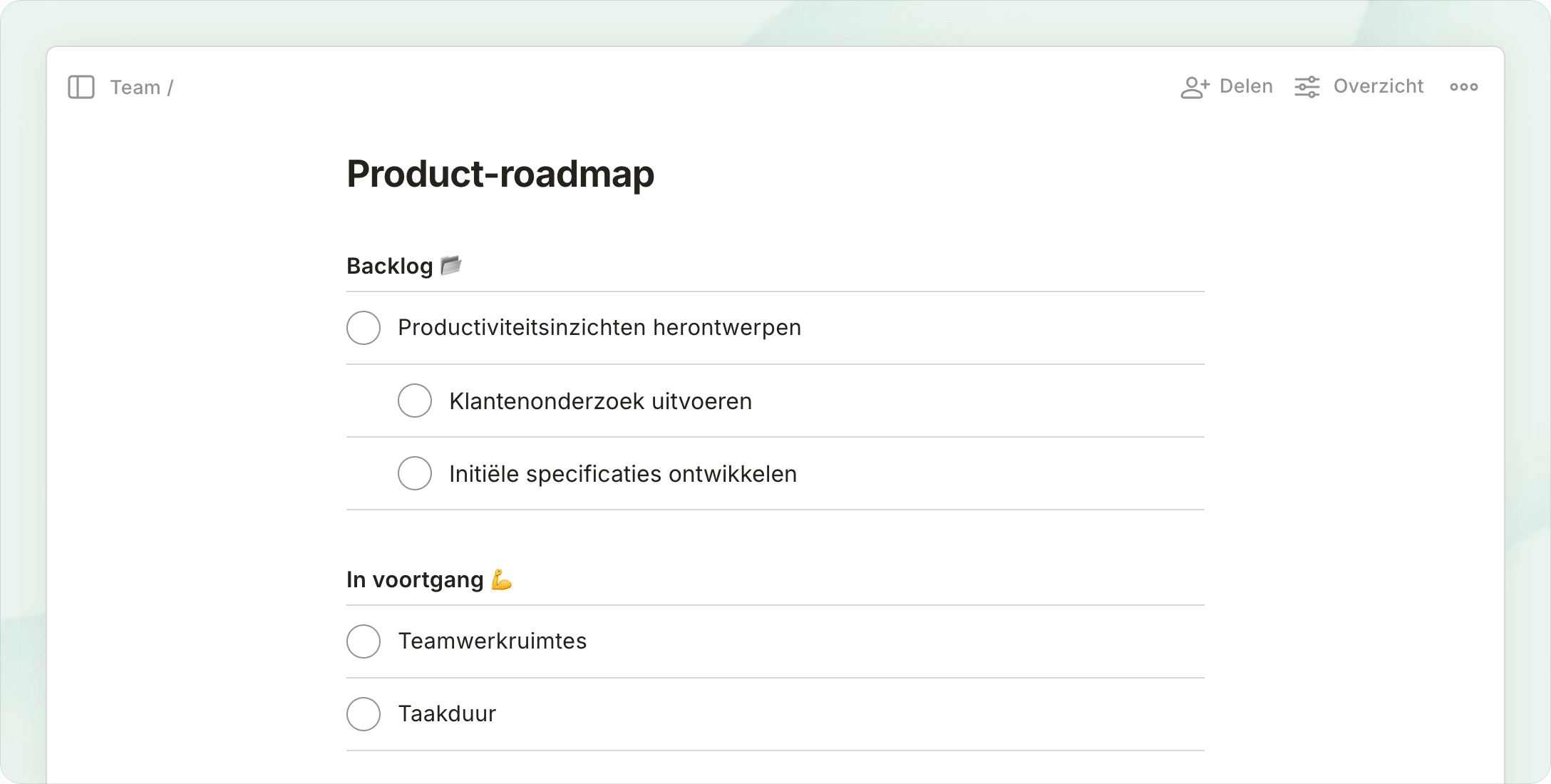
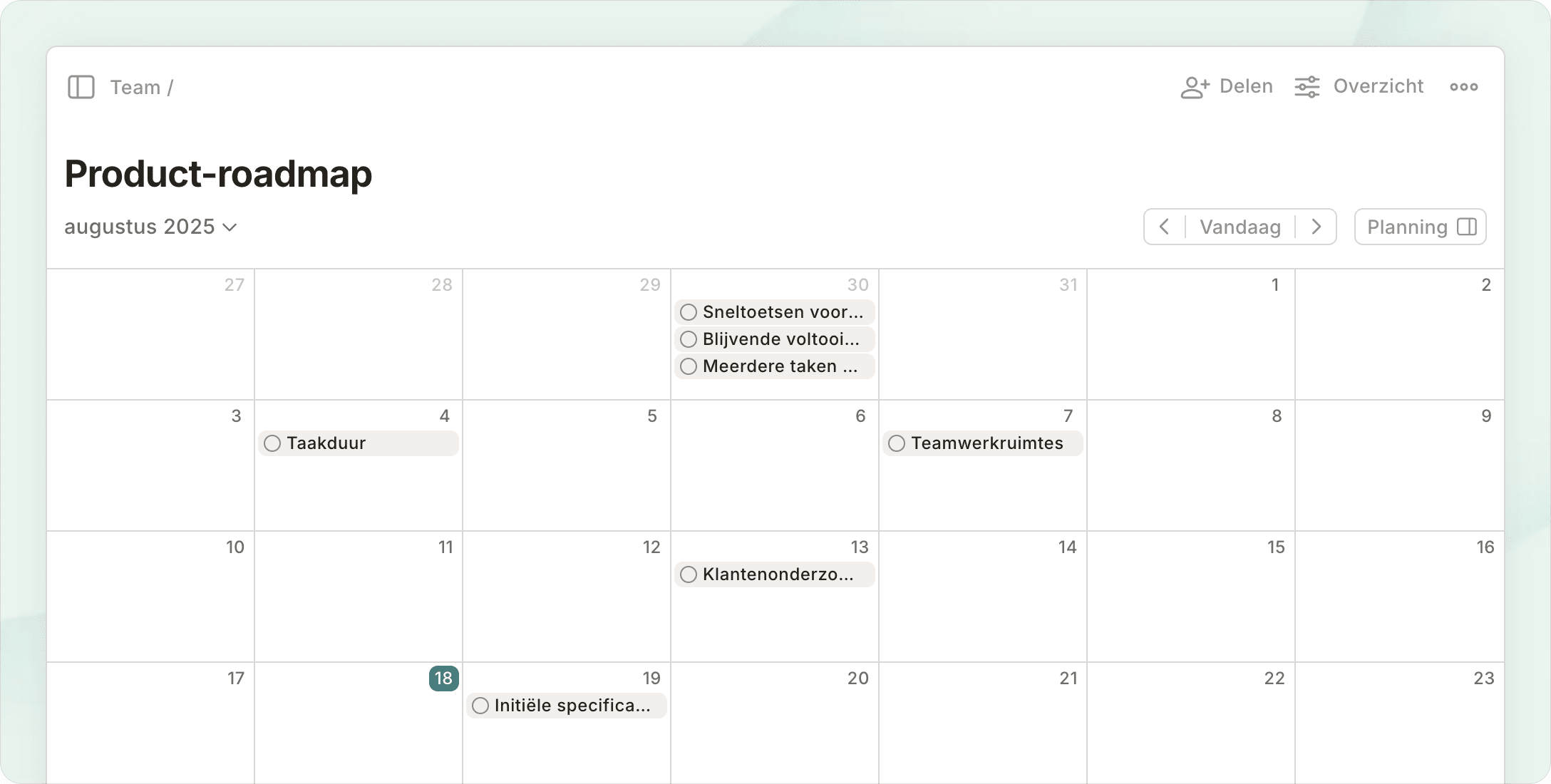
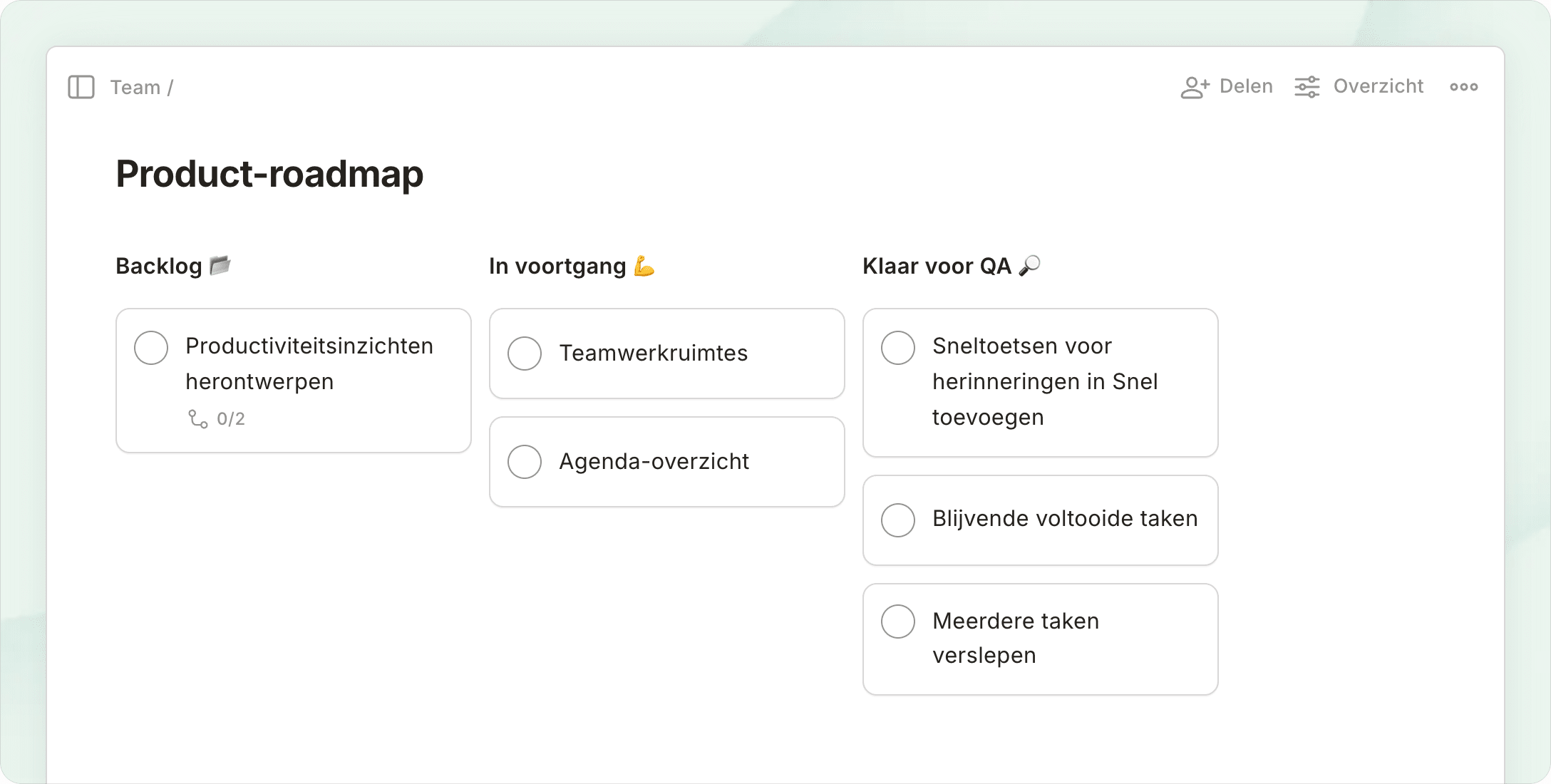
Voeg duidelijke eigenaars, deadlines en instructies toe aan elke taak
De meeste projecten zijn geen one-person show. Verzamel iedereen op één plek en geniet van het geluk om op één lijn te zitten.
“Todoist geeft ons precies wat we nodig hebben: een gestroomlijnde ruimte om af te stemmen op doelen en volgende stappen, zonder te blijven steken in ingewikkelde projectmanagementfuncties.”

Todoist schaalt soepel van solo-taken tot complexe projecten
Onder de bedrieglijk eenvoudige motorkap van Todoist schuilen krachtige functies die zelfs de grootste projecten kunnen ondersteunen.
“Na Todoist persoonlijk te gebruiken, heb ik het geïntroduceerd bij mijn team om projecten te beheren. We houden ervan dat teamwerkruimtes ons in staat stellen om onze zakelijke taken en projecten te scheiden van ons persoonlijk leven!”

Haal het giswerk weg met sjablonen die je zo mee kan nemen
Een plek om elke stap in je project bij te houden, van het organiseren van je ideeën tot het meten van resultaten.
Board
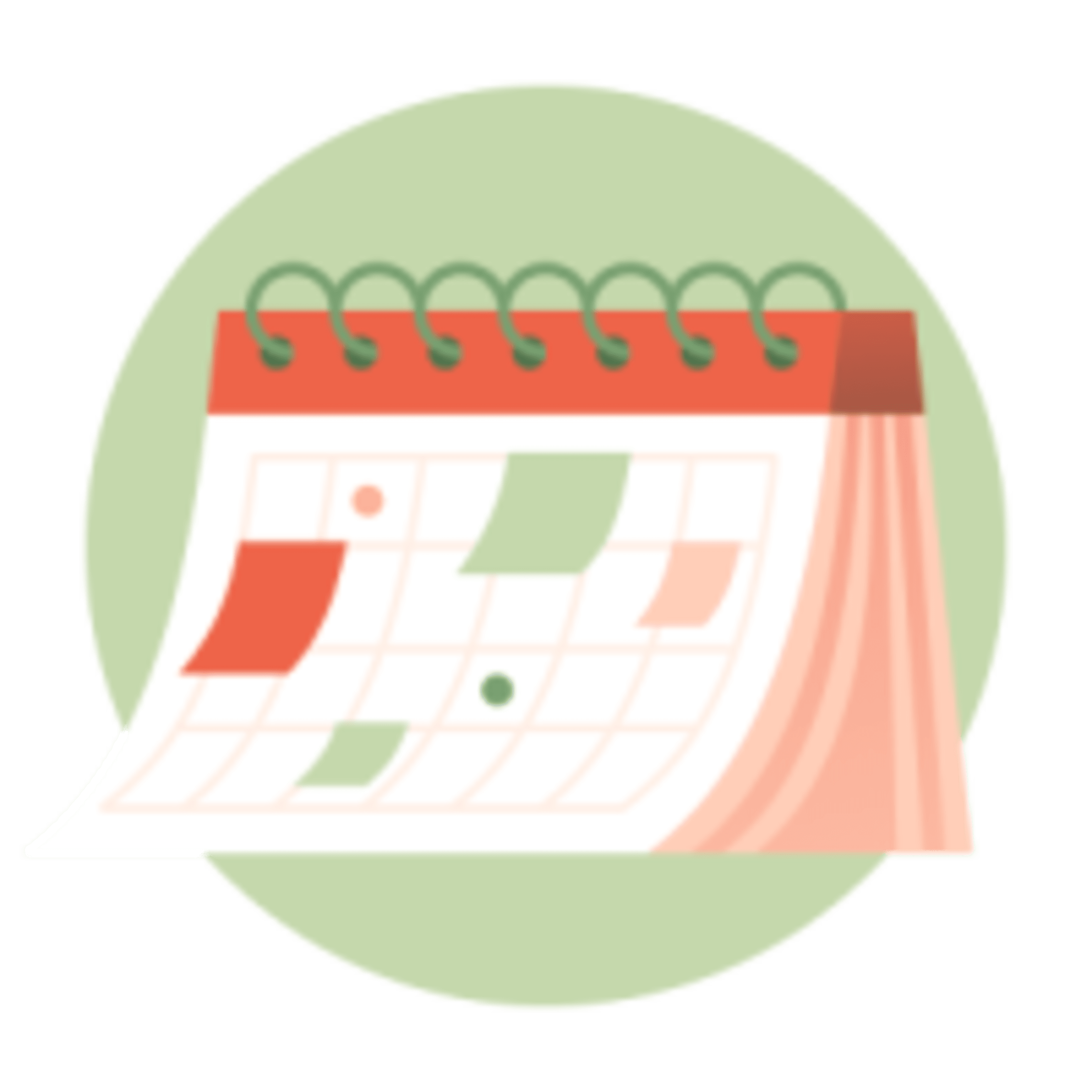
Laat geen cruciale details voor je evenement door de mazen van het net glippen.
Lijst
Breng alles samen met integraties
Todoist heeft meer dan 50 integraties waardoor projectmanagement minder als een orkaan aanvoelt, meer als een briesje.
Vereenvoudig je werk
Blijf bovenop al je werk door je werktools met Todoist te verbinden.
Tem je teamwork
Bedwing de chaos door e-mails, berichten en activiteiten met Todoist te verbinden.
Populairst
De integraties waar onze mede-Todoisters niet zonder kunnen.

