Check your daily progress or trace back changes made to a task with the activity log. It gives you complete visibility into what you and your teammates have been working on in Todoist. Information is organized by date and filtered by project, person, or event type.
View account activity
Click your avatar at the top-left of Todoist. Then, select Activity log.
To filter activity by project, person, or event type, such as when a task was added or completed, use the menus at the top of the activity log.
- Tap Browse at the bottom-right.
- Tap your avatar at the top-left.
- Tap your name to open the activity log.
In the Productivity view, there are two ways to filter the logs:
- To filter by event or collaborator (for a shared project), tap the filter icon at the top-right.
- To filter by project, tap the project icon at the top.
- Tap Browse at the bottom-right.
- Tap your avatar at the top-left.
- Tap your name to open the activity log.
In the Productivity view, there are two ways to filter the logs:
- To filter by event or collaborator (for a shared project), tap the filter icon at the top-right.
- To filter by project, tap the project icon at the top.
Activity log information
With the activity log, you'll see a complete log about specific activities in Todoist. See the table below for the full list:
| Logged activities | Excluded activities |
|---|---|
| Added tasks | Added labels |
| Edited tasks | Edited labels |
| Completed tasks | Deleted labels |
| Uncompleted tasks | Added projects |
| Deleted tasks | Edited projects |
| Added comments | Archived projects |
| Deleted comments | Deleted projects |
Customers on the free plan can access up to seven days of activity logs. Unlock your full activity history by upgrading to a paid plan.
View project activity
- Click the three dots icon at the top-right of a project.
- Click the Activity tab.
- Tap Browse at the bottom-right.
- Select a project.
- Tap the three dots icon at the top-right of the project.
- Select Activity Log.
To change the project or view activity across all projects:
- Tap the project list icon at the top-right of the activity log.
- Select All projects or a specific project.
- Tap the checkmark icon at the top-right.
If you're working with shared projects, you can filter by collaborator or event type:
- Tap the filter icon at the top-right of the activity log.
- Tap Filter by action. If you're in a shared project, you'll see the Filter by collaborator option.
- Select how you want to filter the project.
- Tap the the checkmark icon at the top-right.
- Tap Browse at the bottom-right.
- Tap the three dots icon at the top-right of a project.
- Select Activity log.
To change the project or to view activity across all projects:
- Tap the project list icon at the top-right of the activity log.
- Select All projects or the specific project you want.
To filter by person (in shared projects) or event type:
- Tap the filter icon at the top-right of the activity log.
- Select By event type or By collaborator (only available in shared projects) in the menu.
View task activity
Click or tap the task menu to see who created the task, made changes, completed the task, and more. However, you can only view task activity information. There's no option to make changes or delete these entries.
Quick tip
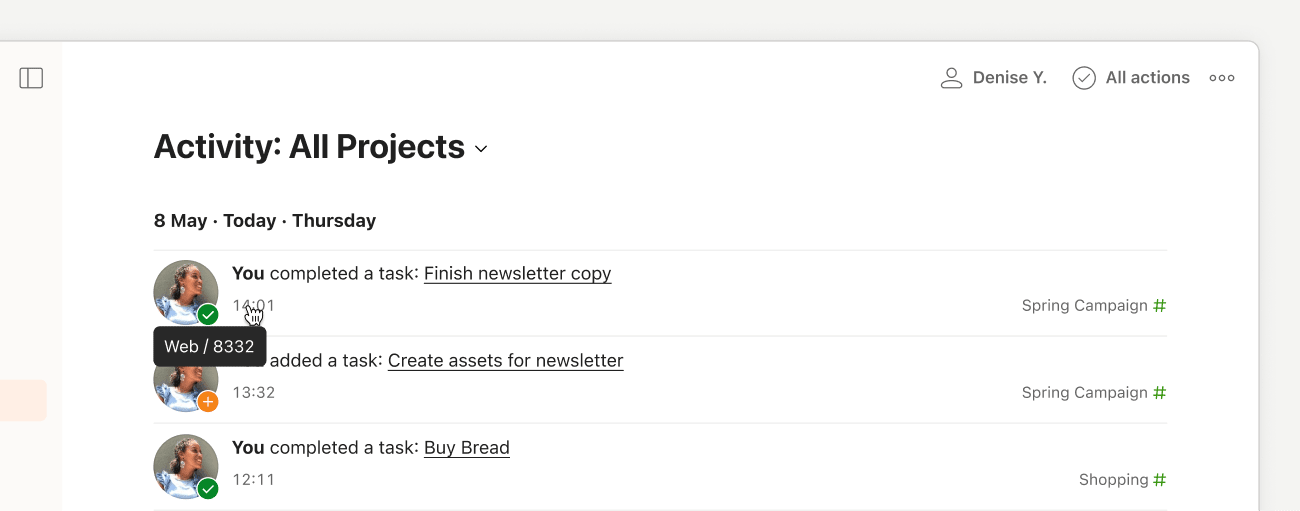 Hover your cursor over an activity log's timestamp, and it'll tell you if a task was created, changed, completed, or deleted on the mobile app, desktop app, the web, or through an integration.
Hover your cursor over an activity log's timestamp, and it'll tell you if a task was created, changed, completed, or deleted on the mobile app, desktop app, the web, or through an integration.
Get in touch
If you’re having trouble viewing the activity log, or checking specific task or project activity in Todoist, get in touch with us. We - Nina, Marco, Samara, or any of our other teammates - are eager to help you sort out your billing information, so you can keep enjoying Pro.