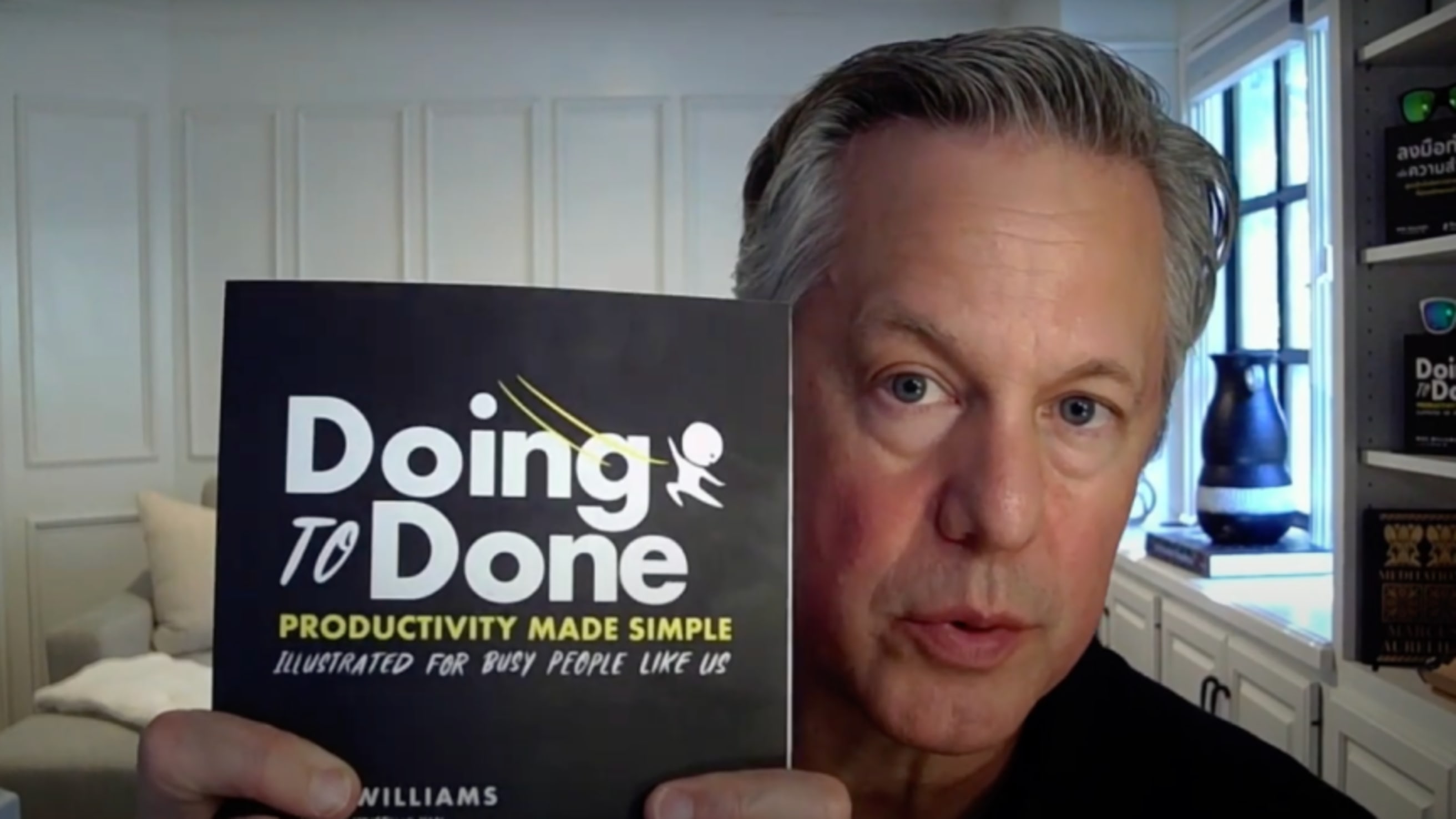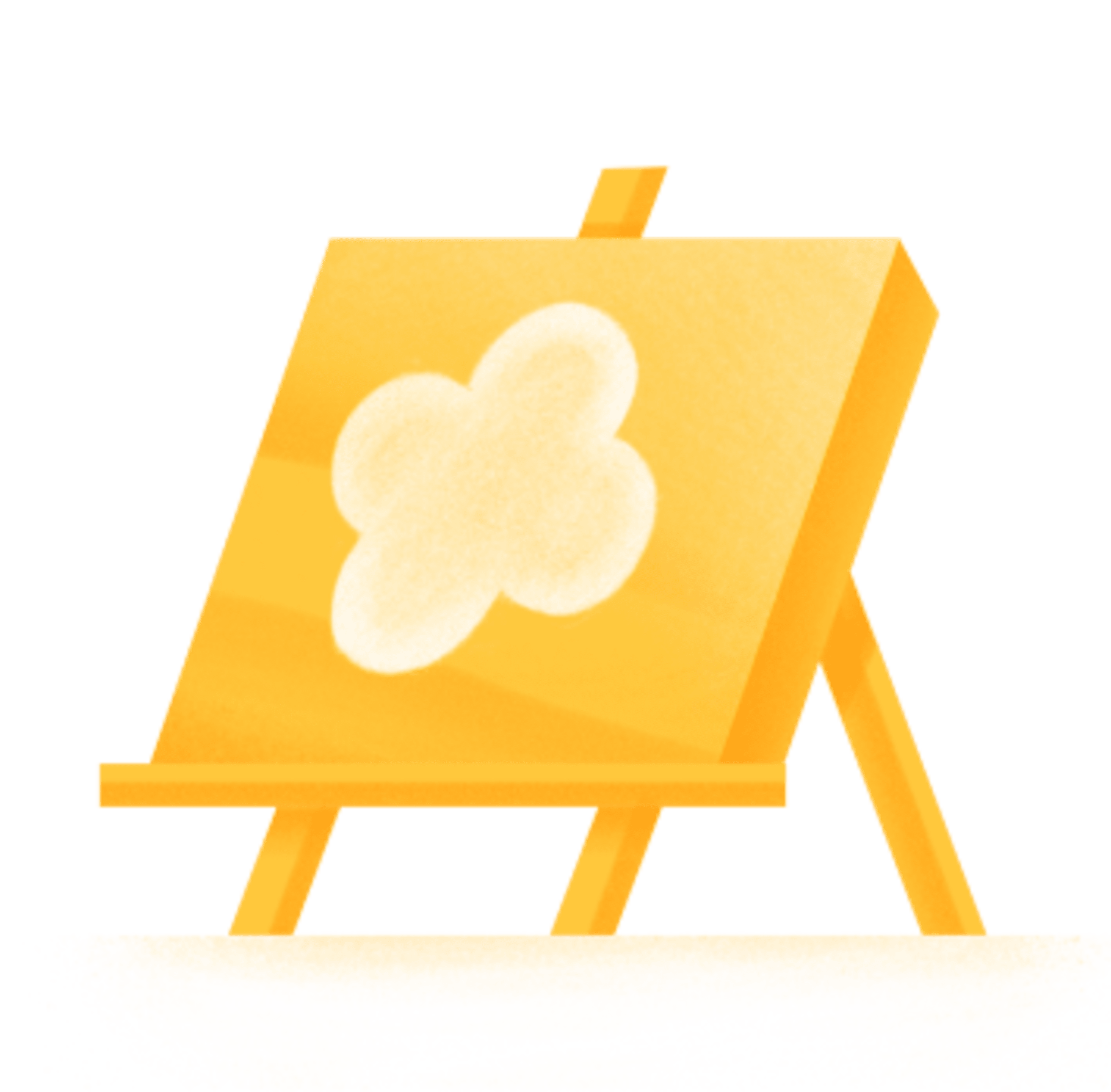Похожие шаблоны

Узнайте, как Амир использует Todoist.
Система
8
2
1

Эта простая система от ютубера, подкастера и автора Али Абдала поможет вам и вашей команде оставаться скоординированными и продуктивными, с максимальной прозрачностью и минимальным стрессом.
Система
3
0
2
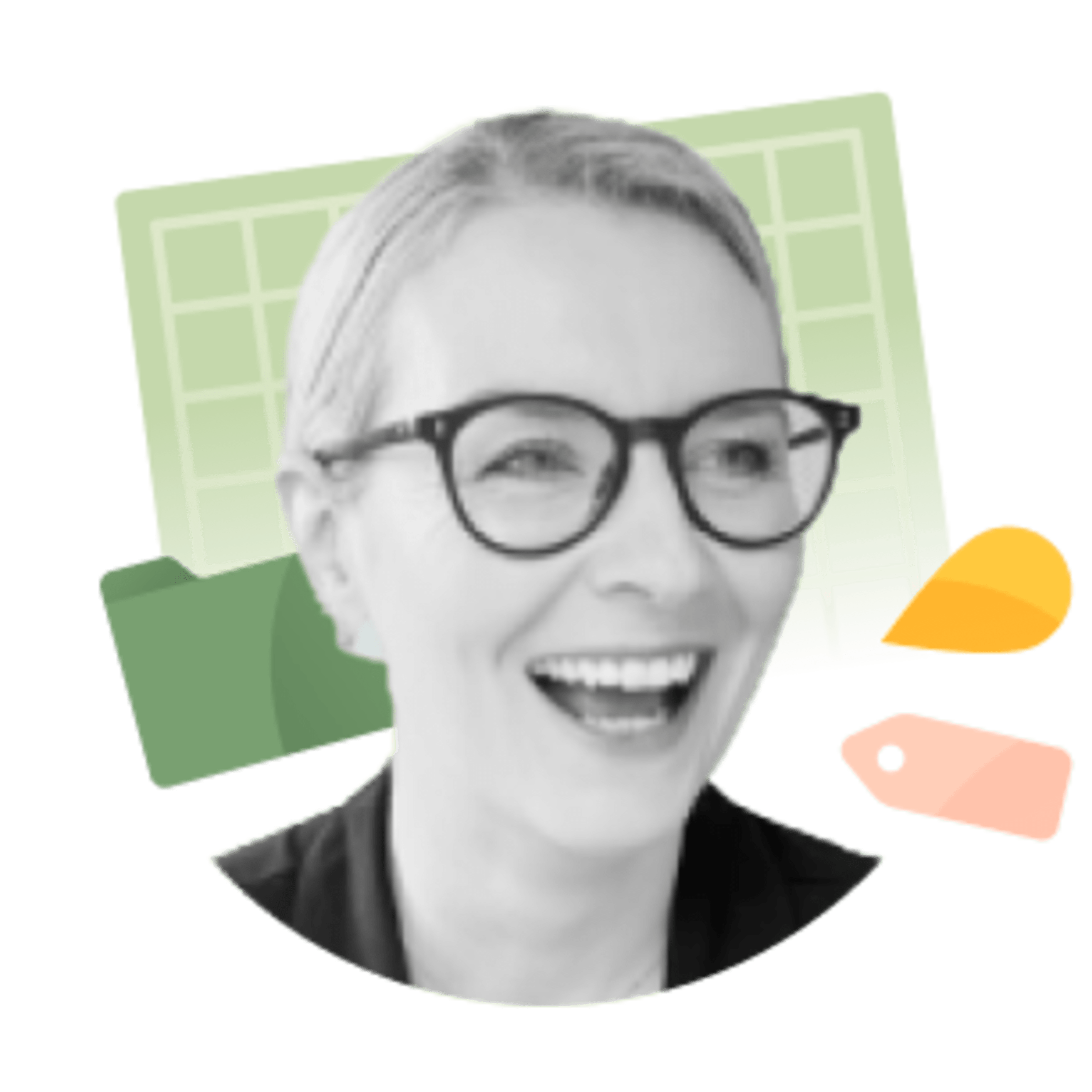
Узнайте, как контент-стратег Наоми использует проекты Todoist.
Система
10
5
2