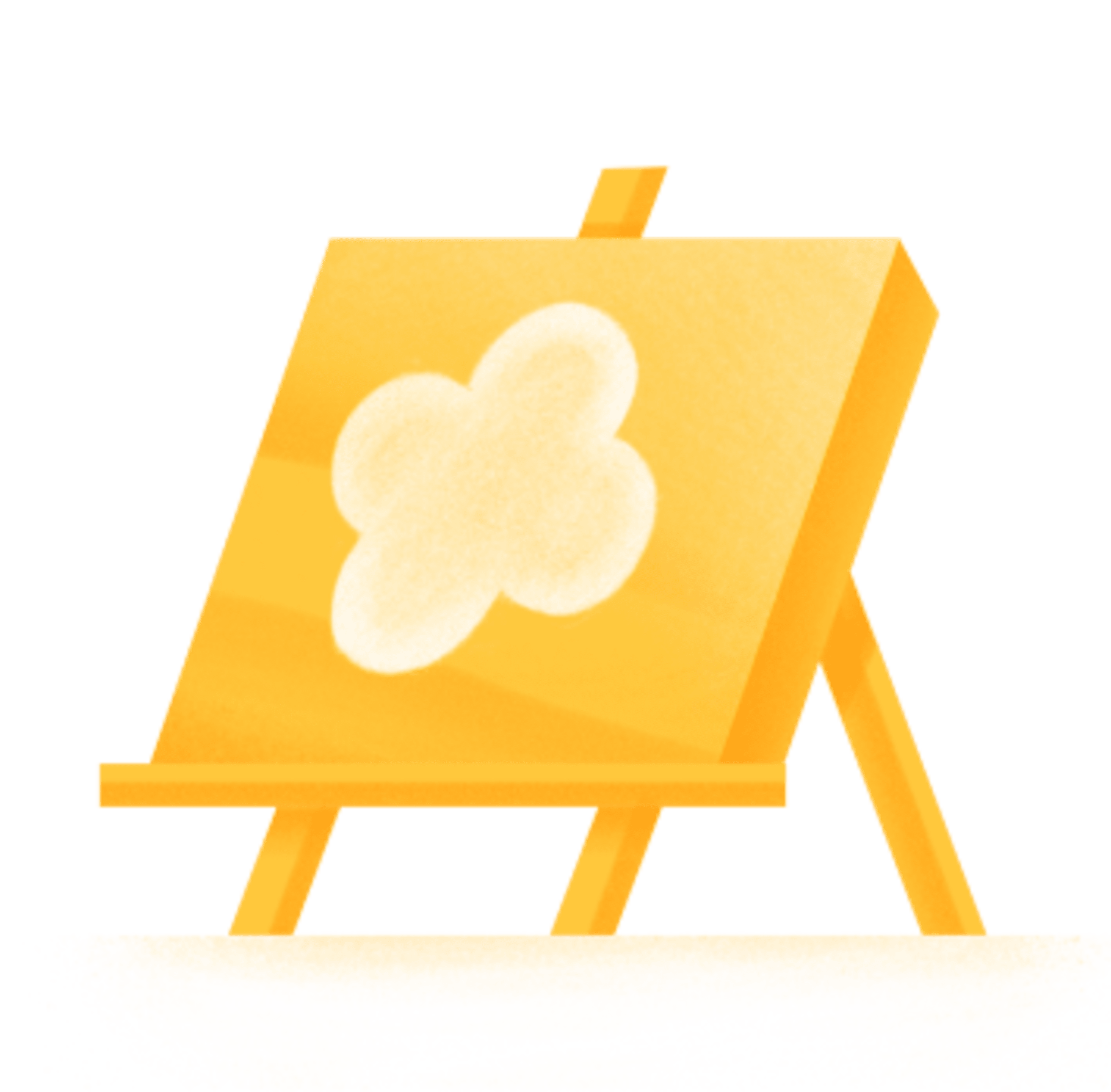この使用実例について
Martine adopts a wellbeing-driven approach to productivity.
In this Beginner setup, she splits projects and tasks across two life zones: personal and work. She draws on Tiago Forte’s PARA Method to organize her life zones into projects and areas. Please refer to the notes within her setup to understand the difference between projects and areas, as understanding the distinction between the two is essential.
Martine prioritizes her tasks daily and includes both "do dates" and "due dates." You can check out the notes and video included in the setup for a complete explanation.
This setup can be used on the free (Beginner) Todoist plan, using just 4 top-level projects.
To learn more about wellbeing-driven productivity, visit martineellis.com or check out her free newsletter, Notes by Martine.
説明
- Identify all the projects you are currently working on in your “Personal” life zone and all the areas you have tasks associated with.
- Add your projects to Personal > Projects, and your areas to Personal > Areas, then populate these with tasks.
- Repeat steps 1 and 2 for your “Work” life zone.
- Use the filters within the setup to review your tasks for the day for each life zone and prioritize daily in the “Today” area of Todoist.
Martine Ellis
Wellbeing-driven productivity coach
類似するテンプレート

Todoist の創設者が Todoist を使う方法を覗いてみましょう。
設定
8
2
1

YouTuber・ポッドキャスター・作家のアリ アブダールの設定で、調和のとれた生産性を最高の透明度とストレスフリーで実現
設定
3
0
2
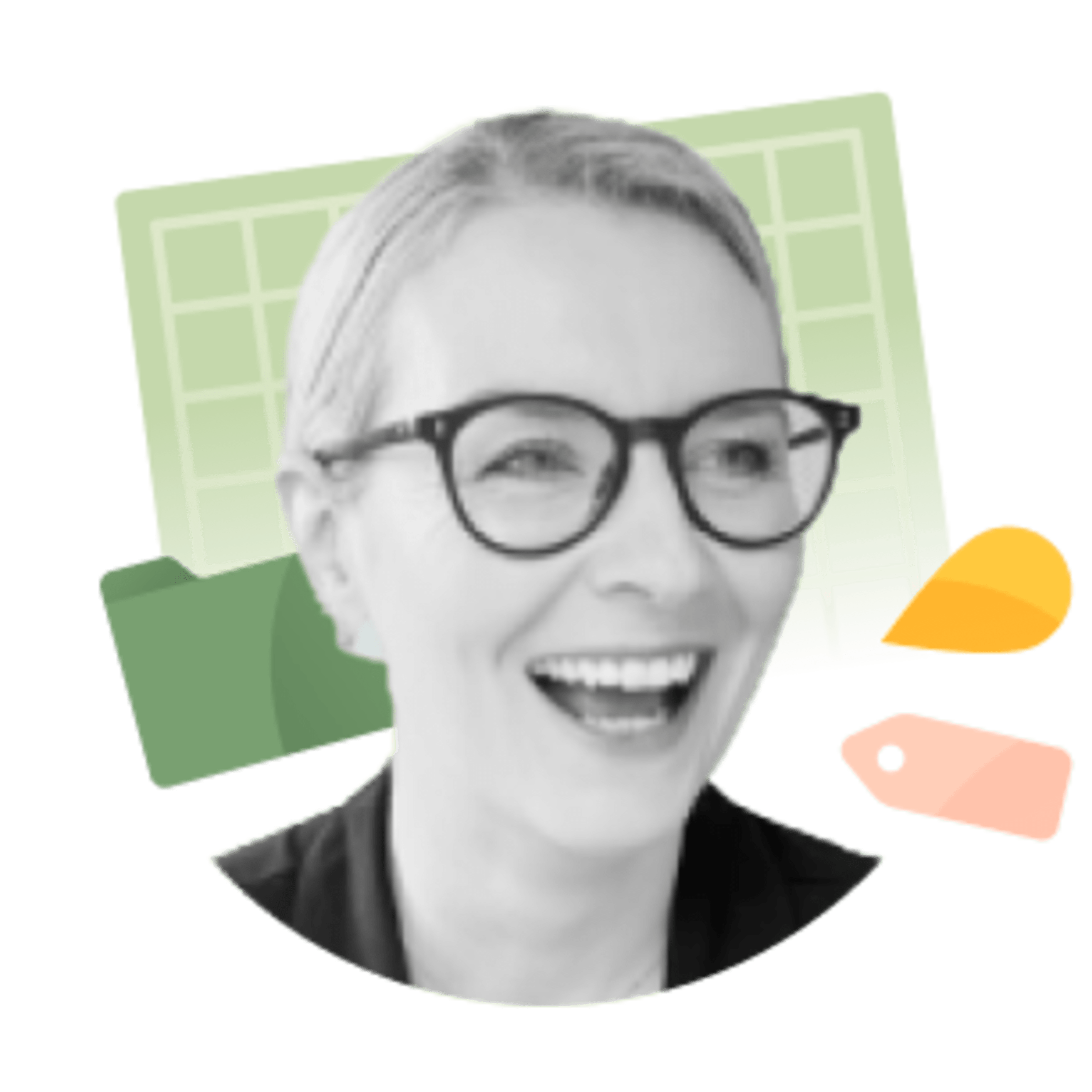
コンテンツ戦略担当のナオミの Todoist 使用方法を覗いてみましょう。
設定
10
5
2
類似するテンプレート

Todoist の創設者が Todoist を使う方法を覗いてみましょう。
設定
8
2
1

YouTuber・ポッドキャスター・作家のアリ アブダールの設定で、調和のとれた生産性を最高の透明度とストレスフリーで実現
設定
3
0
2
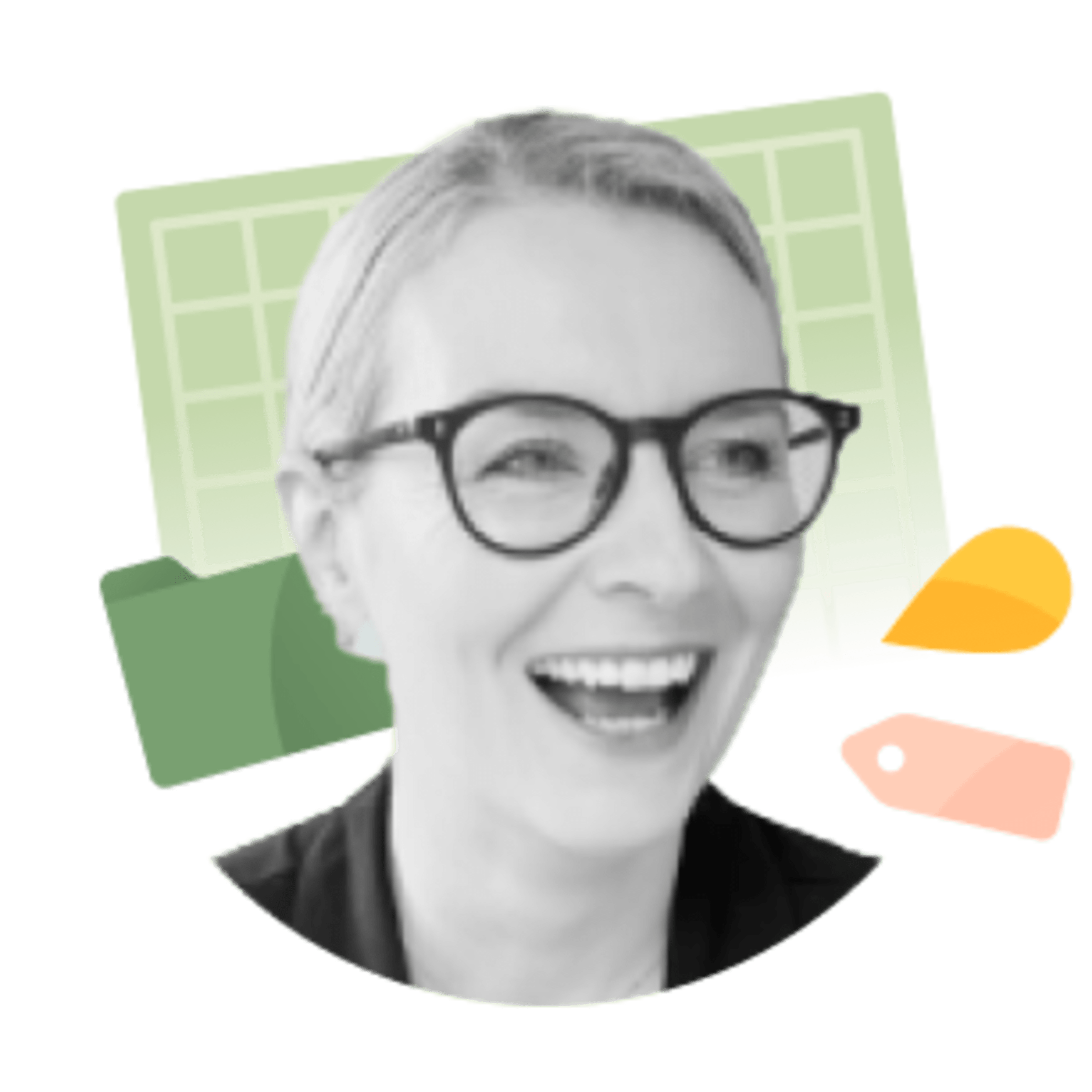
コンテンツ戦略担当のナオミの Todoist 使用方法を覗いてみましょう。
設定
10
5
2