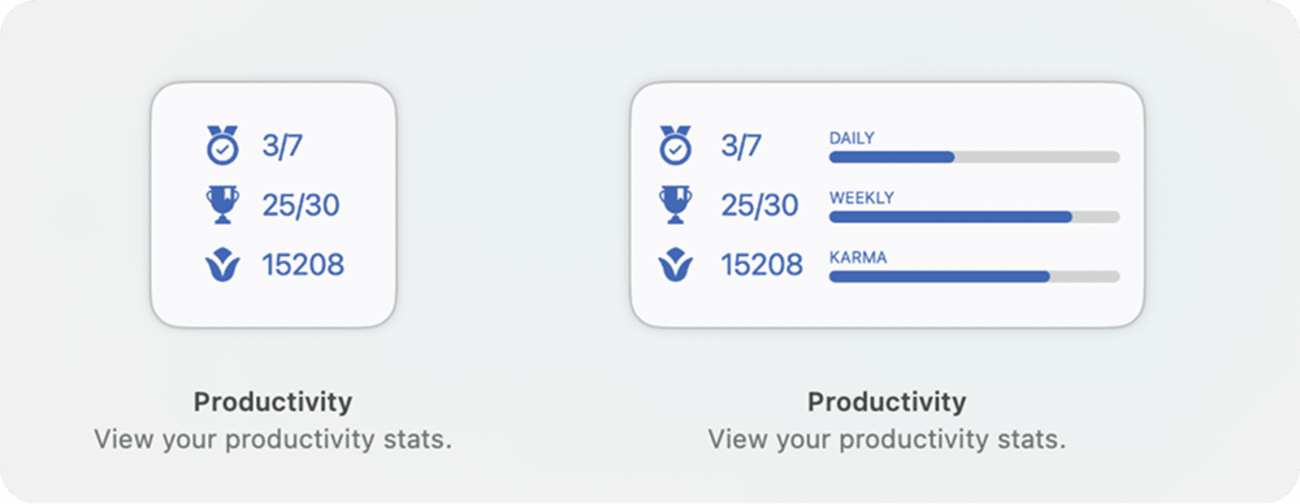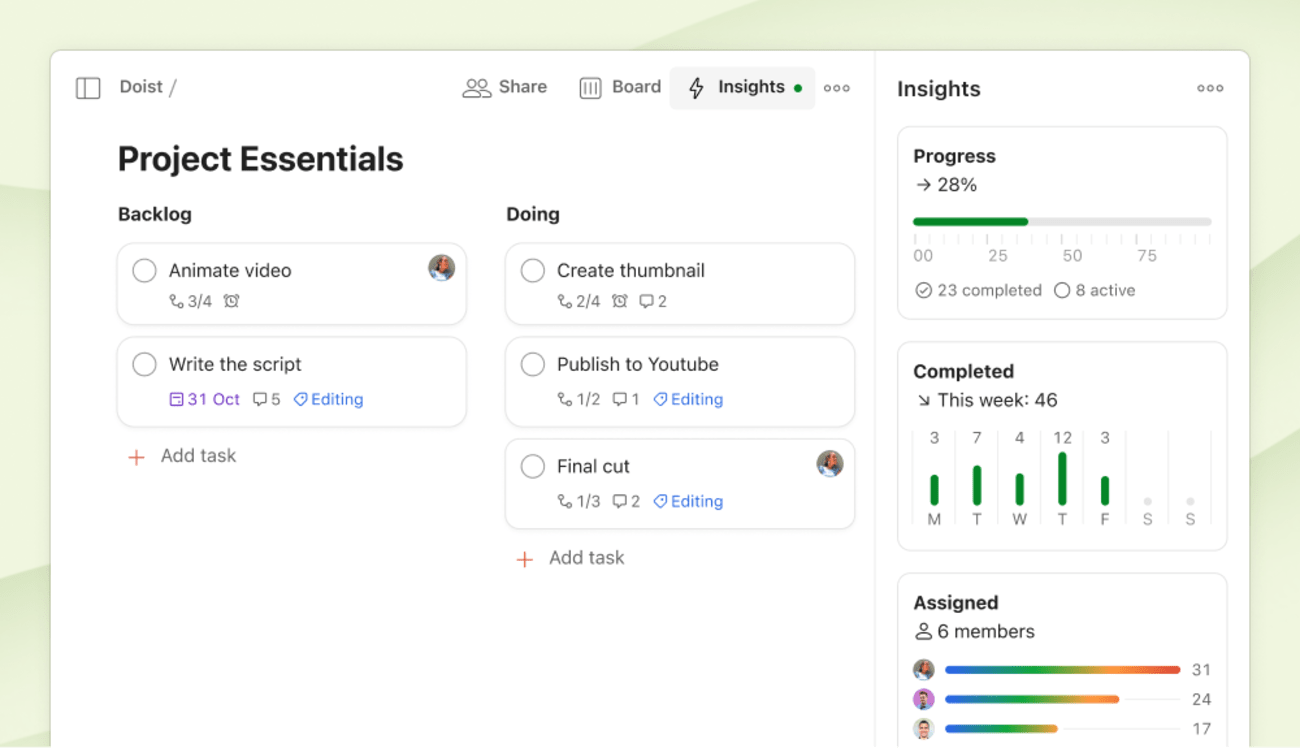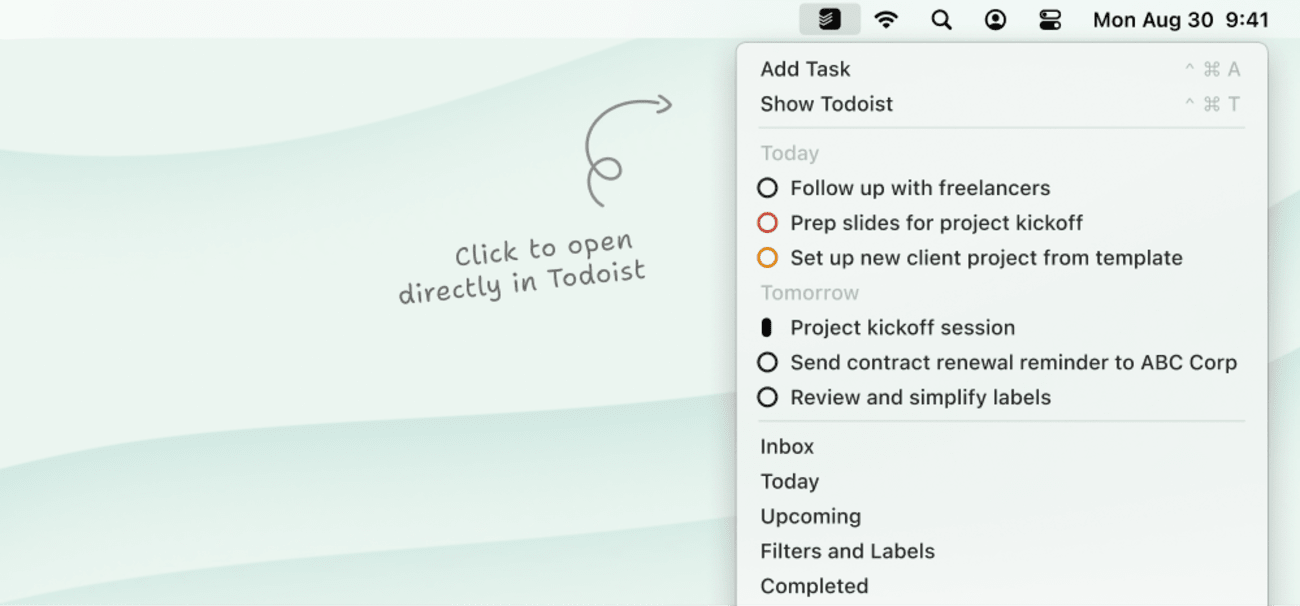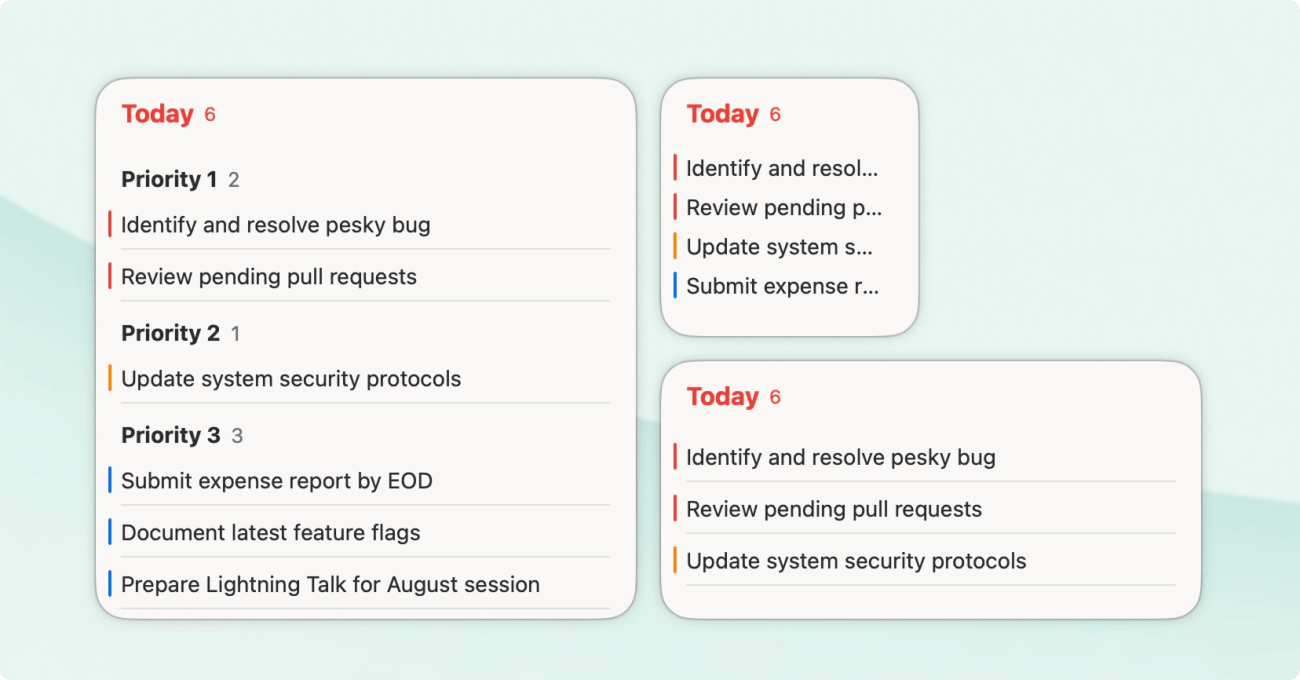A full list of all Todoist updates – from big improvements to obscure bug fixes – updated weekly. Made possible by your ideas and bug reports. Thank you! 🙏
Looking for just the big, exciting stuff? 👉 See all new features
December 18, 2025
Web, macOS, Windows, Linux
📣 New: Shortcuts on Mac
Thanks to Seva, Todoist now supports Shortcuts on macOS. Access your tasks from Spotlight, automate workflows with the Shortcuts app, and combine Todoist actions with other apps to build custom productivity systems. Open Shortcuts on your Mac and search for “Todoist” to explore available actions.
- ⚙️ Frankie updated how links shared via our browser extensions appear in task comments. Instead of separate attachments, they now show up as inline links within the task comment.
- ⚙️ Paweł made the Filter modal more intuitive by moving the ‘Query’ field right next to the preview section.
- 🐛 Ernesto fixed an issue where the project layout wasn’t updating correctly in the Edit project modal.
- 🐛 Natalie fixed an issue where the “Load more comments” option would disappear after deleting all currently visible comments. Now, the link stays visible so you can easily access the rest of your conversation.
- 🐛 Frankie made sure you can once again reorder tasks with due times, even when manual or smart sorting is enabled. (Smart sorting only allows sorting tasks with the same due times.)
- 🐛 Rui smoothed out a frustrating issue where dragging tasks to the calendar’s edge would scroll too quickly, making it tough to land on the right week.
- 🐛 Paul O. ensured your Todoist desktop windows always snap back to their rightful place after minimizing.
iOS
- ⭐ Swipe actions just got better: Enric added support for Reminders for faster task-setting and a “None” option to help you streamline your workflow your way.
- ⚙️ Nolan made it easier to access all your options by adding a “More” option to the navigation menu.
- ⚙️ Nolan also gave the navigation menu rows a touch more breathing room, and moved Filter Assist’s “Options & Feedback” icon to the leading edge for better visibility.
- 🐛 Thanks to Paul K., guests in your Todoist workspace can now freely browse templates without being pestered for their password.
- 🐛 Hiroki made sure you only see collaborators from your personal workspace when inviting people to your personal projects.
- 🐛 Witold fixed a pesky issue where the Ramble widget would sometimes vanish from the system widget picker.
- 🐛 Nolan fixed an issue where the “Share Invite Link” button appeared active even when it was disabled, so you can now clearly see when that feature is unavailable.
- 🐛 Erik fixed a pesky iPad app crash that was popping up for Vision Pro users right after launch.
Android
- ⚙️ Julia P. made sure “Help & Resources” are always available from the navigation menu.
- ⚙️ Julia P. also updated the project share link button with a new icon and copy.
- 🐛 Thanks to Julia P., reordering tasks in Today view now works seamlessly, even with sorting enabled.
- 🐛 Kris resolved a crash that could occur when filtering tasks by Assignee.
- 🐛 He also addressed an issue where tasks weren’t sorting correctly by deadline in the Today view.
- 🐛 Kris also ensured the right project or priority options appear in Quick Add and fixed an issue where the mouse scroll would misbehave in the navigation menu.
- 🐛 Finally, Kris made sure the snackbar stays snug within its parent container and the helpful question mark icon in empty views is now properly positioned.
- 🐛 Pedro S. resolved an issue where the “Add time” and “Repeat” scheduler fields were mistakenly showing up in the deadline input.
- 🐛 He also updated the scroll margins of drag and drop to play nicely with edge-to-edge displays.
- 🐛 Lastly, Pedro S. put an end to those pesky crashes when expanding or collapsing live notification groups.
- 🐛 Prateek fixed a frustrating crash that could occur during logout, so you can smoothly exit Todoist without any unexpected surprises.
- 🐛 He also addressed an issue where an empty user plan cache file could cause problems. Now you can count on Todoist to handle those little hiccups without a hitch.
🔢 Versions
Latest versions at the time of publishing: Web v9498; iOS 25.12.22; Android v11998; Android Wear w11953; Desktop v9.26.0
December 11, 2025
Web, macOS, Windows, Linux
- ⚙️ Hugo rewrote Ramble’s error messages to be clearer and more helpful when things go sideways.
- ⚙️ Natalie refined how task rescheduling works so it’s more efficient behind the scenes.
- 🐛 Natalie fixed a quirky bug where copying comments would sneak in unwanted bullet points when you pasted them elsewhere.
iOS
- ⚙️ Hiroki added a footer label to the subscription view, making it clearer what you’re looking at when managing your plan.
- ⚙️ Hiroki refined the corner radius on iOS buttons so everything feels a touch more polished.
- 🐛 Witold marked Ramble as non-optimized for CarPlay since it wasn’t working there, but the widget’s still around if you need it!
- 🐛 Witold fixed Ramble’s audio errors so you’ll see what’s actually wrong instead of that unhelpful “ready to ramble again” message when things go sideways.
- 🐛 Erik fixed a sync crash that was hitting some users with a cryptic “data format” error message. Your tasks should sync without a hitch now.
- 🐛 Paul K. cleared up some confusing filter labels. “Anyone” is now “Me and unassigned”, and “No one” is "Unassigned."
- 🐛 Nolan restored the visual separator between your calendar and task list in Calendar view on iOS 26.
Android
- ⭐ Julia P. rolled out the team tab for everyone. Now you can coordinate with your teammates without jumping through hoops to enable it.
- ⭐ Julia P. added a floating action button to the workspace overview screen, making it easier to quickly create tasks and projects right when inspiration strikes.
- ⚙️ The project and section picker now scrolls right to your current selection when you open it. Pedro S. made sure you don’t have to hunt through long lists.
- 🐛 Pedro S. fixed a bug where events would go missing on duplicated calendars.
- 🐛 Pedro S. fixed a crash that could happen when using Quick Add. Because adding tasks should be the easy part.
- 🐛 Prateek fixed a timing issue where opening Scheduler right after creating tasks could cause problems.
- 🐛 Prateek fixed a crash that happened when cycling through Ramble tips.
- 🐛 Julia P. fixed a bug where you couldn’t reorder tabs in the bottom navigation bar when using default settings.
- 🐛 Pedro S. fixed a splash screen issue where the background color looked off on certain device and theme combinations.
- 🐛 Afzal fixed the timezone dialog to use named timezones instead of GMT offsets, so daylight saving time changes won’t throw off your scheduling.
🔢 Versions
Latest versions at the time of publishing: Web v9456; iOS 25.12.11; Android v11988; Android Wear w11943; Desktop v9.25.1
December 04, 2025
Web, macOS, Windows, Linux
- 🐛 Ricardo fixed a quirk where durations were being parsed from pasted tasks even without due dates. Now they only kick in when there’s an actual date attached.
- 🐛 Pedro A. fixed a bug where resizing calendar events would lock up vertical scrolling, so you can now adjust and navigate at the same time.
- 🐛 Natalie fixed a scrollbar issue where the right side of your section task cards would vanish from view.
iOS
- ⚙️ Hit your AI limit in Ramble? Witold made sure you’ll know exactly when you can start using it again.
- ⚙️ Witold made Ramble work with your AirPods and Bluetooth headphones, so you can capture thoughts on the go without fumbling for your phone.
- ⚙️ Paul K. unified how screen readers announce recurring dates across Todoist, making the experience more predictable for anyone navigating with accessibility tools.
- ⚙️ Create a team during onboarding and Nolan will now drop you straight into the Workspace Overview, so you can orient yourself and start inviting collaborators.
- ⚙️ Nolan fine-tuned dark mode colors so everything feels a little more polished.
- ⚙️ Witold improved error handling in Ramble so you’ll know when something goes wrong saving your tasks locally, instead of wondering why they vanished.
- 🐛 Nolan fixed a bug where the project picker wouldn’t scroll to your current project when moving tasks.
- 🐛 Erik fixed a bug where some task comments wouldn’t load, so you can finally see that full conversation thread without any mysterious gaps.
- 🐛 Erik fixed a quirky issue where typing `* foo` in a task name would trigger block quote formatting when it absolutely shouldn’t.
- 🐛 Witold fixed an issue where your Week view would drift away from the selected date when resizing the iPad app window or toggling Split View.
- 🐛 Nolan polished up the language in our error messages so they’re clearer and more helpful when something goes wrong.
- 🐛 Erik tracked down and fixed an issue that was causing the Apple Watch app to crash intermittently.
- 🐛 Hiroki fixed a bug that prevented you from creating new labels directly from the task details view.
Android
- ⭐ Prateek added a dedicated Ramble shortcut to your home screen widget picker, so capturing tasks by voice is just one tap away.
- ⚙️ Olga added a beta badge to the workspace picker when creating filters, so you’ll know you’re exploring new territory with team filters.
- ⚙️ Prateek made Ramble tips feel less generic by pulling in your actual project and label names, so the examples actually reflect your setup.
- ⚙️ Julia P. added a proper empty state for when a workspace goes missing, so you’ll see a clean view instead of staring at a broken page.
- ⚙️ Olga refreshed the complication icons on your Wear OS watch and fixed a mix-up where the add task complication was showing the wrong icon.
- ⚙️ Julia P. refreshed the workspace overview toolbar with a cleaner title style that’s easier on the eyes.
- 🐛 Pedro S. updated the time zone change dialog with clearer copy, so you’ll know exactly what’s happening when you cross time zones.
- 🐛 Pedro S. fixed a crash that happened when typing label names in the label picker.
- 🐛 Pedro S. tracked down an intermittent crash that hit some users at startup.
- 🐛 Prateek fixed a bug where the Quick Actions widget was forcing “Today” as the default due date when adding tasks.
- 🐛 Prateek fixed a crash that could happen when starting Ramble.
- 🐛 Pedro S. fixed a bug where the add section button was hiding behind the navigation bar. Now you can actually reach it.
- 🐛 Pedro S. fixed a crash that could happen when using quick add.
- 🐛 Pedro S. fixed a quirk where rescheduling a single task would keep its relative day order when it shouldn’t – now it only applies to multiple tasks.
- 🐛 Rasto caught three unregistered commands lurking in the code and added safeguards so it can’t happen again.
🔢 Versions
Latest versions at the time of publishing: Web v9415; iOS 25.12.3; Android v11982; Android Wear w11937; Desktop v9.25.0
November 28, 2025
Web, macOS, Windows, Linux
- ⭐ Thanks to Paul O., Mac users can now check off tasks right from the Today widget, making it even easier to stay on top of your daily to-dos without opening the full app.
- ⭐ Chiara made the Assigned widget in Project Insights interactive. Click on an assignee to easily filter tasks by who’s responsible for them.
- ⚙️ Also in project Insights, Rui made sure you can now expand the At risk card to see all tasks when there are more than 5.
- ⚙️ Ben added a deadline option to the task actions menu.
- ⚙️ Natalie renamed the “Anyone” assignee filter to “Me and Unassigned” in Today and Upcoming to better convey the tasks it includes.
- 🐛 Natalie took the hassle out of sorting projects with numeric names - now your alphabetical project lists will be perfectly organized, no matter what numbers are involved.
- 🐛 Natalie also fixed an issue where bolded uncompleted tasks weren’t rendering properly.
- 🐛 Ricardo fixed an issue where tasks would sometimes jump around unexpectedly when you rescheduled them outside the current view.
Android
- ⚙️ Prateek added toast notifications to Ramble so you know when tasks are successfully added to your projects.
- ⚙️ Olga added level-specific icons to the dashboard tile on Wear, so your karma progress is now even more visually clear.
- ⚙️ Pedro S. refined the collaborator list for personal projects. Now, when inviting people, you will only see collaborators who are already on your personal projects, removing the need to sift through all team members.
- 🐛 Prateek made sure recurring tasks with end dates don’t lose their set time.
- 🐛 Prateek also fixed a crash that could occur when setting a custom recurrence end date.
- 🐛 Julia P. took care of a layout issue that was causing the toolbar to appear in the wrong spot on certain screens.
- 🐛 Julia P. also tackled a scheduler bug that sometimes made the bottom sheet too darn small.
- 🐛 Thanks to Pedro S., the task list widget no longer displays invisible text, so you can actually read what’s on your to-do list.
- 🐛 Pedro S. also got to the bottom of that pesky Quick Add crash and fixed an issue where the loading spinner would linger after archiving a project.
🔢 Versions
Latest versions at the time of publishing: Web v9377; Android v11974; Android Wear w11929; Desktop v9.24.0
November 20, 2025
📣 Ramble (Beta) is live on all platforms 🚀
Ever wish Todoist could just listen while you think out loud? Now it can.
Ramble lets you add tasks by speaking. It turns your words into structured tasks, complete with any details you mention, like projects, dates, deadlines, and priorities.
It feels like magic. Learn more
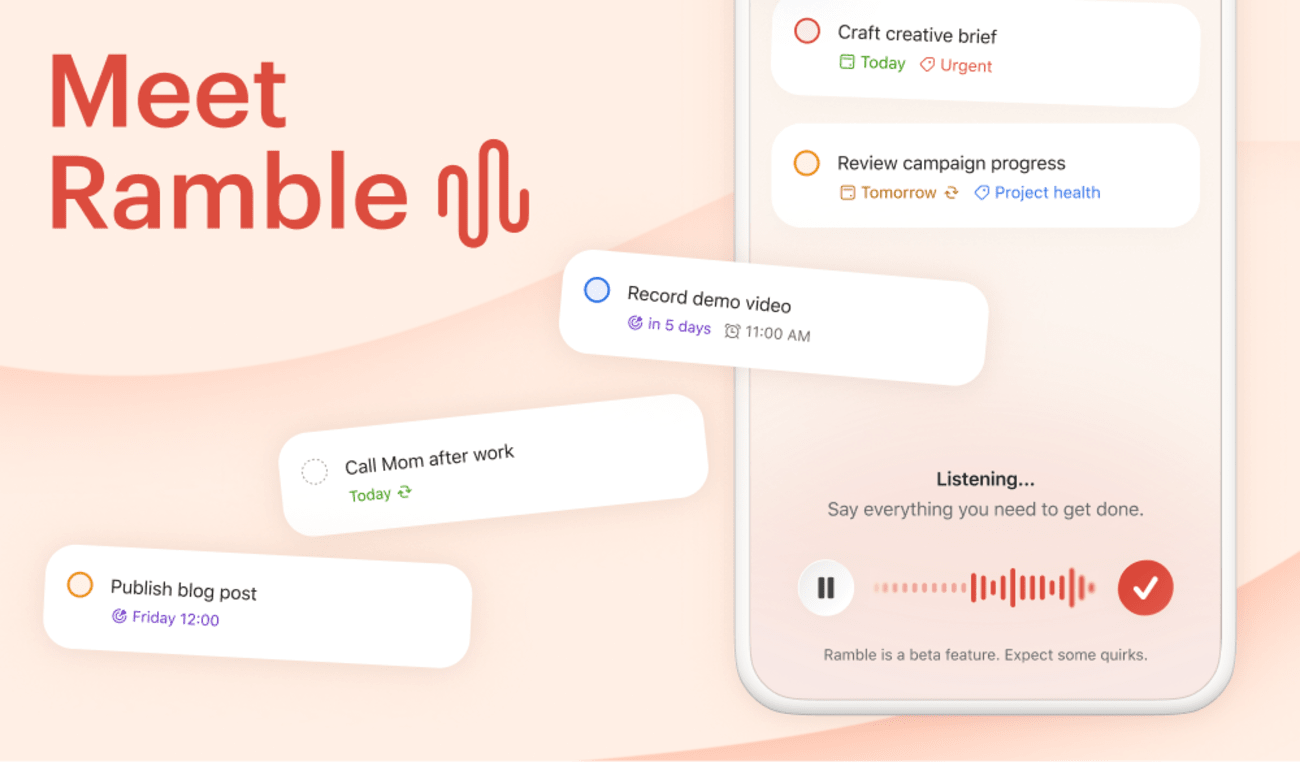
Web, macOS, Windows, Linux
- ⚙️ Henning trimmed down the workspace menu descriptions so they're easier to scan at a glance.
- ⚙️ Rui added a toggle to project settings so you can control whether insights are visible.
- 🐛 The OAuth permission screen no longer has that awkward button misalignment.
- 🐛 Natalie fixed a bug where projects with emojis would jump around unpredictably in sorted views.
iOS
- ⭐ Nolan made it possible to create a team right from within the app.
- ⚙️ Witold added a helpful intro screen to Ramble that shows up before you grant microphone access, complete with onboarding tips and example tasks in your language.
- ⚙️ Witold added label support to Ramble, so you can now speak your tasks into existence with all the right labels attached.
- ⚙️ Paul K. made sure your project sorting preference sticks in the workspace overview, so everything stays organized exactly how you arranged it.
- ⚙️ Paul K. made your project list respect the sort order you set in workspace settings.
- ⚙️ Witold added a subtle badge next to Quick Add's submit button to help you discover Ramble. It'll vanish once you've given it a try.
- ⚙️ Witold added a 5-minute time limit to Ramble sessions, complete with a heads-up warning before time's up and a clear wrap-up when it ends.
- ⚙️ Witold refreshed the badge design to look crisp on iOS 26.
- 🐛 Erik fixed a layout issue where the sidebar was playing hide-and-seek with your search results on iPadOS 26.
- 🐛 Andris fixed a memory leak that was eating up resources when switching between projects in board view.
- 🐛 Hiroki updated plan titles across the app to reflect current naming.
- 🐛 Nolan fixed a bug where the notification permission dialog would pop up even after you clicked "Skip" during onboarding.
- 🐛 Erik smoothed out the dark theme background so those empty state animations blend seamlessly instead of looking like they're floating in the void.
- 🐛 Andris fixed a pesky bug where deleted automatic reminders kept reappearing on recurring tasks after you postponed them to their next occurrence.
- 🐛 Erik fixed a bug where your calendar would jump back to the top after selecting a date. Now it stays right where you left it.
- 🐛 Erik fixed a bug where navigation items would vanish when using windowed mode on iPad. Everything stays put now, right where you expect it.
- 🐛 Witold fixed a bug where the Ramble button would appear in Quick Add even when you'd already typed a description, protecting your carefully crafted text from accidental erasure.
- 🐛 Andris fixed a bug where widgets could show "Project missing" errors after restarting your device or updating the app. Your widgets should stick around now.
- 🐛 Hiroki fixed a pesky issue where Pro users were incorrectly prompted about upgrades.
- 🐛 Erik fixed a crash that happened when calendar events arrived with wonky dates. Your calendar sync should be much more stable now.
Android
- ⭐ Olga made it possible to create filters for your entire workspace, not just your personal projects. Perfect for keeping team workflows organized.
- ⭐ Julia P. made it possible to create new workspaces directly from the app.
- 🐛 Pedro S. patched a crash that could happen behind the scenes.
- 🐛 Pedro S. fixed a bug where archiving, deleting, and other project actions weren't working properly.
- 🐛 Pedro S. fixed toolbar text and icon colors that were displaying incorrectly, so everything looks crisp and readable again.
- 🐛 Rasto fixed a spacing issue at the bottom of the section creation screen that could make things look a bit off on some devices.
- 🐛 Rasto fixed a scrolling issue on the widget settings screen where the last element would get cut off on shorter screens.
- 🐛 Prateek fixed a crash that happened when removing due times from tasks in the French version of the app.
- 🐛 Sergey fixed a bug where the last label in your picker would mysteriously vanish from view.
🔢 Versions
Latest versions at the time of publishing: Web v9321; iOS 25.11.22; Android v11966; Android Wear w11923; Desktop v9.23.1
November 13, 2025
Web, macOS, Windows, Linux
- ⭐️ Rui improved task recommendations in Project Insights. Now when viewing a team project, you’ll see suggestions for tasks that might need your attention – like overdue tasks, high-priority tasks without an assignee, or important tasks that haven’t been updated recently.
- ⭐️ Paul O. added support for universal links on macOS, so clicking a Todoist link in another app (like Safari or Notes) directly opens the desktop application.
- ⭐️ Also, thanks to Paul O., Mac users now have access to the productivity widget to keep your tasks front and center, right on your desktop.
- ⚙️ Henning made navigating your projects a breeze by displaying the parent project or workspace folder right in the breadcrumb. No more getting lost in your own organizational system.
- 🐛 Seva fixed an issue where the Quick Add window could get stuck after an error or app update on Desktop.
- 🐛 Paweł fixed an issue where your tasks were auto-saving mid-edit right after creating a new project.
- 🐛 Natalie fixed a broken link in the Experimental features section of your general settings, so you can easily find the latest info on what’s new and experimental.
- 🐛 Natalie also made it easier to understand what went wrong when importing projects by adding detailed error messages to the import error modal.
iOS
- ⚙️ Witold made it easier to stay organized during Ramble sessions - you can now select a project for each task, instead of having them all in one fixed project.
- ⚙️ Witold also made some minor tweaks to improve the Ramble error message when you’re temporarily disconnected.
- ⚙️ Then, Witold made sure Ramble’s app copy is now localized for all supported languages, so you can enjoy that signature Todoist experience in your preferred tongue.
- ⚙️ Nolan updated the design of the Team Invite screen to match the Project Invite screen, so getting your team on board is now as smooth as ever.
- 🐛 Erik fixed an issue where the notification and settings buttons were disappearing for some users with long names on iOS 26.
- 🐛 Witold fixed an annoying issue where the week calendar’s All-Day section on iPad would display the wrong number of columns when in portrait mode.
Android
- 🐛 Julia P. made sure the keyboard stays out of the way when you’re done inviting people to your workspace.
- 🐛 Julia P. also fixed a pesky crash that sometimes happened when using Quick Add in standalone mode.
- 🐛 And, Julia P. fixed a crash that could happen when syncing your Todoist tasks on your smartwatch.
- 🐛 Pedro S. replaced the outdated URL for Todoist’s Experimental features.
- 🐛 Pedro S. also fixed an annoying issue where archiving or deleting projects left you stuck with a “Please wait” notification.
- Thanks to Pedro S.’s bug fixing, there's less worrying about your app unexpectedly quitting:
- 🐛 He fixed a startup crash that was plaguing our Android 9 users.
- 🐛 Pedro S. also did his best to (hopefully) fix that pesky Quick Add crash that's been bugging several of you.
- 🐛 Sergey fixed a crash that used to happen when opening the Notifications screen.
🔢 Versions
Latest versions at the time of publishing: Web v9242; iOS 25.11.8; Android v11958; Android Wear w11913; Desktop v9.23.1
November 06, 2025
Web, macOS, Windows, Linux
- ⚙️ Rui made it easier to close the Project Insights sidebar on any screen size - the close button is now always visible.
- ⚙️ Natalie added a handy badge to the Display menu, so you can quickly see how many filters or sorts are active.
- 🐛 Natalie also fixed an issue where Quick Add would open automatically in the Gmail extension.
- The rest of the week, Natalie worked on several calendar issues:
- 🐛 She stepped in to trim task durations over 24 hours instead of removing them altogether, so your long-term plans don’t mysteriously vanish.
- 🐛 She fixed an issue where the calendar’s date indicators were off by an hour due to daylight saving time.
- 🐛 She smoothed out a tricky issue where vertical scrolling on the calendar could accidentally trigger unwanted horizontal movement.
iOS
- 🐛 Hiroki fixed an issue where section headers disappeared when viewing boards in Slide Over or Split View on iPad.
- 🐛 Erik fixed a pesky iPad crash that popped up when connecting an external display.
- 🐛 Enric fixed an issue where recurring tasks were being completed forever from the “Complete Tasks” App Intent.
- 🐛 Witold made sure Ramble’s task cards stay properly sized, even with long attributes or large text. The checkbox icon aligns perfectly now, and a small visual glitch has been cleaned up.
Android
- ⚙️ Thanks to Julia P., the onboarding process now includes an “Invite people” step to easily bring your team on board right from the start.
- ⚙️ Julia P. also made sure the keyboard in the invite screen is in email input mode, so typing in email addresses is now smoother and more intuitive.
- 🐛 Pedro S. tackled an issue that caused an endless login spinner - no more waiting around wondering if your credentials went through.
- 🐛 Pedro S. also fixed an issue where rescheduled tasks could end up with the wrong day order.
- 🐛 Kris fixed an issue where the “inner star” icon on the Todoist Pro badge wasn’t displaying properly.
- 🐛 Kris also made sure the authentication process runs smoothly and the app no longer fails silently when important info is missing.
- 🐛 Rasto fixed an annoying bug where undoing the completion of a recurring “forever” task didn’t work as expected.
- 🐛 Rasto also fixed an issue where your Karma progress wasn’t properly displaying on Wear.
- 🐛 Prateek fixed an issue where custom recurrence tasks with “Every 3rd Friday” were incorrectly being set for “Every 3rd Thursday.”
- 🐛 Pedro S. fixed a bug where the Quick Add button wasn’t working properly in certain views.
🔢 Versions
Latest versions at the time of publishing: Web v9184; iOS 25.11.0; Android v11946; Android Wear w11901; Desktop v9.22.0
October 30, 2025
Web, macOS, Windows, Linux
📣 New: Project Insights (beta) for Business teams 📊
The Project Essentials squad just released Project Insight, giving you automatic visibility into your team projects without the overhead. Project Insights surfaces project health, progress trends, and workload distribution – all from your team’s natural workflow in Todoist.
No setup required. Just open any team project to see the Insights panel on the right side (web and desktop only for now). Learn more →
- ⚙️ Francesca made it easier to keep track of your Todoist subscriptions and trials with a new expiration badge - no more guessing when your plan is up.
- ⚙️ Paweł made sure the Display menu’s change indicators are now more reliable, so you can easily spot when your settings differ from the defaults.
- 🐛 Henning made sure video embeds now take priority over image renderers in comments.
- 🐛 Frankie swooped in to fix a pesky issue where new tasks could fail to save when added right after editing another.
- 🐛 Natalie fixed an issue where projects were sometimes added at the wrong index when using the “add above/below” feature.
- 🐛 Natalie also made sure the permission request card on mobile now displays in full width, so you can easily grant access without anything getting cut off.
- 🐛 Frankie made sure the second half of your multi-day events won’t visually stretch or shrink when you adjust the start time of the first half.
iOS
- ⚙️ Witold added a handy warning to prevent accidentally losing tasks when exiting a Ramble session.
- ⚙️ Nolan gave the activity log icons a fresh new look, so you can easily track your task progress with a cleaner, more polished interface.
- ⚙️ Nolan also made it easier to get your bearings after onboarding - the first time you open the Browse tab, a handy tooltip will appear to guide you.
- 🐛 Erik took care of a pesky issue where the Today view in board mode would sometimes show an empty state.
- 🐛 Paul K. made sure moved tasks end up exactly where they should - no more accidentally leaving them in the wrong spot.
- 🐛 Erik fixed an issue where the time zone picker would crash the app.
- 🐛 Enric came through with a fix to prevent the font size from getting uncomfortably small in the 3-day calendar layout.
- 🐛 Nolan made sure the activity log now captures when comments are deleted, so you can always see what’s been going on.
- 🐛 Erik fixed an issue where your carefully curated label filters would sometimes get forgotten.
- 🐛 Erik made sure iPad users on iOS 26 no longer have to wrestle with that pesky status bar overlapping their content.
- 🐛 Witold swooped in to fix an issue where Ramble would crash when you tried to grant mic permissions.
Android
- 🐛 Kris made sure your task titles stay nice and tidy by rejecting any that exceed the 500 character limit when you hit that save button.
- ⭐ Afzal added a handy clarification message below the Date and Time settings, so you can be sure you’ve got everything configured just right.
- ⭐ Olga made sure your team workspace projects are always sorted just the way you prefer them, with synced sorting preferences in the navigation.
- 🐛 Afzal ensured the Quick Actions widget on your home screen looks sharp and fits perfectly, no matter what launcher grid you’re using.
- 🐛 Thanks to Julia P., content in the Filters and Labels screen now stays neatly in its place, no more overlapping with the status bar.
- 🐛 Kris fixed an issue where the snackbar would sometimes disappear when launching Quick Add from a shortcut or widget.
- 🐛 Pedro S. took care of a crash that could happen on some tablet layouts and when viewing templates.
- 🐛 Oops, looks like Pedro S. fixed a pesky navigation crash that was causing some chaos.
- 🐛 Afzal fixed an issue where your widgets wouldn’t update when a task became overdue, so you can stay on top of things without missing a beat.
- 🐛 Kris fixed an issue where the last hour of the calendar view was getting cut off. No more missing appointments - your schedule is now fully visible.
🔢 Versions
Latest versions at the time of publishing: Web v9132; iOS 25.10.38; Android v11938; Android Wear w11893; Desktop v9.22.0
October 23, 2025
Web, macOS, Windows, Linux
- ⭐️ Ricardo added support for a global keyboard shortcut to open Ramble and also added a Ramble option to the Windows tray menu and macOS menu bar. Select ‘Ramble’ from the tray menu/menu bar or use the shortcut to open Quick Add in Ramble mode – even if the Todoist app is minimized. Go to Settings > Desktop to customize the shortcut.
- 🐛 Natalie made the OAuth permission request screen mobile-friendly, so you can authorize Todoist on the go without any awkward formatting issues getting in your way.
- 🐛 Natalie fixed a pesky issue where video thumbnails in comments weren’t loading properly.
iOS
- 🐛 Andris squashed a transparency bug in the iOS 26 calendar agenda layout, so your schedule stays crystal clear.
- 🐛 Witold made sure you can now pick up right where you left off if your Ramble session hits a snag, no need to start over from scratch.
- 🐛 Enric fixed an issue where the task completion sound would play when adjusting your Navigation settings.
- 🐛 Andris also fixed an issue where the daily task completion goal indicator wasn’t updating correctly when the date changed after midnight.
- 🐛 Erik fixed an issue that was preventing new tasks from being added in projects nearing the task limit.
Android
- ⚙️ Carrie made the onboarding process even smoother by autofocusing the text field on the team name screen, so you can dive right in without hunting for the cursor.
- ⚙️ Carrie added an orange dot indicator to the layout button, so you’ll know if your view options have been tweaked.
- ⚙️ Carrie made it easier to manage email subscriptions by replacing the checkbox with a more intuitive switch.
- 🐛 Kris cleaned up a messy formatting issue with the comment field in the task details view.
- 🐛 Kris fixed an issue where the reminders bottom sheet wasn’t respecting the proper insets, so your to-dos now display neatly without any awkward gaps.
- 🐛 Rasto made sure your app won’t crash if it encounters invalid highlights in Quick Add.
- 🐛 Kris made sure your reminders always stay in sight, even if you have “reminders at due date” enabled.
- 🐛 Olga swooped in to fix an issue where the duration picker wasn’t accepting typed input values.
- 🐛 Julia P. fixed an edge-to-edge formatting issue on the “Invite people” screen.
- 🐛 Kris fixed an issue where the productivity graph wasn’t displaying correctly in right-to-left layouts.
- 🐛 Julia P. fixed an issue where the “Done” button wouldn’t work after inviting people to a project.
- 🐛 Kris fixed a crash that could occur when opening tooltips.
- 🐛 Carrie fixed an issue where the help icon wasn’t aligning properly in empty views.
🔢 Versions
Latest versions at the time of publishing: Web v9035; iOS 25.10.26; Android v11930; Android Wear w11885; Desktop v9.22.0
October 16, 2025
Web, macOS, Windows, Linux
- ⚙️ Natalie added "(inclusive)" to the end date label in custom recurring reminders, so there's no guessing whether that final date counts or not.
- 🐛 Natalie smoothed out the inconsistent spacing around calendar event cards in week view. Everything lines up properly now.
- 🐛 Frankie fixed a bug where completing recurring tasks would mysteriously decrease your task completion counter when subtasks reset.
- 🐛 Natalie fixed manual sorting for projects nested in folders within the workspace overview.
- 🐛 Paweł fixed a bug where yesterday's calendar events were crashing today's party. Your Today view now shows only what's actually happening today.
- 🐛 Rui fixed text wrapping in print mode so your task descriptions break at actual words, not awkwardly mid-syllable.
- 🐛 Natalie fixed a bug where joined members of public projects couldn't add subtasks.
- 🐛 Henning fixed a bug where your monthly calendar would mysteriously lose all events and tasks after midnight.
iOS
- ⭐ Erik gave Board view a visual refresh so it feels right at home with the rest of Todoist.
- ⭐ Paul K. updated the labels in view options. "Display" and "Layout" now replace the confusing double use of "View." Clearer navigation, less mental gymnastics.
- ⭐ Erik updated our search category buttons with a iOS 26-inspired look.
- ⚙️ Hiroki cleaned up the iOS image attachment flow by removing an outdated selection menu.
- ⚙️ Witold fixed a crash when Ramble couldn't access your device's audio. Now you'll see a helpful error message instead of the app giving up entirely.
- 🐛 Enric fixed the calendar 3-day layout to respect your device's text size settings.
- 🐛 Hiroki fixed layout issues in the completed view on iPadOS 26 where date headers and the "load more" button weren't showing up properly.
- 🐛 Andris polished up the copy in Shortcuts so it reads clearer and typo-free.
- 🐛 Enric fixed an issue where the sidebar would overlap the calendar picker in Upcoming on iPadOS 26.
- 🐛 Hiroki fixed a bug that prevented views from opening when you had an external display connected. Multi-screen setups work as expected now.
- 🐛 Witold made Ramble context-aware, so now it knows where you opened it from and adds tasks directly to the right section or parent task.
- 🐛 Erik fixed a crash that happened when using certain filters in board view. Your boards should now stay rock-solid, no matter how you slice them.
- 🐛 Erik fixed an issue where selected cards in board view weren't standing out enough. Now they highlight properly so it's more clear what you're working on.
- 🐛 Erik clarified that "On date" means inclusive in the custom recurrence scheduler, so you'll know exactly when your recurring task wraps up.
- 🐛 Erik fixed a bug where calendar dates could show up on the wrong weekday in Upcoming view.
- 🐛 Erik fixed a crash that was affecting Apple Watch users. Your wrist-based productivity companion is back in action.
Android
- ⭐ Carrie built a new onboarding flow that lets you join your team's workspace right from the start, so you can skip the setup dance and get straight to work.
- ⭐ Olga brought Todoist to your wrist with a new dashboard tile for Wear OS, so checking today's tasks is now just a glance away.
- ⭐ Olga brought deadline support to the Wear app, so you can see when tasks are due right from your wrist.
- ⚙️ Olga replaced the plain text on empty screens in the Wear app with friendly illustrations. 🧑🎨
- ⚙️ Carrie refreshed the welcome video thumbnail with a new design that better reflects what Todoist is all about.
- ⚙️ Carrie swapped out checkboxes for switches in General and Productivity Settings. A small visual upgrade to make toggling options feel more intuitive.
- ⚙️ Afzal cleaned up the View Options sheet by removing those help icons from filter and sort sections. Less clutter, same powerful options.
- 🐛 Pedro S. fixed a crash that could happen when the autocomplete popup appeared while you were typing.
- 🐛 Kris fixed a date calculation bug that was throwing off weekly recurring tasks. Your "every Monday" tasks will now actually show up on Mondays. 🗓️
- 🐛 Kris fixed a rare issue where duplicate items could sneak into your task list.
- 🐛 Kris fixed a layout issue where the Item Details context menu wasn't displaying edge-to-edge properly on modern Android devices.
- 🐛 Kris fixed the Priority view filter dialog so it no longer awkwardly bumps into your navigation bar.
- 🐛 Kris smoothed out a not-so-smoooth keyboard animation that happened when opening Quick Add.
🔢 Versions
Latest versions at the time of publishing: Web v9030; iOS 25.10.13; Android v11922; Android Wear w11877; Desktop v9.21.0
October 08, 2025
Web, macOS, Windows, Linux
- ⭐ Alex gave the Karma level-up notification a fresh new look, complete with snazzy illustrations to make your productivity milestones even more rewarding.
- ⭐ Seva made installing Todoist a breeze for Windows users by adding support for the MSIX package format.
- ⭐ Seva made sure your macOS apps stay looking sharp with support for the latest system icons.
- ⚙️ Seva made logging in a breeze by improving the error messages you see when something goes wrong.
- ⚙️ Frankie made moving multiple tasks a breeze by improving the performance when dragging them to a different project or using the multi-select toolbar.
- 🐛 Rui fixed some pesky visual inconsistencies in the workspace overview, removing unnecessary dividers to keep things looking tidy and polished.
- 🐛 Rui also fixed an issue where the member list column in your workspace overview wasn't quite lining up. Now everything's looking sharp and consistent.
- 🐛 Frankie fixed an issue where changing task durations in the calendar could briefly make them appear as multi-day events.
- 🐛 Thanks to Ernesto, your activity log is no longer at the mercy of missing data - it now gracefully handles any gaps.
iOS
- ⚙️ Nolan gave our iOS 26 onboarding, login, and tooltip designs a fresh coat of polish.
- 🐛 Hiroki fixed an issue where the account name in the menu wouldn't display correctly if it was just a single name.
- 🐛 Andris fixed a pesky issue where tasks completed in the widget wouldn't update in the main app until the next sync. Now your home screen and Todoist stay perfectly in sync.
- 🐛 Andris added a "Don't ask again" button to the widget update dialog, so you can permanently silence update reminders.
- 🐛 Nolan made sure your label filters work like a charm, even with tricky characters like _ or %.
- 🐛 Enric made sure the Share Extension's theme color looks just right again, so your content shares will always match the rest of Todoist's interface.
- 🐛 Hiroki fixed an issue where the search tab in your navigation settings was acting up on iOS 26.
- 🐛 Andris swooped in to fix an issue where adding tasks via Apple Watch would sometimes fail on the first try after periods of inactivity.
Android
- ⭐ Julia P. made sure your tasks will look great no matter the screen size, with full support for edge-to-edge layouts.
- ⭐ Carrie added the collaborator's name to the task removal dialog, so you can say goodbye to forgotten tasks with a little more clarity.
- ⭐ Carrie updated the welcome video link, so you can get acquainted with Todoist from the moment you sign up.
- ⭐ Afzal took care of the clutter and removed the unnecessary layout message from the create/edit project screen.
- 🐛 Rasto fixed an issue with the delete account dialog's title color and icon.
- 🐛 Kris worked his magic to fix an issue where some Samsung users were missing important notifications.
- 🐛 Rasto rolled up his sleeves and removed a workaround that was causing some unexpected app freezes.
- 🐛 Pedro S. fixed a pesky scheduler crash that could happen when (re)scheduling multiple items.
- 🐛 Rasto fixed a crash caused by duplicate activity log events, so your to-do list history stays squeaky clean.
- 🐛 Thanks to Pedro S., we've fixed a crash that could occur when parsing priority levels.
- 🐛 And Phew, Pedro S. fixed a pesky crash in the project entity parser. No more worrying about your projects going AWOL.
🔢 Versions
Latest versions at the time of publishing: Web v8961; iOS 25.10.3; Android v11912; Android Wear w11867; Desktop v9.21.0
October 01, 2025
Web, macOS, Windows, Linux
- ⚙️ Natalie made dark mode scrollbars in List and Board views more distinct, so you can navigate your tasks with ease
- 🐛 Natalie added support for basic time formats like "1200" in the time field.
iOS
- ⚙️ Nolan made sure your Todoist experience stays up-to-date by removing the outdated iOS 18 controls tooltip and announcement.
- ⚙️ Enric made the section form look even sleeker by adopting Liquid Glass and updated corner radius.
- 🐛 Erik fixed an issue where the tab bar items were incorrectly tinted when switching between light and dark mode or when reduced transparency was enabled.
- 🐛 Amir fixed an issue where the Today tab would show an empty view even when you had tasks scheduled for the day.
- 🐛 Hiroki fixed a pesky issue where tabs on iOS 26 weren't responding properly. Now you can tap away without any frustrating dead zones.
- 🐛 Enric fixed an issue where the height of some cells across the app looked a bit off on iOS 26.
- 🐛 Witold made sure the Ramble widget's dark mode styling now matches the rest of your Todoist experience, so your productivity oasis stays consistent no matter the lighting.
- 🐛 Andris fixed an issue where the "My Projects" menu on the Todoist Watch app was showing workspace projects, when it should only display your personal projects.
- 🐛 Andris fixed an issue where the Watch app project picker would display the wrong navigation title, so you always see the right context - whether it's your workspace name or "All Projects".
- 🐛 Erik fixed a Calendar issue where empty dates still showed the task indicator, so now your calendar only highlights the days that actually have tasks.
Android
- ⭐ Thanks to Julia P., you can now combine "Unassigned" with individual users in the Assignee filter - no more having to toggle between different views to see the full picture.
- ⭐ Afzal made it easier to find the help you need by moving the help icon right to the View Options title, so you can get guidance without leaving the task view.
- 🐛 Pedro S. fixed a glitch that was causing some devices to display layouts incorrectly in landscape mode. Your screen will now look sharp no matter which way you hold it.
- 🐛 Pedro S. fixed a crash that could occur when dealing with unknown timezones.
- 🐛 Pedro S. stepped in to fix an issue where the "remove collaborator" action wasn't visible when the email got too long.
- 🐛 Pedro S. fixed a pesky issue with the time picker colors, so you can now clearly see the selected time and period - no squinting required.
- 🐛 Kris fixed an issue where a pesky unhandled event was causing problems in the Upgrade screen.
- 🐛 Pedro S. made sure your task scheduling stays in perfect order. No more rearranged items when you reschedule - the relative day order is preserved.
🔢 Versions
Latest versions at the time of publishing: Web v8928; iOS 25.9.25; Android v11902; Android Wear w11857; Desktop v9.20.0
September 26, 2025
Web, macOS, Windows, Linux
- ⭐ Natalie added handy shortcuts for effortlessly scrolling to the top or bottom of your task lists:
Ctrl + Home/EndorCmd ⌘ + up/down. In the week calendar, you can use the up/down arrow keys to activate scrolling. - ⭐ Paul O. gave the desktop app a fresh coat of polish. 💅
- 🐛 Natalie got the calendar card spacing back on track so task creation feels tidy again.
- 🐛 Natalie fixed an issue where the login pages would not scroll on two-pane layout.
- 🐛 Natalie fixed an issue where the multi-select toolbar would disappear if you scrolled to the bottom of the Today view.
- 🐛 Frankie squashed a bug where tasks dragged to dates outside the current month would temporarily disappear from the calendar view.
- 🐛 Paweł made sure the "Add sub-task" button no longer appears when tasks hit the max indentation level.
- 🐛 Natalie fixed an issue where all-day tasks would disappear as you scrolled through the calendar view.
- 🐛 Natalie made sure dark mode users can easily spot their scrollbars.
- 🐛 Paweł tackled an issue where Ubuntu font users saw case-sensitive NLP chips displaying in all caps.
- 🐛 Paul O. ensured your Windows title bar stays looking sharp, so you can focus on what really matters - getting things done. 😎
- 🐛 Paul O. swooped in to patch a pesky bug that could cause crashes on app startup.
iOS
- ⭐ Amir made the default tab bar a more intuitive trio: Inbox, Today, and Upcoming.
- ⭐ Erik gave our search icon on iPhone a small tweak to align with the latest style.
- ⭐ Enric made moving tasks a breeze with new "Move Tasks" Shortcuts integration.
- ⭐ Andris added a helpful footer in the Date & Time settings, clarifying that those changes don't impact your Karma score. 🧘♂️
- ⭐ Enric made it easier for users to get into Ramble by making it Shortcuts-friendly.
- 🐛 Erik fixed an issue where the recurring task indicator would display incorrectly after the end date in certain cases.
- 🐛 Amir took care of a small annoyance - the extra options in Task View now match the ordering in Quick Add, creating a more consistent workflow across the app.
- 🐛 Enric fixed an issue where running a "Create Task" shortcut with "Open when run" enabled would cause an error.
- 🐛 Andris fixed a pesky issue where the Todoist Watch app wouldn't launch on new devices.
- 🐛 Andris smoothed out an issue with the calendar's weekly label.
- 🐛 Andris fixed a pesky crash in the watchOS app that was caused by the ComplicationController getting a bit too enthusiastic.
Android
- ⭐ Olga added a touch of animation to the task details screen.
- ⭐ Carrie added haptic feedback to the onboarding screens, so now your selections feel as satisfying as checking off a task.
- ⭐ Carrie gave our confetti animation a refreshing upgrade. 🎉
- 🐛 Pedro S. fixed an annoying quirk where the scheduler would automatically prefill the time when you were trying to add multiple items.
- 🐛 Pedro S. took care of a pesky issue where duplicate locations would sometimes slip through the cracks.
- 🐛 Kris fixed a glitch that was causing issues with the Quick Add feature for users of "gesture apps" - no more hiccups when trying to jot down new tasks on the fly.
- 🐛 Pedro S. fixed an issue where the Wear icon color didn't quite match the rest of the app.
- 🐛 Pedro S. gave the "add reaction" icon a fresh coat of paint, so now your comments look sharper than ever.
- 🐛 Afzal fixed a couple of crashes related to the Priority view option, so you can keep your tasks organized without any unexpected hiccups.
- 🐛 Pedro S. fixed an issue where calendar events could have the wrong duration displayed.
- 🐛 Courtesy of Pedro S., completed tasks no longer sneak into the middle of your active tasks.
- 🐛 Pedro S. put a stop to Quick Add crashes.
- 🐛 Sergey fixed a pesky issue where the toolbar in landscape mode wasn't tinting properly.
🔢 Versions
Latest versions at the time of publishing: Web v8797; iOS 25.9.20; Android v11898; Android Wear w11853
September 19, 2025
Web, macOS, Windows, Linux
- 🐛 Frankie made sure recurring tasks keep their due times, so your schedule stays consistent even when your plans change.
- 🐛 Henning made it a breeze to launch straight into your tasks - the command menu now automatically selects the first result. Just hit Enter and get going. 🏃♂️
- 🐛 Natalie made sure public project titles can no longer be accidentally edited.
- 🐛 Natalie smoothed out some misaligned text in the task editor.
- 🐛 Natalie put an end to the pesky horizontal scrollbar that was cramping the Today view's style.
iOS
- ⭐ Erik gave the comments view a fresh new look, so you can now dive into discussions with a smoother experience.
- ⭐ Erik gave our app icons a upgrade to the new Liquid Glass style. 😎
- 🐛 Erik fixed an issue where the notification badge on the iOS 26 Browse tab wasn't displaying properly.
- 🐛 Andris swooped in to fix an issue where widgets would crash for users who hadn't opened the main app in a while.
Android
- ⭐ Carrie added a delightful confetti animation to celebrate when you complete onboarding and dive into Todoist. 🎉
- ⭐ Thanks to Olga, you can now easily set task priorities right from your Wear OS app.
- ⭐ Afzal made sure the widget preview looks sharp in dark mode too, so your home screen stays sleek no matter the time of day.
- ⚙️ Kris made it easier to keep up with Todoist's live notifications.
- 🐛 Pedro S. saved the day by ensuring Todoist doesn't attempt to fetch calendar events if your account isn't in a valid state.
- 🐛 Julia P. fixed a crash that could happen when you opened multiple scheduler screens at once.
- 🐛 Afzal swooped in to fix a crash that could happen when reopening the app with View options visible.
- 🐛 Kris fixed a pesky issue that could cause crashes when the app's activities weren't fully lined up.
- 🐛 Pedro S. fixed a glitch where Quick Add would make the keyboard jump around.
- 🐛 Rasto took care of a pesky issue where snoozed reminders would still show up after a recurring task was completed.
- 🐛 Rasto made sure your task details stay visible even when you switch between items, so you can always see what you're working on.
- 🐛 Afzal fixed an issue where tasks could go missing or end up under the wrong label. Now your to-do list stays organized, no matter what.
- 🐛 Pedro S. fixed an issue where guests couldn't leave Workspace projects. 🙅♂️
- 🐛 Pedro S. fixed a pesky issue with the "What's New" link, so you can now easily stay up to date on all the latest Todoist improvements.
- 🐛 Pedro S. fixed an annoying blink that happenedwhen you selected the same tab.
- 🐛 Pedro S. fixed an issue where productivity charts were off by a day.
- 🐛 And Prateek fixed a crash that could occur when accessing the widget settings screen.
🔢 Versions
Latest versions at the time of publishing: Web v8797; iOS 25.9.15; Android v11890; Android Wear w11845
September 12, 2025
Web, macOS, Windows, Linux
- ⭐ Paweł added some helpful context to the Week start and Weekend settings so you can easily get your calendar working just the way you like it.
- 🐛 Natalie fixed an issue where the sidebar project order didn't match the overview workspace.
iOS
- ⭐ Erik made it easier to add tasks on your Apple Watch by moving the Add button to the bottom right corner, right where your thumb can reach it.
- ⭐ Erik updated the mark all notifications read icon, so you can breeze through those pesky alerts without any confusion.
- ⭐ Erik gave our iOS tab bar icons a fresh look by switching to the filled style. 💅
- ⭐ Andris made it easier to see all your tasks, even those without a due date, by adding subtasks to the Calendar's No Date section.
- ⚙️ Erik has updated the task edit view on iOS, laying the groundwork for some exciting future improvements.
- ⚙️ Enric made it so you can now create tasks via Shortcuts without having to open the Todoist app. No more back-and-forth, your new tasks sync seamlessly.
- ⚙️ Thanks to Erik you can now expand and collapse the comments section in the task detail view.
- 🐛 Andris fixed a pesky performance issue, so your to-do list just got a whole lot snappier.
- 🐛 Hiroki fixed an issue where the start date of the "within days" filter wasn't quite right. Now your task searches will always return what you expect - no more guesswork.
- 🐛 Witold smoothed out the action bar in Ramble.
- 🐛 Hiroki made it easier to edit items and search terms.
- 🐛 Erik saved our eyes from the dark mode gloom - the task view background color is now perfectly polished.
- 🐛 Hiroki fixed a tricky timezone issue, so your task dates and deadlines will now stay right where you expect them.
Android
- ⭐ Carrie made sure your daily workflow stays on track by bringing back the Today tab to the default view.
- 🐛 Pedro S. fixed an issue where automatic reminders would accidentally get recreated if you had previously deleted them before rescheduling a task.
- 🐛 Sergey fixed a crash that could occur when showing completed tasks assigned to users without profile pictures.
- 🐛 Sergey fixed an issue where causing unexpected tinted backgrounds.
- 🐛 Pedro S. caught a pesky crash that would strike when clicking on notifications.
- 🐛 Thanks to Pedro S., the daily and weekly karma count updates on your Productivity screen are now refreshing smoothly.
- 🐛 Sergey fixed an issue where the assignee avatar didn't consistently display on completed tasks.
- 🐛 Carrie fixed an issue where the board view had extra padding when switching to landscape mode.
- 🐛 Kris fixed a scrolling issue with the navbar on foldable devices.
- 🐛 Rasto fixed an issue where the screen would jump around when adding a reaction.
🔢 Versions
Latest versions at the time of publishing: Web v8797; iOS 25.9.10; Android v11884; Android Wear w11839
September 5, 2025
Web, macOS, Windows, Linux
- ⚙️ Thanks to Natalie, you can now use the up/down arrow keys to activate scrolling within the calendar week view.
- ⚙️ Paweł fixed Russian keyboard layout support for two task shortcuts that were missing Russian sequences.The
yshortcut (Set priority…) now works with Russianн, andshift+gshortcut (Open task in project) now works with Russianshift+г. - 🐛 Natalie tackled multiple calendar improvements this week 📅:
- The current time indicator now properly updates when the Todoist window is idle.
- Tasks dragged to the far right of the week calendar now make the view scroll along with them horizontally.
- Fixed delayed rendering of events when scrolling rapidly before or after the current week.
- 🐛 pedroS A. fixed task multi-selection failing when selecting tasks right after adding them to a new board column. He also resolved an issue where sometimes after duplicating a task in the calendar, it wouldn’t be possible to drag or resize it.
- 🐛 When you update or edit a sub-task, it no longer mysteriously moves to the bottom of the list – Filip sorted that out for you.
- 🐛 Rui fixed an issue where completed tasks would disappear when dragging tasks in board view. Completed tasks now remain visible during drag operations, as they should.
- 🐛 The Add task button in an empty Inbox wasn’t working when grouping or filtering was applied, but Paweł got that working again.
- 🐛 pedroS A. also fixed some task updates that weren’t syncing between different devices.
- 🐛 Filip had a busy week fixing comment-related bugs. He resolved an issue where linking an image in a comment would result in displaying a corrupted file, and also fixed a bug where attaching a website to a comment via the browser extension didn’t work.
Android
📣 New: Wear OS design refresh 📱
Julia, Olga, and Rasto have given Todoist for Wear OS a visual refresh to match Google’s latest design guidelines. Enjoy smoother interactions, improved readability, and a more native watch experience. All your favorite functionality remains the same, now with an improved look and feel on your wrist.
Quick tip
Want to dive deeper into the technical details? Check out Google’s case study on how we modernized the Wear OS experience with Material 3 Expressive.
- 🐛 Pedro S. had quite the bug-squashing week! He fixed “My tickets” not opening, resolved missing data on the Productivity widget, stopped goal celebrations from showing when they’re disabled, and fixed label clicks behind button containers.
- 🐛 Empty sections were hiding when sort was applied, but Pedro S. made sure they stay visible.
- 🐛 Olga updated completed checkmark colors to keep everything looking consistent.
- 🐛 When tasks were rescheduled to a different day, their manual sort order was getting set to a dummy value, causing some chaotic ordering. Kris added fallback behavior so tasks now stay in the order you set them. 🎯
- 🐛 Pedro S. also fixed task details not showing when you tap on a notification, and resolved tasks overlapping the comment input field in task details.
- 🐛 Prateek fixed section name cutoff when using large font sizes, making things more readable for everyone.
iOS
- 🐛 Enric fixed the colors used for checkmarks when completed – they’re now consistent with other platforms.
- 🐛 Adding a task from a widget now properly opens Quick Add, even when your project is in calendar layout. Erik made sure this works seamlessly. ✨
🔢 Versions
Latest versions at the time of publishing: Web v8753; iOS 25.8.31; Android v11878; Android Wear w11833; Desktop 9.19.0
August 28, 2025
Web, macOS, Windows, Linux
- ⚙️ Natalie added scrollbars to the Calendar layout on Linux, plus arrow key navigation without needing to click first. 🎯
- 🐛 Print mode now shows all tasks in long views when using your browser's native print menu. Frankie fixed those mysteriously missing uncompleted tasks in Chrome and Safari.
- 🐛 Bulk moving tasks no longer fails when some already belong to the destination project. Another fix from Frankie.
- 🐛 Fixed a sync issue where new tasks would fail by trying to steal another task's ID. Frankie untangled this one.
- 🐛 All admins can now move projects out of workspaces via the edit project dialog, not just workspace creators. Thanks Frankie! 💪
Android
- ⭐ Rasto and the Android team updated to Material 3 Expressive. Check out the details on the Android Developers Blog! 🚀
- ⭐ Carrie added personalized onboarding screens that adapt based on whether you're using Todoist solo or with a team.
- 🐛 The Activity Log now shows a proper error state when offline instead of spinning forever. Fixed by Kris.
- 🐛 Attachments now download on the first tap – no more phantom "Downloading" messages. Kris sorted this out.
- 🐛 Rasto fixed uneven divider lines when selecting multiple tasks and corrected the background color. ✨
iOS
- ⚙️ Erik switched to native iOS swipe interactions on tasks. Note: You can't swipe section headers anymore, but those actions are in the 3-dot menu.
- 🐛 The Tangerine theme's background colors are back to normal. Fixed by Hiroki. 🍊
- 🐛 Search history deletion now only removes actual search terms – no more delete option on "Today", "Upcoming", or "Inbox". Thanks Hiroki!
- 🐛 Hiroki also fixed an annoying issue where a space was left before the task name when creating tasks via the Share sheet.
🔢 Versions
Latest versions at the time of publishing: Web v8686; iOS 25.8.27; Android v11868; Android Wear w11823; Desktop 9.19.0
August 22, 2025
Web, macOS, Windows, Linux
📣 New: Quick access via the tray menu on desktop
Paul O. and Seva turned your system tray into mission control for the day. See today’s and tomorrow’s tasks + calendar events straight from your tray menu. Click a task to get to it, or click an event to open it in your browser.
- ⭐️ Hugo (with a little help from Henning) added the
Cmd ⌘/Ctrl + Ashortcut to select all tasks in list and board layout. Perfect for when you want to batch edit your tasks! 🎉 - ⭐ Seva brought substitutions to the app menu on macOS, making your workflow smoother than ever.
- ⚙️ Paweł updated the deadline scheduler to show “No Deadline” instead of “No Date” for clearer context.
- 🐛 Ricardo fixed an issue where you could accidentally save project titles in non-Latin languages just by pressing Enter while typing.
- 🐛 Natalie tackled a Firefox-specific bug where rescheduled all-day tasks were dropping into random timed slots. Now your schedule stays exactly where you put it.
- 🐛 Frankie ensured that when you postpone or reschedule a recurring task, we won’t automatically add a reminder if the task doesn’t already have one. Your notification preferences stay exactly as you set them.
- 🐛 Filip sorted out the “Move to...” function that wasn’t working when trying to move tasks within a section to another spot in the same project. Moving day just got easier.
- 🐛 Francesca made sure tasks in the calendar’s Plan sidebar (in Today and Upcoming views) can be multi-selected – and yes, it works with that shiny new
Cmd ⌘/Ctrl + Ashortcut too! - 🐛 Behind the scenes, Seva implemented some smart improvements:
- The app now automatically requests a sync when your system wakes up from sleep
- Clock updates happen automatically on system wakeup too
Android
- 🐛 Kris added deleted comment entries to the activity log, so you can keep track of what happened even when comments disappear.
iOS
- ⚙️ Hiroki brought consistency to iOS by showing “No Deadline” in the scheduler instead of “No Date” – matching the clearer language across platforms.
- ⚙️ Nolan made view customization more transparent. The View icon now shows an indicator when custom sorting, grouping, or filtering is active, so you’ll always know when you’ve tweaked your view settings. 📱
🔢 Versions
Latest versions at the time of publishing: Web v8654; iOS 25.8.19; Android v11862; Android Wear w11817; Desktop 9.19.0
August 15, 2025
Web, macOS, Windows, Linux
- ⚙️ Comment deletions now show up in your activity log, thanks to Paweł's latest addition. No more mystery disappearances! 🕵️
- ⚙️ Got a Snap build with microphone issues? Seva fixed the audio-record snap plug configuration so your voice commands work right out of the box.
- 🐛 Upload errors for App and UI Extension icons now come with helpful descriptions instead of cryptic messages. Paweł made sure you'll know exactly what went wrong.
- 🐛 Special characters in email addresses will display correctly in the "Email tasks to this project" modal – no more MIME encoded gibberish. Another fix by Paweł.
- 🐛 Calendar view users rejoice! Natalie ensured that new tasks created from label views now properly inherit the label, just like they do in board and list views.
- 🐛 Keyboard warriors, this one's for you: Frankie fixed the focus state so it jumps to the next task when you complete one via shortcuts, rather than following the completed task to its new home.
- 🐛 The current time indicator now knows better than to hover over the all-day section in calendar view. Natalie put it in its place.
- 🐛 Inviting workspace members to projects? Rui squashed the bug that briefly showed "Guest" before displaying the correct Admin or Member role.
- 🐛 Activity logs got smarter – they'll no longer confuse date changes with description additions when both are present. Fixed by Paweł.
- 🐛 The "Close Todoist" menu item now displays the correct string on Desktop. Seva cleaned up this small but important detail.
Android
- ⚙️ Onboarding just got simpler! Carrie made the Use Case selection single-select, streamlining your first steps with Todoist.
- ⚙️ Those outdated V1 task links? Prateek replaced them with helpful article links to guide you in the right direction. 📚
- 🐛 Parceling of instants works properly again, courtesy of Rasto's fix.
- 🐛 DataChanged repo events in IDVM Deleted state are now properly ignored. Kris took care of this one.
- 🐛 Monday lovers, celebrate! The Scheduler calendar now respects your "start of the week" preference instead of stubbornly defaulting to Sunday. Another win from Kris. 🗓️
iOS
- 🐛 The navigation bar layout icon now updates properly when you switch between different views. Nolan made sure the icon always matches your selected layout – no more confusion!
- 🐛 Feel the speed! 🚀 Andris significantly improved app performance, especially noticeable when creating or duplicating items.
🔢 Versions
Latest versions at the time of publishing: Web v8603; iOS 25.8.8; Android v11850; Android Wear w11805; Desktop 9.18.0
August 8, 2025
Web, macOS, Windows, Linux
- ⭐ Seva added support for Writing Tools on macOS! ✍️
- ⚙️ Natalie worked on several updates:
- Added a helpful toast notification when using indentation shortcuts while sorting is applied in project views
- Fixed the first line of each month cutting off in the scheduler date picker
- Fixed an issue with the sidebar toggle button to ensure it’s always visible
- Removed the duplicated ‘Comments’ option from sidebar project menus
- Fixed task count appearing under the three dots icon when a project menu is open
- 🐛 Natalie’s latest calendar work has also been very fruitful:
- Ensured future recurring tasks are now clickable within the calendar view
- Fixed the time indicator cutting off in the week calendar when near the top
- Reduced the height of the all-day section when it contains lots of events
- Made sure the expand/collapse arrow is always visible in the all-day calendar section
- Tasks now consistently appear to the left of external events in calendar layout
- Resolved several calendar issues where new future tasks appear in month view without refreshing, future recurring tasks display correctly, and tasks moved outside the current month appear immediately
- Fixed horizontal scrolling that occurred when resizing timed events in the week calendar
- 🐛 Frankie brought back the missing “Completed tasks” option that had disappeared from projects shown in the calendar layout.
- 🐛 pedroS A. tackled some tricky parsing issues:
- Fixed reminder highlighting when pasting multiple lines as new tasks – now all reminder matches get highlighted, not just the last one
- Resolved date highlighting in the scheduler for certain languages where picking a date wouldn’t show up in the task editor
- 🐛 Francesca made sure today’s date renders correctly after midnight or when you manually change your date settings.
- 🐛 To prevent accidental task loss, Henning added a confirmation dialog when you click outside of Quick Add while entering a new task.
- 🐛 Rui fixed the position of the Help button in the sidebar.
Android
- ⚙️ Carrie moved the View button from the context menu to provide quicker access to layout and view options.
- ⚙️ Day section headers in Upcoming got a makeover thanks to Carrie – they now read more naturally (like “Friday, Aug 8 • Today” instead of “Aug 8 • Today • Friday”).
- ⚙️ Pedro S. switched headers to use proper capitalization instead of all uppercase text.
- ⚙️ We dropped support for Android 7, so we can clean up old code and workarounds. Thanks to Rasto, we can support newer Android versions more effectively! 📱
- 🐛 Pedro S. fixed several issues:
- Resolved an activity log crash
- Made sure Quick Add input text shows up in the correct color
- Fixed the “Delete task” dialog that wasn’t closing properly
- Tackled various recurring UI localization issues
- 🐛 Julia P. eliminated crashes on the notification settings screen and when grouping by label on Wear devices.
- 🐛 Carrie sorted out a dialog background color issue.
- 🐛 Sergey prevented crashes when closing the ‘Setup copy’ dialog.
- 🐛 Rasto made sure error messages display properly in board layout and fixed scheduler bugs related to different time zones:
- Quick day hints now format correctly regardless of a task’s time zone
- Time chips show the right time
- Time changes apply the correct time zone differences
- Confirming the scheduler without changes no longer adjusts time unexpectedly
- 🐛 Afzal resolved widget data loading issues and prevented crashes when reopening the app.
- 🐛 Kris fixed all-day item positioning when dragging in the calendar layout.
- 🐛 Prateek handled localization fixes for recurring UI in German, Spanish, and Japanese.
iOS
- ⚙️ Nolan made two great improvements:
- You can now show completed tasks even when sorting or grouping is applied to a project
- Moved the View button from the context menu (behind the three dots icon) to its own spot in the navigation bar for easier access
- ⚙️ Andris boosted performance for Upcoming and Today views when you have lots of tasks, and made live notifications open faster for everyone. 🚀
- 🐛 Enric was busy fixing quite a few issues:
- The
!no timefilter now displays the correct tasks - Fixed inconsistent behavior with negative “within days” filters – for example,
-7daysnow returns today and the previous 6 days. - Stopped the “Discard custom view” message from appearing when it shouldn’t
- Fixed priority updates for users on the legacy persistence layer
- Resolved label assignment issues for multiple tasks at once
- Got Siri working properly with task queries on iOS 18
- Made sure moved projects reappear correctly after changing their location
- Fixed Dutch date formatting
- Corrected calendar event background colors in landscape and dark mode
- The
- 🐛 Erik tackled Siri integration and iPad drag-and-drop:
- Fixed cases where adding tasks with Siri wouldn’t include default reminders
- Restored menu item highlighting when dragging items on iPad
- 🐛 Paul K. enabled filtering by workspace and label in view options when they contain special characters.
🔢 Versions
Latest versions at the time of publishing: Web v8567; iOS 25.8.3; Android v11842; Android Wear w11797; Desktop 9.18.0
July 3, 2025
📣 New: Visual interface for recurring tasks 🔄
There are now two ways to set up recurring tasks in Todoist. Type “every third Thursday” using natural language, or use our new recurring scheduler with quick presets and custom patterns. In any task, select Date to open the scheduler, then select Repeat to explore your options. → More about the new recurring scheduler.
Web, macOS, Windows, Linux
- ⭐ Rui added a feedback button to reporting screens! You can now easily send feedback about reporting features directly from the productivity, activity log, and team activity screens. Look for the feedback button in the header area.
- 🐛 Natalie tackled a tricky calendar bug where creating a task in the Upcoming Week view made other tasks unclickable. No more phantom task creation prompts!
- 🐛 Frankie cleaned up the activity log – those pesky duplicate entries are now a thing of the past.
- 🐛 Paweł straightened out the misaligned task checkbox in the Command Menu. Everything's perfectly aligned again.
- 🐛 Filip made sure you'll get a heads-up when your task title or description gets trimmed for being too long. No more surprise edits!
Android
- ⚙️ Carrie updated the Welcome screen with a fresh new design and moved the profile screen earlier in the onboarding flow.
- 🐛 Sergey fixed crashes on tablets missing the snackbar anchor view and resolved a crash when opening tasks from template setup in workspaces.
- 🐛 Pedro S. tackled multiple crash issues including when the app would crash while typing in the search field, a scheduler-related crash, and made due date visibility work properly when grouping by deadline to match web and iOS behavior.
- 🐛 Julia P. fixed the "Welcome back" dialog crash when tapping "Got it" and made workspace links work properly on Android 12+. Consistency across platforms? We love to see it! ✨
🔢 Versions
Latest versions at the time of publishing: Web v8398; iOS 25.6.20; Android v11800; Android Wear w11755; Desktop 9.17.0
June 27, 2025
Web, macOS, Windows, Linux
📣 New: Improved macOS widgets
Seva made macOS widgets way smarter – they now respect your sorting and grouping preferences in the Today view and even include group headers. Your desktop just got a little more organized! ✨
- ⭐️ Scott added some clever automation to the Outlook Mail integration with two new features, available on paid plans:
- Summarize email automatically creates a summary in your task description
- Generate actionable items spots specific action items in your emails and turns them into sub-tasks. Perfect for those lengthy email threads where the important stuff gets buried.
- ⚙️ Francesca added a helpful tooltip that draws your attention to our Help & resources menu – because sometimes the best features are the ones you didn’t know existed.
- ⚙️ Filip improved favicon quality across the board. Plus, shortcuts to web apps saved on your iOS home screen now proudly display the Todoist logo.
- 🐛 Filip also made sure deadline labels are correctly capitalized – because proper grammar matters, even in the smallest details.
- 🐛 Ricardo fixed sub-task alignment in list view so they properly line up with their parent tasks, and also prevented task duplication when completing tasks in Today view.
- 🐛 Craig ensured the correct date is used in the completed tasks hook.
- 🐛 Paweł solved an issue where the team name was missing from the access field options when moving personal projects to a team.
- 🐛 Frankie tackled two fixes: preventing misaligned page titles that would scroll unexpectedly when dragged, and positioning the time indicator correctly in Today in the calendar layout.
- 🐛 Rui fixed a scroll position bug where parent tasks with many sub-tasks would remember their scroll position instead of starting fresh at the top when reopened.
Android
- 🐛 Prateek fixed a crash that occurred when setting recurring tasks with the recurring scheduler, and also made sure clicking project invite notifications properly opens live notifications.
- 🐛 Pedro S. resolved issues with “!no time” filter queries.
- 🐛 Sergey ensured snackbars display even when there’s no Dynamic Add button on screen.
- 🐛 Rasto fixed those sometimes-missing undo snackbars that left you wondering if your action actually worked. 🤔
iOS
- ⚙️ Thanks to Erik, you can now see when your tasks will repeat directly on the scheduler view – no more guessing games!
- 🐛 Nolan fixed two issues: showing the Dynamic Add button in board layout when only the Overdue section is displayed, and capitalizing “In X days” when it appears as a standalone string.
- 🐛 Anthony resolved uploading issues with pending comments that had attachments after database migration.
🔢 Versions
Latest versions at the time of publishing: Web 8371; iOS 25.6.20; Android v11794; Android Wear w11749; Desktop 9.17.0
June 20, 2025
Web, macOS, Windows, Linux
- 🐛 When clicking "Start for free" from non-English landing pages, you'll now see the signup page in your selected language instead of defaulting to English. Thanks to Rui for this fix!
- 🐛 Comments on completed tasks weren't showing up when navigating directly to task URLs – Rui got that sorted.
- 🐛 The Cancel button in task comments looked different from other Cancel buttons throughout the app, but Rui brought consistency back.
- 🐛 That lightbulb icon that wasn't playing nice with certain themes? Rui made it behave properly.
- 🐛 Text formatting like bold and strikethrough in task names now displays properly in calendar views, courtesy of Rui.
Android
- 🐛 Kris fixed multiple crashes that were causing headaches: one when the app received spurious delete events, another when trying to exit edit mode when not actually in it, and a third that occurred during configuration changes before the initial load completed.
- 🐛 Julia P. improved the reminder experience by fixing an issue where setting relative reminders with no space left for buttons would hide the "Cancel" and "OK" buttons, and another where "1 week before" option would push the layout down for tasks scheduled beyond one week.
- 🐛 If you've ever tried selecting multiple tasks at once by swiping with multiple fingers, you probably experienced crashes. Julia P. put an end to that frustrating behavior.
- 🐛 Olga fixed a parsing issue where English dates weren't being recognized in the scheduler when the app was set to a different language like Chinese or Japanese.
- 🐛 Kris added a hotfix and logging for malformed parse requests to help track down a tricky crash that's been hard to reproduce.
iOS
- 🐛 Nolan updated the "Confirm delete account" message to reflect our latest data retention policy updates, and fixed an issue where due dates would change to the next day when switching timezones – particularly annoying when deadlines in tasks were moved by one day during timezone switches.
- 🐛 Enric solved a scheduling quirk where editing a task to add a time would always set it for tomorrow unless the day was specifically provided, even when you meant later today.
- 🐛 Turkish locale users, this one's for you! Nolan fixed the "Unknown date" error that appeared when adding reminders in the iOS app with Turkish locale settings.
- 🐛 Witold eliminated the mysterious "Filler Project" placeholder that was showing up when viewing completed tasks in Activity Log, which was also preventing interactions like un-completing tasks. 🕵️
🔢 Versions
Latest versions at the time of publishing: Web 8304; iOS 25.6.16; Android v11786; Android Wear w11741; Desktop 9.17.0
June 12, 2025
📣 New: Back and forward navigation in desktop apps
Thanks to Paul O., you can now navigate through the Todoist desktop app like you would in any browser. To jump between your recent views, click the new < and > buttons or use keyboard shortcuts (Cmd ⌘ + [ or Cmd ⌘ + ] on Mac*, Alt + ← or Alt + → on Windows/Linux). No more retracing your steps manually when you want to get back to where you were.
* Note: On Mac, the shortcut for indent/outdent task has been updated to Control ⌃ + [ or Control ⌃ + ].
Web, macOS, Windows, Linux
- ⚙️ Seva enabled desktop session reuse to all users. When you log in to the desktop application, if you have an active session in your browser, you can use the same account to skip entering your credentials! 🎉
- ⚙️ He also made sure that the desktop app doesn’t open on Windows when completing or snoozing tasks from reminder notifications.
- ⚙️ Rui improved file handling – pasting multiple files into task comments now uploads all files instead of just one. Previously, when you copied several files and pasted them into a comment, only the first file would be attached.
- ⚙️ Francesca updated the View button to display the current layout (i.e. List, Board, Calendar: Week, Calendar: Month). She also made the “Sort” and “Filter” sections collapsible so that you can hide some of the complexity if you want. Your preferences are stored for next time.
- ⚙️ She also switched the macOS keyboard shortcut to indent tasks from Cmd ⌘ + [ or ] to Control ⌃ + [ or ] to avoid conflicts with the new navigation shortcut.
- 🐛 Natalie fixed a crash that occurred when opening the project share dropdown.
- 🐛 Frankie fixed a bug where if a parent task and sub-task were deleted at the same time, only the sub-task ended up getting deleted.
- 🐛 He also corrected the gradient background color for hovered and selected state for board layout task actions.
- 🐛 Rui tackled a couple of fixes:
- He resolved a layout issue in the activity log where content might not display properly due to container sizing problems.
- And updated the account deletion messaging for better clarity. The warnings now use clearer, more consistent language about what happens when you delete your account.
Android
- 🐛 Julia P. fixed the incorrect order when using descending sort by date.
- 🐛 Afzal prevented a crash when returning to the app sometimes.
- 🐛 Kris fixed a crash when creating sync commands that contain Date API wrappers.
- 🐛 Sergey resolved an issue where the Access dialog in the Share project screen wouldn’t respond when an option was selected.
iOS
- 🐛 Nolan fixed a bug where pasting an email address prefixed with “mailto:” into the project invite textfield would move the cursor to the wrong place.
- 🐛 Andris sorted out search behavior when using completed task search and uncompleting and completing tasks.
🔢 Versions
Latest versions at the time of publishing: Web 8263; iOS 25.6.8; Android v11778; Android Wear w11733; Desktop 9.17.0
June 6, 2025
📣 New: Connect Todoist to your Calendar in Outlook 📅 ✨
Connect your Outlook Calendar to see your events right alongside your tasks in Today and Upcoming. Optionally sync scheduled tasks to Outlook for seamless time-blocking and rescheduling. Available on all plans. Check out all the details here.
Web, macOS, Windows, Linux
- ⭐️ Rui added the ability to copy a link to any filter from the web and desktop apps. Right-click on a filter or click the three dots menu and select "Copy link to filter" to share filters with others.
- 🐛 Rui tackled several fixes this week:
- Label suggestions when creating tasks now show more relevant matches first
- The "!no time" filter was showing tasks without due dates along with tasks that have specific due times – it now correctly shows only tasks with specific due times
- Projects no longer disappear when moved to newly created folders in the workspace overview
- You can now properly uncomplete tasks from the task detail view
- Task names with line breaks created through the API now display properly on web
- Keyboard navigation with
J/Kkeys now works properly after switching views using keyboard shortcuts
Android
- ⭐️ Carrie updated “Support” to “Help & Resources” in Settings, including a few more links, icons, and section headers for easier navigation.
- 🐛 Prateek fixed calendar unresponsiveness after drag & drop and reverted long press timeout to system default.
- 🐛 Prateek also fixed “No results” error appearing when changing task dates and made sure repeat labels show when coming from Quick Add.
- 🐛 Julia P. resolved issues with creating/editing sections when snackbar is shown.
- 🐛 Julia P. also warned the last admin before account deletion and resolved priority filter showing all levels instead of “All (default)”.
- 🐛 Pedro S. fixed productivity screen staying empty after rotation.
- 🐛 Afzal tackled the bottom navigation bar being hidden when opening the app and fixed productivity widget loading infinitely after configuration.
- 🐛 Kris cleared task position when rescheduling, so your carefully organized tasks don’t get jumbled when you reschedule them. 📋
iOS
- ⚙️ Nolan updated template icons to the latest design in the Template Cards and About page.
- ⚙️ Witold refreshed some older colors to make the app look cleaner and more consistent.
- ⚙️ Nolan improved role descriptions in the project share menu.
- ⚙️ Witold improved Swipe Actions with better visual consistency and behavior that aligns closer to system defaults when interacting with tasks, filters, and other items.
- 🐛 Witold fixed a theming issue on the App Icon settings screen where the padlock icon in premium app icons didn’t apply the intended tint color.
- 🐛 Anthony fixed an issue where task count for labels in Filters & Labels view kept counting completed tasks and didn’t show the real state.
- 🐛 Nolan made relative reminder options smarter by only showing those that are in the future. No more accidentally setting reminders for last week when your task is due tomorrow!
- 🐛 Anthony also resolved an issue where in projects with more than 301 tasks, trying to move a task would make it disappear temporarily.
- 🐛 Paul K. fixed an issue where some users couldn’t complete a task by long-tapping on a push notification.
- 🐛 Enric resolved app crashes when writing or pasting long text in the Quick Add field and fixed an issue where adding tasks from Shortcuts was failing. 📱
🔢 Versions
Latest versions at the time of publishing: Web v8224; iOS 25.6.4; Android v11770; Android Wear w11725; Desktop 9.16.1
May 28, 2025
Web, macOS, Windows, Linux
- ⚙️ Rui improved clarity in the project sharing dialog by updating “member roles” to “team roles” for consistency.
- ⚙️ You can now copy a link to any label from the right-click menu in the sidebar, making it easy to share specific label views with others (just like you can already do in the mobile apps). Another thoughtful addition from Rui.
- 🐛 Paweł made sure tabs no longer use a light background in the dark theme. 🌙
- 🐛 Custom label order from Filters & Labels is now respected when adding labels to tasks using
@suggestions in the task editor. Rui sorted this one out too.
Android
- 🐛 Carrie fixed template gallery deep links so they work as expected again.
iOS
- ⚙️ Enric updated the ”Invite People” screen to include suggestions, making it easier to find the right teammates. 🤝
- 🐛 Hiroki added an alert if you’re the last admin of a team workspace when trying to delete your account (because someone needs to keep the lights on!).
- 🐛 The typing area in the task scheduler now displays consistently in all instances, thanks to Erik.
🔢 Versions
Latest versions at the time of publishing: Web 8173; iOS 25.5.21; Android v11760; Android Wear w11715; Desktop 9.15.0
May 22, 2025
Web, macOS, Windows, Linux
- ⚙️ Need to adjust your settings quickly? Rui made it possible to open Settings directly from the command menu by typing "Open settings" or using the
OthenSshortcut. - ⚙️ Team Activity pop-ups now work consistently across all projects in team workspaces, thanks to Rui's fix for manual sort scenarios.
- ⚙️ Frankie resolved a performance hiccup that could slow down task completion after creating lots of tasks, sections, and projects in your current session.
- 🐛 Rui tackled several bug fixes this week:
- Clearer messaging when you're offline and try to use features that need an internet connection.
- Fixed project colors that had gone missing from the project picker dropdown.
- 🐛 Windows and Linux users will appreciate Seva's fix for the notification badge count that would disappear when the app vanished from the Taskbar.
Android
- 🐛 Quick Find got smarter – Rasto fixed an issue so your recently visited views now show up automatically without any extra taps.
- 🐛 Drag and drop enthusiasts, rejoice! Carrie fixed an issue where sections couldn't be reordered when completed tasks were visible in a project.
- 🐛 Kris corrected the timezone display in settings – those DST changes won't throw off the GMT offsets anymore.
- 🐛 Typing in the scheduler just got more predictable with Olga's fix to prevent the keyboard from switching layouts unexpectedly.
iOS
- ⚙️ Week calendar users are in for a treat – Erik boosted performance by 40-45%, making the 3-day layout noticeably snappier, especially on older devices.
- ⚙️ Menu interactions across the app now feel much more responsive thanks to Erik's performance work.
- 🐛 iPadOS got some love from Anthony, who fixed the date icon overlap issue with sub-task indicators when parent tasks are collapsed.
- 🐛 Hiroki improved data integrity to prevent potential workspace project visibility issues.
- 🐛 The Share screen now shows relevant help content for both personal and team projects, courtesy of Enric's thoughtful update.
🔢 Versions
Latest versions at the time of publishing: Web 8125; iOS 25.5.14; Android v11752; Android Wear w11707; Desktop 9.15.0
May 15, 2025
Web, macOS, Windows, Linux
- ⭐ Ricardo brought videos to life in Todoist! YouTube and Vimeo links in task comments can now be previewed and played directly within the app, so you won’t need to leave your workflow to watch that important tutorial or team update.
- ⚙️ Henning improved task selection visibility in dark mode when using keyboard shortcuts to select tasks (
X). Now you can actually see what you’re selecting without squinting at the screen. 👀 - ⚙️ pedroS A. made sure the app reloads when your system timezone changes, helping travelers and remote workers stay on schedule no matter where they are.
- ⚙️ Francesca added new icons to several template categories, giving them a fresh look that better represents their purpose.
- 🐛 Henning removed an option to duplicate completed tasks that snuck into the interface. Since duplicating completed tasks doesn’t really make sense (why recreate something you’ve already finished?), we’ve shown it the door.
Android
- 🐛 Olga fixed several issues in the scheduler:
- The jumping cursor when editing inputs will no longer distract you from your scheduling flow.
- Text composing in Japanese now works properly, so our Japanese users can schedule without frustration.
- A crash that occurred when typing a date has been eliminated. Schedule away with confidence! ✨
- 🐛 Julia P. resolved two annoying bugs:
- The app now properly loads after login, so you won’t get stuck staring at a blank screen.
- Comment counters are displaying correctly again, so you’ll know when there’s team chatter waiting for you.
- 🐛 Carrie fixed an issue where scheduling multiple items wasn’t creating automatic reminders. They also corrected templates not showing up in ”Productivity Methods” or “User Setups” categories – those helpful templates are back where they belong! 🗂️
- 🐛 Prateek made sure calendar inline task duration edits are properly processed in Today view, so your time blocks stay accurate.
- 🐛 Rasto fixed an issue that was removing assigned time when rescheduling multiple overdue tasks in the app widget. Your carefully planned schedules will remain intact! ⏰
iOS
- 🐛 Enric tackled a couple of UI issues:
- Fixed task content overlapping the task circle on iPad mini when it had a label and a project with a long name.
- We now properly display commenter names instead of showing “Someone” as the author of a comment when opening the comments of a completed (archived) task.
- 🐛 Nolan made several improvements to ensure a smoother experience:
- Default reminders are now properly created for Free accounts when adding a task with a date and time from Shortcuts or Siri.
- Vertical content is no longer hidden in Quick Add when using devices with limited vertical space, like an iPad mini in landscape mode.
- Fixed app crashes that occurred when adding task or project comments with notified collaborators. Comment away! 💬
- 🐛 Hiroki fixed a few issues that were hampering your workflow:
- Chinese due time no longer displays strange
ANandEWcodes. - Sorting issues with “no date” items in the Plan sidebar have been resolved.
- The Add button is now visible when grouping by due date even when there are no tasks due today.
- Chinese due time no longer displays strange
- 🐛 Paul K. resolved an issue where users would occasionally see an error message containing the text “SQLite error 4: Database is suspended”. Your database should now be wide awake and ready to go! 🎯
🔢 Versions
Latest versions at the time of publishing: Web 8076; iOS 25.5.9; Android v11748; Android Wear w11703; Desktop 9.14.0
May 7, 2025
Web, macOS, Windows, Linux
- ⭐ Francesca introduced a new "Help" menu in the sidebar (replacing the Resources sub-menu inside profile picture menu). A new home for helpful links and resources you might need along your way.
- ⭐ Ernesto made sure folders in the sidebar now remember their expanded or collapsed state, even when you reload the browser tab or open a new one. No more hunting for where you left off!
- ⭐ Your sidebar preferences now extend to the tray menu! Paul O. made sure the tray menu respects which navigation items you've chosen to display, creating a more consistent experience across the app.
- ⭐ Power users rejoice — Paul O. organized Desktop shortcuts into their own group in the Keyboard Shortcuts cheatsheet, making them easier to find and reference.
- 🐛 Missing images in task previews? Trouble downloading backups? Seva fixed authentication issues with static resources, smoothing out several frustrating edge cases in one go.
- 🐛 Windows users will appreciate this one — Seva fixed that annoying bug where the app would forget its window size and position after being maximized. The app now correctly remembers its state between sessions, just as it should. 🪟
- 🐛 Frankie fixed a calendar bug where events would sometimes render at a narrower width than necessary when zoomed in or out. Calendar events now have all the space they deserve. 🤸
- 🐛 Ernesto ensured that folders in the sidebar now keep their expanded/collapsed state persistent, even if you reload the browser tab or open a new tab.
Android
- ⭐ Carrie made two important onboarding improvements:
- Always showing email verification screens right after new user signs-up
- Updated onboarding designs for new users to make your first steps with Todoist even smoother
- 🐛 Julia P. fixed duplicated locations that would sometimes appear when entering the same location reminder on Android/Web. One location, one reminder - just as it should be!
- 🐛 Pedro S. refreshed the Floating Action Button's drag shadow colors for a more polished look. 💅
- 🐛 Carrie fixed an issue where projects couldn't be moved into a folder using "Organize into folder Move into folder." Your organizational dreams are now back on track!
iOS
- ⭐ Andris brought in some welcome improvements:
- Updated project creation during onboarding to allow users to create more than one project of their own choice.
- Updated the notifications screen to add notification opt-in.
- 🐛 Hiroki fixed a bundle of issues:
- Fixed the Add Task implementation in activity log - when a user navigates to the completed items view, the add task button (+) is now fully functional.
- Updated the Filter Assist loading state copy to be more clear.
- Fixed tasks with higher priority displaying in the incorrect order in Today and Upcoming view.
- Made sure to archive descendants when archiving a project, solving those tricky offline sync issues.
- Fixed an error that caused a crash when adding task comments and tagging users.
- Fixed "For X days" recurring tasks with start dates that would repeat differently on iOS than on web - consistency is key! 🔑
- Fixed an issue where users couldn't view archived projects by tapping live notifications.
- Fixed a crash when showing confirmation prompts in menus on iPad, making it possible to delete projects again.
🔢 Versions
Latest versions at the time of publishing: Web 8017; iOS 25.5.2; Android v11740; Android Wear w11695; Desktop 9.14
May 2, 2025
Web, macOS, Windows, Linux
- 🐛 Ricardo fixed an issue where task descriptions were cut off at the first line when printing projects.
- 🐛 Users with underscores in their names can now be properly assigned to tasks with the
+shortcut, thanks to Ricardo. - 🐛 Rui improved project moves by ensuring that when you move a section to another project, it properly checks task limits. You’ll now see a friendly warning if the section’s tasks would push the target project over its limit.
- 🐛 No more wonky indentations! Henning fixed an issue where tasks could end up with incorrect indentation after drag and drop actions.
- 🐛 When using the link toolbar in the task editor, Ricardo made sure the cursor focus stays right where it should be – in the input field.
- 🐛 Ricardo fixed keyboard navigation in the calendar date picker (in Upcoming view, task scheduler, and other places), so you can now zip through dates with ease. ⌨️
- 🐛 When you archive a project from the workspace overview screen with the “Active” filter enabled, it will now properly disappear from view, thanks to Frankie.
- 🐛 Rui prevented the annoying disappearing focus when the section containing your currently selected task was removed. Focus will now reliably move to the next available item instead of playing hide-and-seek.
Android
- 🐛 Afzal corrected the error dialog background color for better visibility, especially in dark mode. Easy on the eyes! 👀
- 🐛 Rasto fixed a crash that occurred when trying to open an unjoined project without an internet connection.
- 🐛 Pedro S. adjusted the “Add section” button’s colors in boards to properly respect themes, which looks particularly improved in dark mode. The little details matter!
- 🐛 Creating tasks in boards with grouping no longer results in sync errors, thanks to Afzal’s careful work.
- 🐛 Sergey fixed a frustrating text input behavior where deleting the last character would also remove the previously added or created label chip. Your labels will stay put now! 🏷️
- 🐛 The postpone option was doing double rescheduling behind the scenes, but Olga put an end to that duplicated effort.
- 🐛 Julia P. squashed two keyboard-related crashes: one when creating a project via keyboard action and another when submitting date changes the same way. Type with confidence!
- 🐛 Prateek fixed a crash that occurred when creating a recurring task for every Nth day of the month. Recurrence is now more reliable. 📆
iOS
- 🐛 Hiroki fixed two pesky issues: reordering subtasks in task details now works properly, and fixed an error that appeared when trying to tag someone.
🔢 Versions
Latest versions at the time of publishing: Web 7988; iOS 25.4.25; Android v11736; Android Wear w11691; Desktop 9.13.1
April 24, 2025
Web, macOS, Windows, Linux
- 🐛 Rui fixed a visual bug where the calendar layout in template previews wouldn’t always fill the entire width.
- 🐛 Ever wanted to use
@workand@WORKfor different levels of importance? Now’s your chance. Henning has made it possible by adding support for differently cased labels everywhere.
Android
- ⚙️ Afzal improved the calendar layout for simultaneous tasks and events, making your schedule easier to visualize at a glance.
- ⚙️ After archiving a project, you’ll now be taken to the Browse tab (or Home on tablets) thanks to Sergey. They also added error messages when project preview re-fetch fails after un-archiving, solving those mysterious moments of confusion when un-archiving didn’t work as expected.
- 🐛 Rasto fixed an issue with create section positioning when the input method editor is hidden.
- 🐛 Julia P. squashed a trio of bugs:
- Fixed the endless loading screen during authentication that left some users in digital limbo.
- Resolved a startup crash that was affecting some devices.
- Added a probable fix for those moments when the Quick Add submit button seemed unresponsive. No more wondering if your task was added or not!
- 🐛 Clicking "View in Todoist" links from reminder emails should now work properly, thanks to Kris. Previously, these tasks would open but couldn’t be modified – now they’ll behave consistently with the web app.
- 🐛 Those mysterious crashes when tapping "add task" while grouping by label in board layout? Afzal has tracked them down and eliminated them. 💪
iOS
- ⭐ Night owls rejoice! Andris added dark versions for the onboarding illustrations, creating a seamless experience for users setting up Todoist for the first time with Dark Mode enabled.
- ⚙️ As part of our commitment to providing the best experience, Nolan has dropped support for iOS 15 and 16, focusing our development efforts on more recent versions.
- 🐛 Nolan also fixed two significant issues:
- Project and task comments now appear in proper chronological order, ending the confusion of seemingly random comment sorting.
- The Dynamic Add button in Today and Upcoming views now adds tasks to your selected position rather than dumping them at the bottom of the list. Much more intuitive!
- 🐛 Your manual sorting woes in Today view are over! Hiroki fixed an issue where tasks couldn't be reordered despite having manual sorting selected in the view options. They also tackled two other bugs:
- Added missing filter sorting to make reordering work in Filters & Labels.
- Ensured reminder notifications respect your preferences – no more iOS push notifications for tasks when you’ve only enabled desktop notifications.
- 🐛 Andris enabled the "Ask Each Time" option for labels in the Create Task shortcut, giving you more flexibility when creating tasks through shortcuts.
- 🐛 The "Auto Dark Mode" will now be enabled by default when Todoist is installed, thanks to Enric. This means Todoist will automatically follow your device’s appearance settings without any manual configuration. Dark mode made easy! 🌙
- 🐛 Witold improved the scheduler experience by disabling the "Done" button until you select a new date or time. This fixes the issue where the Scheduler screen wasn’t dismissed when tapping "Done" without making changes.
🔢 Versions
Latest versions at the time of publishing: Web 7956; iOS 25.4.20; Android v11728; Android Wear w11683; Desktop 9.13.1
April 18, 2025
📣 New: Tap & drag durations on mobile (iOS & Android)
Time-blocking your calendar just got easier on mobile! Implemented by Prateek & Witold, you can now edit the duration of a task directly from the Today and the 3-day calendar layout on mobile. Simply long-press on a task to enter editing mode, then drag the handles that appear to adjust start and end times. Less tapping, more doing! 🙌
Web, macOS, Windows, Linux
- ⚙️ List layout just got cleaner! Todoist now shows only the first line of your task descriptions, making scanning faster while giving you control over what appears at a glance. A thoughtful improvement from Scott and Francesca!
- ⚙️ With Natalie’s help, team admins can now archive or unarchive projects even if they haven’t joined them.
- ⚙️ Scott made it possible to add projects directly from the command menu (
⌘/Ctrl + K). Getting organized just got even faster. ⚡ - ⚙️ Paweł improved keyboard navigation in Settings. Pressing
Escwhile a dropdown is expanded will now close the dropdown (instead of closing Settings entirely). - ⚙️ Rui has been busy making several improvements:
- Better display of placeholder text when adding tasks in board layout – long text will no longer cover the description field.
- Fixed an issue where embedded images through API didn’t display or resize properly.
- Fixed the main view header that was disappearing during scroll.
- 🐛 macOS users will appreciate that Seva fixed the dock icon behavior – it now correctly hides after login when that setting is enabled. They also resolved an issue where Quick Add would stop appearing on some desktops over time.
- 🐛 Rui fixed a broken help link on the project import modal and resolved an issue where some users experienced a blank screen when loading the app due to an invalid start page setting.
- 🐛 Frustrated by that scrolling bug? Frankie squashed the issue that was causing the board layout to stop scrolling and the list layout’s header to disappear after scrolling. 🎯
Android
- ⚙️ Sergey brought workspace flexibility to Android by adding the ability for admins to archive and unarchive projects in their workspace without needing to join them first.
- ⚙️ Pedro S. added protection by blocking calendar actions when there’s a pending operation, preventing potential conflicts.
- 🐛 Sergey fixed an endless loading issue with archived shared projects and archived projects you haven’t joined.
- 🐛 Julia P. solved two issues:
- Added support for natural language parsing when adding tasks by URL.
- Fixed the “not found error” that appeared for newly added projects, labels, or filters.
iOS
- ⚙️ Nolan improved navigation in the Menu screen by allowing taps on the whole folder cell to toggle the collapsed state of a folder.
- ⚙️ Enric enabled workspace admins to archive projects without needing to join them first.
- ⚙️ Paul K. made it possible for any admin to move a project from their team workspace to their personal workspace.
- 🐛 Anthony fixed an issue where task activity logs wouldn’t open when tapped. Your history is now just a tap away. 📚
🔢 Versions
Latest versions at the time of publishing: Web 7937; iOS 25.4.15; Android v11720; Android Wear w11675; Desktop 9.13.1
April 10, 2025
Web, macOS, Windows, Linux
- 🐛 Rui made sure workspace admins can now move projects to personal space, even if they didn’t create the workspace. Previously, only workspace creators who were also admins could move projects out of a workspace. Now, any workspace admin can perform this action, regardless of whether they created the workspace or not. 🎯
- 🐛 Thanks to Natalie, multi-selected tasks are now properly uncompleted immediately when you uncheck them. Previously, only one would show as uncompleted until the sync response arrived.
Android
- ⭐ Olga resolved permission issues so any workspace admin can now move projects to their personal space. Previously, only workspace creators could do this. ✨
- 🐛 Pedro S. fixed a crash that was happening when dismissing the timezone dialog.
- 🐛 The app was crashing when completing tasks with many completed tasks displayed. Pedro S. took care of this one.
- 🐛 Pedro S. made sure Google Calendar events now properly update and fetch on mobile. 🚀
- 🐛 Thanks to Julia P., rescheduling from widgets and notifications now works smoothly.
- 🐛 Widget view selection was becoming unresponsive when changed. Olga fixed this one for you. 🧩
- 🐛 Julia P. improved Quick Add so typing labels now prefers exact matches for better precision.
iOS
- ⭐ Andris added the ability to change accounts directly from the Unverified Account screen.
- 🐛 Hiroki fixed an issue where changing the color of a personal project would unexpectedly move it to a random place in your project list.
- 🐛 Paul K. resolved an issue where the “Deadlines with no dates” section appeared below the “No date” section when sorting tasks by date.
- 🐛 Events from your primary calendar will now properly hide when turned off in integration settings. Erik fixed this one!
- 🐛 Calendar events are now updating properly when you add or modify an event. Erik took care of this too. 💪
🔢 Versions
Latest versions at the time of publishing: Web 7865; iOS 25.4.9; Android v11714; Android Wear w11669; Desktop 9.13.0
April 3, 2025
Web, macOS, Windows, Linux
- ⚙️ Paul O. improved deadline sorting precedence throughout the app. When viewing overdue tasks, deadlines now have the same precedence as dates. In filters and label views, deadlines are taken into account for default sorting. And when sorting by date, priority now takes precedence over deadline. ✨
- ⚙️ Rui removed redundant date information of reminders in task view. For example, instead of displaying the date and “Today,” now they simply show “Today.”
- 🐛 Natalie disabled sorting shortcuts in shared label views. Sorting isn’t possible in these views, but the shortcuts were still enabled, which caused sync issues whenever you happened to hit one.
- 🐛 Thanks to Ricardo, tasks completed from the task view no longer momentarily reappear as uncompleted.
- 🐛 Henning ensured we’re respecting your smart date recognition setting when using the browser extension to quickly add tasks. 🚀
- 🐛 Ernesto made sure tasks you’ve selected remain selected when you click the three dots icon to dismiss the “More actions” menu in the multi-select toolbar.
Android
- 🐛 Afzal fixed a crash that occurred when expanding or collapsing a task repeatedly.
- 🐛 He also fixed calendar events showing on the next morning when they end at midnight. 🎉
- 🐛 Julia P. adjusted how links open from comments and tasks. Consecutively opened links now open in separate tabs for easier reference. 🗂️
- 🐛 Pedro S. fixed an issue where the timezone dialog appeared multiple times.
- 🐛 Olga squashed a bug that caused duplicate folders to appear after adding one.
- She also ensured the notification badge (the 🔔 “bell” icon) updates properly when notifications are read or unread.
- And finally, she fixed a crash that sometimes occurred when rescheduling tasks in the scheduler. 🛠️
iOS
- 🐛 Anthony fixed the Add Task widget so it now properly highlights the Inbox tab instead of the Browse tab when adding a task to the Inbox.
- 🐛 Paul K. tackled two issues: fixing a problem where you couldn’t attach an image directly from the camera, and resolving an issue where sync would fail if there were more than 100 unsynced commands.
- 🐛 Erik fixed a case where tasks wouldn’t display properly at the start of the calendar in Upcoming view. If a task crossed a date boundary at the beginning of the calendar (for example, starting March 30 but ending March 31), it wouldn’t appear on the 31st even though it was active during that time. 💪
- 🐛 Witold made sure that in the 🗓️ 3-day layout, tasks ending exactly at midnight (00:00) no longer show up as an extra block on the next day.
🔢 Versions
Latest versions at the time of publishing: Web 7840; iOS 25.4.6; Android v11708; Android Wear w11663; Desktop 9.13.0
March 27, 2025
Web, macOS, Windows, Linux
- ⚙️ Paul O. added a much-requested deadline option to multi-select. Select multiple tasks, and you can now change their deadlines at once by clicking the three dots icon in the multi-select toolbar at the top. A real time-saver! 🎯
- ⚙️ Accidentally moved something to the wrong spot? No worries – Frankie brought us the ability to undo when reordering tasks within the same section or parent task.
- 🐛 pedroS A. fixed the “Something went wrong! Please try again” error that would appear when loading more completed tasks after reloading the app. Your accomplishments are safe and sound. ✓
- 🐛 Paul O. made several improvements:
- Fixed how the Karma trend line renders, ensuring it displays correctly even when you visit the Karma tab in Productivity view multiple times in a row.
- Made it possible to remove a date from a task by typing “no date” in the scheduler input field – a small but mighty improvement.
- Added a feature to save attachments in comment drafts, so you’ll no longer lose your uploads when accidentally navigating away.
- 🐛 Paweł improved the view options menu’s behavior, fixing issues with overflow, positioning, and popovers. The menu now displays properly even on smaller screens.
- 🐛 Seva tackled multiple notification issues on Windows:
- Clicking on a notification from the Action Center now properly opens the app and takes you to the relevant task.
- When the app is in the background, clicking a notification in the Action Center or Notifications Center will now bring Todoist forward as expected.
Android
- ⚙️ Afzal improved the login experience on Wear OS with more helpful error messages. Finding your way back into your tasks just got easier. 🔑
- ⚙️ Olga updated the strike-through formatting to require a double tilde (the
~symbol), making text formatting more consistent across platforms. - 🐛 Afzal fixed an issue where calendar tasks were placed at the wrong time when added late in the day. Your evening planning sessions will be much more accurate now.
- 🐛 Sergey resolved an issue where adding a task by dragging the Dynamic Add button would reset manual sorting in Today/Upcoming views. Your carefully arranged tasks will stay put! 📋
- 🐛 Carrie squashed a pesky crash that was occurring for new users during onboarding. Welcome to Todoist, crash-free!
- 🐛 Pedro S. fixed timezone selection in settings, ensuring the app runs smoothly without freezing after changing timezones.
- 🐛 Prateek solved a problem where tasks would disappear from the calendar when their duration spanned two days (like “beauty sleep at 10pm for 8h” 🛌).
- 🐛 Olga corrected the activity log to show the proper number of events on free plans.
iOS
- ⚙️ Erik enhanced VoiceOver support in Calendar settings, making time management more accessible for everyone. 🌟
- ⚙️ Anthony reordered the options in the Add Project menu, putting “Folder” before “Access” for a more logical flow when creating projects.
- ⚙️ Witold improved how overlapping tasks display in the calendar – they’re now shown at full column width while being edited for better visibility.
- 🐛 Paul K. is at it again! He fixed multiple issues:
- Resolved a problem with parsing recurring dates in Portuguese, where future occurrences were appearing on the wrong date.
- Reinstated the ability to use shorthand like “1a” for 1am and “1p” for 1pm when setting times.
- Fixed an issue that prevented saving projects as templates if they contained tasks with comments.
- Corrected the display of uncompletable tasks that were appearing with a bullet point in the calendar layout and system notifications.
- Fixed an issue where ambiguous times on the 24-hour clock (≤ 12) were interpreted incorrectly if you didn’t add “am” or “pm.”
- 🐛 Nolan fixed an issue where invalid due dates created through Siri were causing sync errors. Your voice commands will now work more reliably. 🔊
- 🐛 Hiroki ensured that favorited team projects now properly appear on Apple Watch, keeping your important projects at your fingertips.
March 20, 2025
Web, macOS, Windows, Linux
- 🐛 Rui improved the consistency of links in the “No Access” error page.
- 🐛 Rui added the ability to escape special characters in search and filter queries. Now you can search for content containing special characters like
&by escaping them with backslashes (\). - 🐛 Users will now see appropriate hover colors when hovering on activity log items related to changing assignees, thanks to Rui’s attention to detail.
- 🐛 Rui also made a small but helpful change to adjust the color of links when you hover over them with your mouse. It’s all in the details. 💅
Android
- ⭐️ Kris added a helpful dialog that asks if you want to replace older links when using legacy links to Todoist that were saved previously (for example, from a bookmark).
- 🐛 Rasto tracked down and fixed some crashes that were happening behind the scenes. The app should now be more stable than ever. 💪
- 🐛 Julia fixed an issue that prevented users from deleting projects through the overflow menu in some production versions. One less roadblock in organizing your projects!
- 🐛 Prateek solved a language issue with the task scheduler. Now, when you change your app language and try to set task durations (like "voor 30m" in Dutch), it correctly respects your chosen language. 🌍
- 🐛 Olga removed an extra horizontal line separator that was appearing in completed item details when viewing task comments. A cleaner look for a cleaner mind. 🧘♂️
iOS
- ⭐️ Andris added a message that will show you information about which view options to reset when you try to reorder a task but can't. No more confusion about why drag-and-drop isn’t working.
- 🐛 Nolan fixed an issue where filtering by No Date in a project would incorrectly filter out tasks with a deadline but no date. Your deadlines will always stay visible now. 🎯
- 🐛 Anthony fixed two issues: unwanted Chinese alphabet characters no longer appear after due dates, and the Browse tab icon is no longer incorrectly highlighted when tapping the Inbox Todoist widget. The widget now properly selects the Inbox tab as expected.
- 🐛 Creating recurring tasks with time, date, and duration is working again! Paul K. resolved an issue where recurring dates with starting or ending formats weren’t correctly inheriting start times.
- 🐛 Enric fixed a crash in calendar layout that could happen when adding multiple tasks after dragging and dropping the FAB (Floating Action Button) to today’s date.
- 🐛 Erik fixed uploads of GIF images for task comments so they keep GIF-ing (aka animate).
- 🐛 Hiroki stopped the processing of calendar events when the user is logged out, making the experience more seamless.
March 13, 2025
Web, macOS, Windows, Linux
- ⭐ Francesca added a parent project picker in the create/edit project modal, making it easier to organize your projects hierarchically.
Android
- ⭐ Prateek sprinkled some magic with haptic feedback for calendar edit mode and drag handles. Your fingers will thank you!
- ⭐ Pedro S. improved the calendar settings screen with a better UI when your Todoist calendar isn't found. No more head-scratching moments wondering what’s going on.
- ⭐ Pedro S. also tidied up the calendar settings screen with various UI updates, giving it that extra polish we all appreciate.
- ⭐ Pedro S. also gently retired the legacy Google Calendar integration as part of our overall plan to move everyone to our shiny new integration. Out with the old, in with the better!
- ⭐ Olga added multi-select support for priorities in view options, bringing Android up to speed with other platforms. Filter by multiple priorities at once for ultimate task organization!
- 🐛 Kris fixed an issue where turning Karma on/off would change your theme when you had "Sync theme" "Dynamic theme" enabled. Now your themes will stay put right where you want them.
- 🐛 Those pesky 30-minute time slots that were playing hide-and-seek in the calendar sidebar have been found and fixed by Prateek. They promise to stay visible from now on.
- 🐛 Julia tackled that frustrating infinite loading screen after login. First sync should now complete properly, getting you to your tasks without the endless waiting game.
iOS
- ⭐ Erik made it possible to see last week’s events from your connected calendars in the Upcoming view. Perfect for those "wait, when was that meeting again?" moments.
- ⭐ Andris updated the copy for buttons in the habit creation onboarding screen, making the process smoother and more intuitive.
- ⭐ He also added a new notifications screen for requesting permission for push notifications, so you’ll never miss an important task reminder again.
- ⭐ Paul K. made Quick Add and the date scheduler smarter when dealing with ambiguous times. Now if it’s 2am and you type "Meet at 1," we’ll suggest 1pm instead of 1am (because who meets at 1am? 😴).
- ⭐ Our natural language parser just got even better! Paul K. added support for "tod 15," "tom 15," and "mon 2pm" formats in English. Typing out your tasks just got even faster!
- 🐛 Erik fixed a case where reordering sections would fail when trying to drag an item that was previously at the top of the list back to the top. Your organizational efforts will no longer be thwarted!
- 🐛 Paul K. ensured tasks are properly grouped by due date and deadline when viewing results of a date-based filter. Everything in its right place!
- 🐛 Our international language support continues to improve! Paul K. fixed several parsing issues:
- French speakers can now use "dans une semaine" (in a week).
- Spanish speakers can use "mié" as shorthand for Wednesday.
- Norwegian recurring dates now work properly. Tusen takk!
- Japanese speakers can now use "every! x weeks" format.
- Dutch speakers can now use "20u" and "20u50m" format for times.
March 7, 2025
Android
- ⚙️ Afzal upgraded our widgets with dynamic theme support for auto-dark mode. Your late-night planning just got easier on the eyes. 🌙
- 🐛 Afzal was on a roll this week! He fixed the task list widget that would load endlessly when you weren’t logged in, and also resolved that pesky empty checkmark issue for project icons on Android 16.
- 🐛 Julia squashed a crash that sometimes happened when dragging tasks in Today and Upcoming views.
- 🐛 Pedro S. made sure the timezone dialog respects your
Never askpreference. When you say never, we mean never.
iOS
- ⚙️ Erik updated the main Settings screen to show when you need to restore syncing to your external calendar.
- ⚙️ Witold brought his A-game to Calendar settings with clearer copy about connected calendars and “resync” instructions. He also improved how multiline messages appear in banners. Double win! 💪
- ⚙️ Paul K. updated our terminology by removing references to “due date” in the undo message and reminders tooltip. It’s all about dates and deadlines now!
- 🐛 Enric made two nice improvements: tasks with deadlines now properly appear above tasks without them in Today and Upcoming views, and added support for parsing “next week” (下週) in Traditional Chinese.
- 🐛 Andris fixed two drag-and-drop issues in Today view – one for list and board layouts with custom sorting, and another for dropping tasks into specific rows when default sorting is enabled. Drag to your heart’s content! 🎯
- 🐛 Nolan fixed a WatchOS crash by cleverly calculating millisecond timestamps through string manipulation instead of relying on Int conversion. He also updated the copy in the “leave project” error dialog to better reflect our more flexible project leaving options.
- 🐛 Paul K. fixed an issue where the cursor would jump around while choosing an app icon when using iPadOS with a mouse.
- 🐛 Hiroki resolved two visual issues: free accounts getting stuck in 3-day calendar layout in Upcoming, and fixing the background color of calendar cells in Settings when using dark mode. Your eyes thank you. 🎉
February 24, 2025
Android
- ⭐ Team workflow just got better – Olga fixed a bug that previously prevented admins from leaving team projects when they were the only admin.
- ⚙️ For a cleaner notification experience, Carrie moved the ‘mark notifications as read’ option to the menu.
- 🐛 Carrie removed “Sign in with Apple” since it’s no longer operational – one less option to worry about!
- 🐛 Carrie squashed an elusive crash that some of you might have encountered. Fingers crossed it’s gone for good! 🤞
- 🐛 Prateek fixed a connectivity issue by handling a security exception that could occur with too many requests.
- 🐛 Ever notice the Floating Action Button appearing on top of Quick Add when switching to split screen? Kris made sure that doesn’t happen anymore.
- 🐛 Rasto improved deadline ordering, making your task list more intuitive and easier to navigate.
- 🐛 Whether you prefer 12-hour or 24-hour format, Rasto ensured your time displays correctly throughout the app.
iOS
- ⭐ Erik made it easier to know when your calendar connection needs attention with helpful notifications right from the main task view.
- ⭐ Missing your Todoist calendar? Erik added a handy way to recreate it right from settings if it somehow disappeared from your calendar app.
- ⭐ Andris implemented a sleek new email verification screen to keep your account secure.
- ⭐ The email verification flow just got smoother thanks to Andris, who improved the modal based on your feedback – including a helpful “Already Verified? Refresh” button.
- 🐛 Paul K. fixed search results so completed tasks now properly appear when you're looking for them.
- 🐛 Witold improved accessibility by adding proper labels to the “Disconnect” and “Resync” buttons in Calendar Settings, making life better for screen reader users.
- 🐛 Now that deadlines have been available for over a month, Paul K. removed the education tooltips and feedback buttons to keep your interface clean and focused.
- 🐛 Enric streamlined the Workspace Overview by removing the joined default filter, giving you a clearer view of all your projects and folders.
February 17, 2025
Web, macOS, Windows, Linux
- 🐛 Rui improved the consistency of links on login pages so they all work as expected.
- 🐛 Sidebar navigation just got smoother – Pawel fixed how buttons display when hovering over Projects, Workspaces, and Folders.
- 🐛 Nolan made sure the Quick Add feature properly handles
+symbols in URLs when adding new tasks.
Android
- ⭐ Prateek added a new visibility toggle with a sleek 👁️ icon for showing and hiding calendars in Calendar settings.
- ⭐ Olga removed descriptions from the Add Project, Add Folder, and Browse Templates menu items and the “deadlines feedback” button.
- ⭐ Rasto removed options to share Karma level advancement directly to Twitter and Facebook.
- ⭐ Pedro S. gave the Calendar settings screen some polish.
- ⭐ Sergey removed pre-selected “Joined” filter in the Workspace Overview.
- 🐛 Afzal made several improvements to widgets on Android:
- Fixed productivity widget progress bar color in Kale theme
- Improved widget alignment with other widgets
- Added support for smaller widget sizes
- Fixed task list widget corner clipping
- Added accurate widget preview
- 🐛 Julia fixed task indents not updating after changing “filtered by” and a crash that was happening when grouping by label is enabled
- 🐛 Pedro S. also made several improvements 💪:
- Fixed various aspects of calls to /devices endpoint
- Improved widget update flow
- Fixed reaction to device timezone changes
- Fixed persisting calendar account’s “Sync all-day tasks” setting
- Fixed timezone dialog showing on app start
- 🐛 Kris fixed UI glitch on double-tapping reminders in Task Details screen.
- 🐛 Olga fixed an issue where errors occurred for events synced from Google with specific timezones (e.g. using a new timezone that was added in 2023).
- 🐛 Prateek fixed an issue where editing a task with a duration would disable the save button.
- 🐛 Olga fixed filtering by Deadline that was returning wrong results.
- 🐛 Olga updated how filter results are grouped.
iOS
- ⭐ Erik made it possible to see the status of your calendar accounts syncing with Todoist in the Calendar settings.
- ⭐ Erik added the ability to reconnect your calendar account when you lose access by tapping the refresh button in Calendar settings.
- ⚙️ Erik made it possible to manually refresh your calendar accounts from settings.
- 🐛 Witold fixed announcement behavior – now they stay dismissed when you use a gesture to close them.
- 🐛 Keeping things clean and simple: Paul K. removed descriptions from the Add Project, Add Folder, and Browse Templates menu items.
February 7, 2025
Web, macOS, Windows, Linux
- ⭐️ Paul O. added the Deadline filter field to the view options menu, making it easier to organize tasks by their deadlines.
- ⭐️ Adding projects to folders just got easier – Natalie made it possible directly from the folder row in the sidebar or workspace overview.
- 🐛 Remember that queasy feeling when dragging tasks over collapsed sections? Craig made the scrolling smooth as butter now. 🧈
- 🐛 This one’s for macOS users: Seva fixed the dock badge count that stubbornly stayed at 1 after completing the last task in Today view.
- ⚙️ Location reminders just got more precise – pedroS A. made sure you’ll see the full address instead of just the street name.
- ⚙️ Francesca brought consistency to Todoist extensions, which now appear the same way across all project menus, whether personal or team.
Android
- 🐛 Pedro S. put an end to a crash that was happening when dragging the Dynamic Add Button.
- 🐛 Afzal fixed an issue where dragging all-day tasks to timed slots wasn’t working.
- 🐛 Carrie simplified the comment editor – if it’s still empty, you can now dismiss it without that pesky confirmation prompt.
- 🐛 Prateek fixed a bug where editing tasks with p1 priority was disabling the save button.
iOS
- ⚙️ iPadOS users will love this one – Enric made better use of your screen space by increasing the height of the autocompletion view (you know, that helpful popup that appears when you type
#,/, or@to add a project, section, or label).
January 31, 2025
Android
- ⭐ Thanks to Carrie, you'll now see a helpful message when trying to drag tasks in a sorted view.
- ⭐ The app is looking more cohesive with refreshed color styles from Olga. 💅
- ⭐ Keep work and personal calendars separate with a new toggle from Pedro S. that controls event visibility for each account.
- ⭐ Discover calendar features more easily with a new tooltip in Today view, courtesy of Prateek.
- 🐛 A better onboarding experience arrives with proper profile picture placeholders, implemented by Carrie.
- 🐛 Calendar layout gets a visual upgrade with consistently grey deadline icons, thanks to Olga.
- 🐛 That mysterious crash related to DataChanged events? Carrie tracked it down and fixed it.
- 🐛 The calendar layout is now cleaner with Olga's update to remove deadline icons for tasks if they're due on another date.
- 🐛 Your notification settings now have better default visibility after an update from Olga.
- 🐛 No more crashes in Item Details during full sync, thanks to a fix from Rasto.
iOS
- ⭐ Switching calendar event visibility is now a breeze with a new settings toggle from Erik.
- ⭐ Calendar Settings got a fresh look with a new visibility toggle icon (or as we like to call it, an eye-con 👀) from Erik.
- ⭐ Want to reference or build upon existing filters? Now you can copy queries from a filter if it's not editable, thanks to Andris.
- ⚙️ The task sync calendar in settings got a design refresh from Erik.
- ⚙️ Your feedback helped shape Hiroki's improvements to the tooltip views UI.
- 🐛 Search results now properly update when tasks are completed or uncompleted, thanks to Erik.
- 🐛 Search is more reliable with Andris's fix for results updating when you adjust your query.
- 🐛 Tooltip views now have a more consistent look with unified icons from Hiroki.
- 🐛 The inbox is cleaner now that Paul K. removed unnecessary template-related menu items.
- 🐛 You'll no longer see the deprecated filter term banner where you shouldn't, thanks to Paul K.'s update.
January 24, 2025
Web, macOS, Windows, Linux
- ⭐ Ernesto introduced a toggle in Calendar settings to show or hide your calendar events in Today and Upcoming views with the Google Calendar integration.
- 🐛 Francesca corrected horizontal scrolling in the Today calendar layout.
- 🐛 Rui addressed link styling inconsistencies across the app, with more improvements coming soon.
- 🐛 Thanks to Paul O., the shortcut to scroll to the end of a list (in case you’re wondering: the
Endkey orfn + →on Mac) only works when it makes sense, so not when you’re in Quick Add. - 🐛 He also fixed an issue preventing name edits on archived sections in the board layout, resolving sync errors.
- ⚙️ Paul O. then added a 200ms delay to the task hovercard in Today’s calendar layout to improve viewability.
- ⚙️ Lastly, Paul O. updated the grouping of tasks with deadlines but no dates to ensure they’re not forgotten, mirroring iOS and Android behavior.
Android
- 🐛 Kris ensured manual sorting is disabled when automatic sorting is active in Today.
- 🐛 Olga fixed a crash that was happening when scrolling in the calendar layout.
- 🐛 She also ensured that when you cancel the comment editor with unsaved changes, you’ll be reminded to save if you want to.
- ⚙️ Afzal improved widget styling and added clear descriptions.
iOS
- ⚙️ With Witold’s help, calendars and events are now available almost immediately when linking a calendar account with the Calendar integration.
- 🐛 Paul K. ensured deadlines are now respected when sorting by date.
- ⭐️ And thanks to Paul K., assignees’ avatars are now displayed in large and extra-large widgets.
January 16, 2025
Web, macOS, Windows, Linux
- ⭐ If you’re using long label names that get truncated in a task list, you can now hover over them, and a tooltip with the full label name will appear. All thanks to Dawid!
- 🐛 Rui fixed some inconsistency with the behavior of cards that appear when you hover on a task in calendar layout.
- 🐛 He also fixed a formatting issue in the activity log of tasks in a workspace (when a Markdown link was added to the task’s name).
Android
- ⭐ Clicking on a folder in the navigation screen of a workspace will collapse/expand the folder. An update care of Sergey 🙏
- 🐛 Pedro S. fixed a crash that was happening when refreshing calendar events.
- 🐛 The scheduler for deadlines was showing overlapping text, but not anymore thanks to Carrie!
- 🐛 Olga fixed the scheduler so that the correct time zone is shown as selected when you tap the time zone button.
- 🐛 Viewing a filter in the board layout behaved differently between the web and Android apps. Rasto fixed the bug causing this one!
- 🐛 And Olga also fixed the sorting in Today view when a deadline and date are both set for tasks.
iOS
- 🐛 Paul K. fixed an intermittent crash that was happening when opening the app.
- 🐛 Nolan added accessibility labels in the Task Details screen of the WatchOS app so it can better support, for example, voiceover.
- 🐛 Paul K. also made some tweaks to ensure the deadlines icon stays crisp no matter the font size.
- 🐛 And in another font-related fix, Erik corrected the indentation of bullets and lists at certain text sizes.
- 🐛 Enric brought back the “Sort” button in the workspace overview screen.
- 🐛 He also redesigned the Calendar settings screen to provide more helpful information about connecting your calendars. 🤗
January 10, 2025
📣 New: Add deadlines to tasks
After years of receiving thoughtful feedback and oftentimes passionate, !!!-filled requests, we’re starting 2025 by launching one of our most-requested features ever: Deadlines in Todoist. 🥳 Learn more about how they work here.
Web, macOS, Windows, Linux
- 🐛 Thanks to Ernesto, editing a project name immediately after duplicating it now works as expected.
- ⚙️ He also enabled adding or removing a project from favorites directly through the project’s context menu in the workspace overview.
- 🐛 Craig got rid of a bug that caused the app to crash when dragging a task from the bottom to the top of a column in board layout.
- ⚙️ We waved goodbye to macOS 10.15 support; it’s off to greener pastures – or wherever operating systems go to relax.
- ⚙️ We’ve made some updates to our payment methods:
- 🇨🇭 Swiss users can now enjoy the convenience of web payments in Swiss francs (CHF).
- 🇧🇪 Bancontact is now available for EUR payments for Belgian users.
Android
- 🐛 Carrie resolved an issue where the ‘clear locations’ setting failed to properly remove saved locations for location reminders.
- 🐛 She also took care of a crash that sometimes occurred when discarding failed updates.
- 🐛 And thanks to Carrie, tasks with a deadline but no date now properly appear in the Upcoming view.
- 🐛 Lastly, Carrie fixed an issue where customized navigation bar settings would reset after logging out.
iOS
- 🐛 Anthony successfully fixed a critical bug that was causing the app to crash.
January 6, 2025
Web, macOS, Windows, Linux
- 🐛 Previously, if you left Todoist open in Today or Upcoming view and came back the next day, the view wouldn't update the current date. Paweł’s fix makes sure you’ll always start your day with an up-to-date task list.
- 🐛 Thanks to Frankie, submenus such as “Apply my template” will now open either on the left or the right when there’s available space, instead of at the bottom.
- 🐛 pedroS A. added extra padding to task list content to avoid clipping italic words.
- 🐛 Completed parent tasks will now be shown correctly as a breadcrumb in the task detail view.
- 🐛 Frankie fixed an issue with an Italian filter query (“spazio di lavoro:”) that was returning empty results.
- 🐛 Pasting multiple lines of text into a board layout created tasks that were out of order. Frankie also tackled this one. 💪
- 🐛 He also fixed a bug that erroneously displayed
{n}instead of a number when viewing certain notifications in Asian languages. - 🐛 Frankie fixed a bug where you are sometimes unable to remove the first added reminder when creating or editing a task.
- 🐛 And lastly, Frankie fixed a bug where the Upcoming view would only show uncompleted tasks when there are uncompleted tasks in the same day section.
Android
- 🐛 Carrie removed unnecessary animation that happened when adding to a long list of comments on a task.
- 🐛 Afzal fixed completed task ordering when sorting by deadline.
- 🐛 Afzal also axed an unnecessary message that was shown in empty projects (“No completed tasks in this project”).
iOS
- 🐛 When a user was removed from a workspace, but remained a guest collaborator, a project could show up in a user’s “My Projects” list. When they then try to make changes to it a sync error occurred because they shouldn’t have access to the project. Nolan fixed this!
- ⚙️ Witold updated the tint of the deadline icon in a completed task to match the faded style of other elements.
- 🐛 Thanks to Enric, when you drag the add task button to create a task in a specific location, the list will now scroll along with the newly added tasks while Quick Add is opened.
- 🐛 Adding a task to an empty label did not update the list of tasks. Until now.
- ⚙️ Paul K. added a banner that will show above Filter results if you’re using any deprecated filter terms in your Filters, which terms are affected, and what you can use to replace them.
- 🐛 Paul K. also fixed an issue where tasks that spanned multiple days would only appear on the first day when viewed in 3-day calendar layout.
- 🐛 Nolan hid non-responsive “More Actions” button from Quick Add when using the Share Extension and all actions are already displayed.
- 🐛 Enric fixed the time getting cropped in the calendar’s time column for some users depending on their device’s language and region.
- 🗓️ Witold fixed an issue in Week layout where tasks spanning multiple days could have their duration shortened when moved in the calendar. Tasks now retain their total duration.
- ⚙️ He also improved task accessibility labels in all layouts to include task’s “completed” status.
- 🐛 The Share Extension was not using the app-specific language when parsing dates, but Erik made things right. 💪