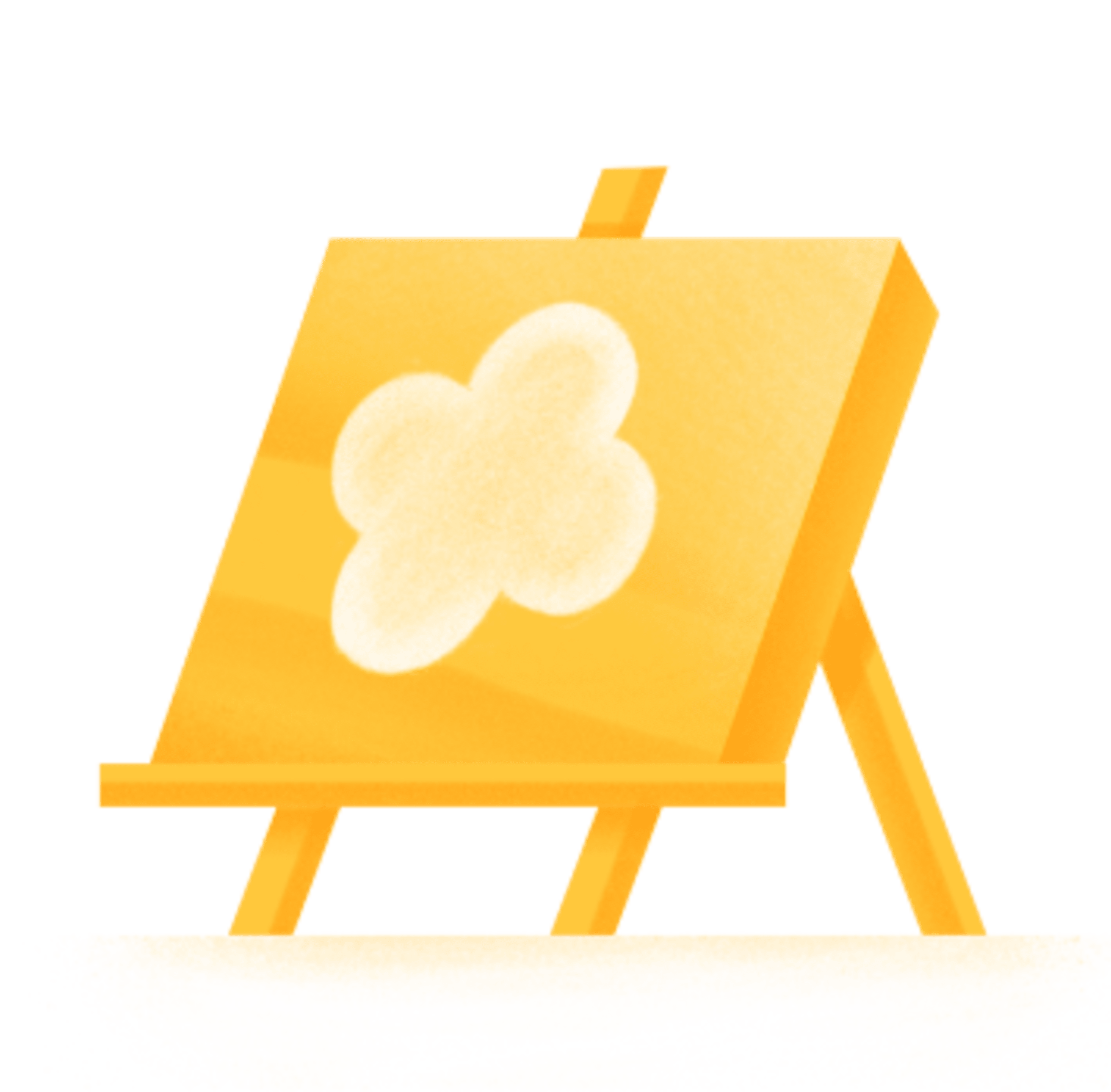Podobne szablony

Zobacz, jak założyciel Todoist sam z niego korzysta.
Konfiguracja
8
2
1

Dzięki prostej konfiguracji autorstwa YouTubera i podcastera, Alego Abdaala, Twój zespół będzie pracował w sposób skoordynowany i produktywny, przy maksymalnej przejrzystości w kwestii zadań i minimalnym stresie.
Konfiguracja
3
0
2
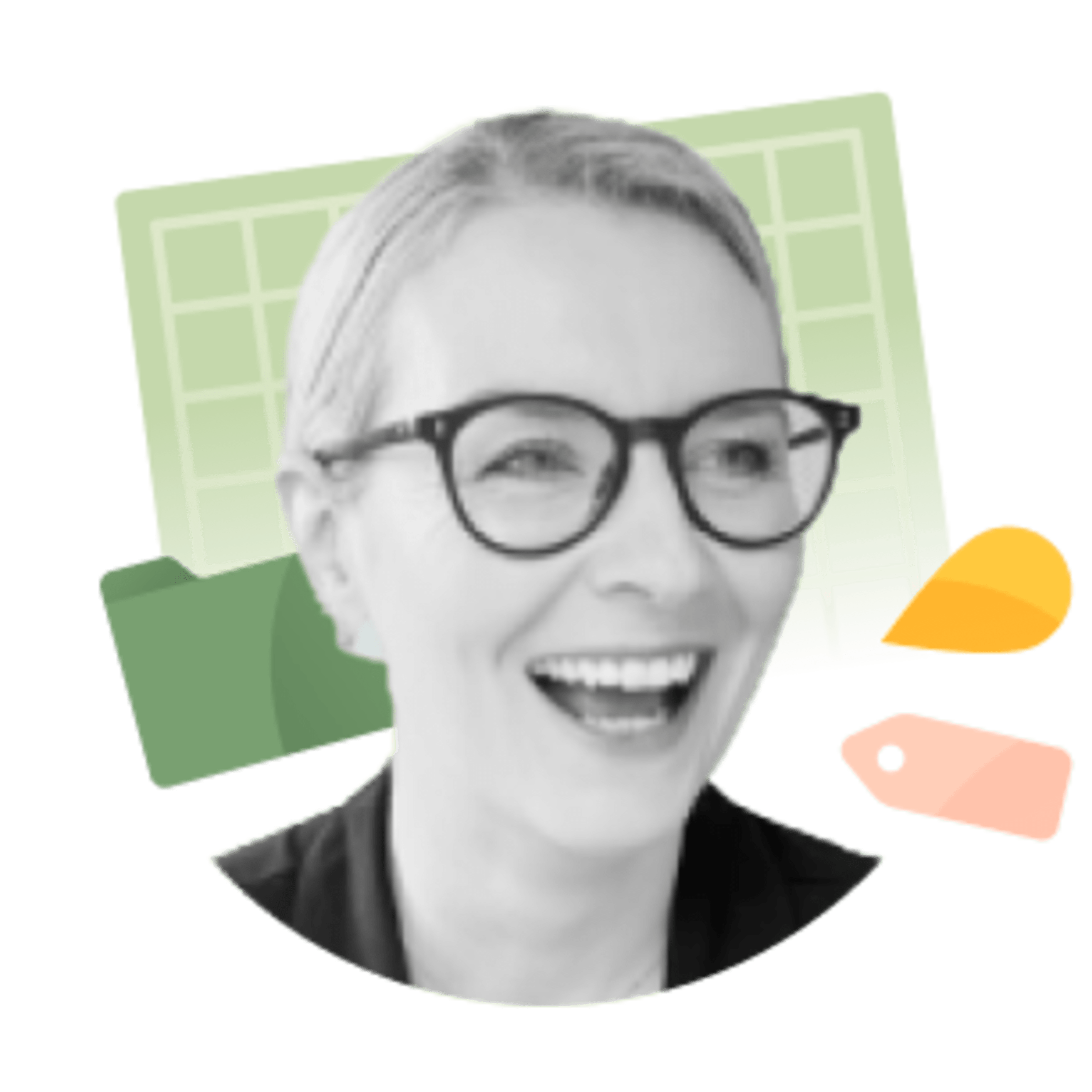
Zobacz, jak Naomi korzysta z projektów Todoist.
Konfiguracja
10
5
2