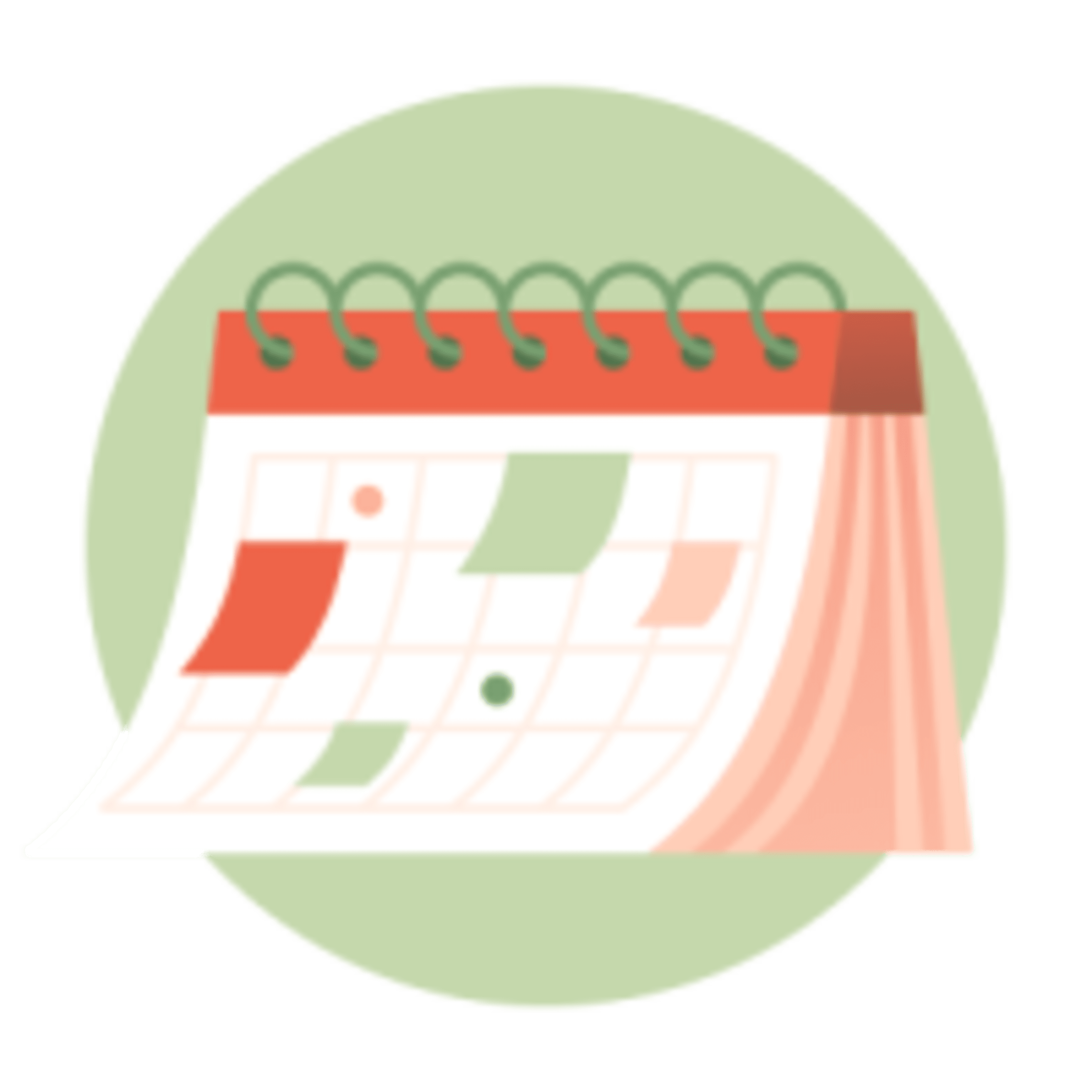간편한 프로젝트 관리
분산된 업무를 체계적인 프로젝트로 바꾸고, 힘들이지 않고 마감일을 맞추세요.
유연한 구성 요소로 프로젝트 생성
프로젝트가 (까다로운 프로젝트 조차도) 몇 분 안에 시작되어 실행될 것입니다.
"섹션, 하위 작업, 보기와 같은 간단한 옵션을 사용하면 진행 상황을 손쉽게 파악하고 프로젝트를 즉석에서 조정할 수 있습니다."


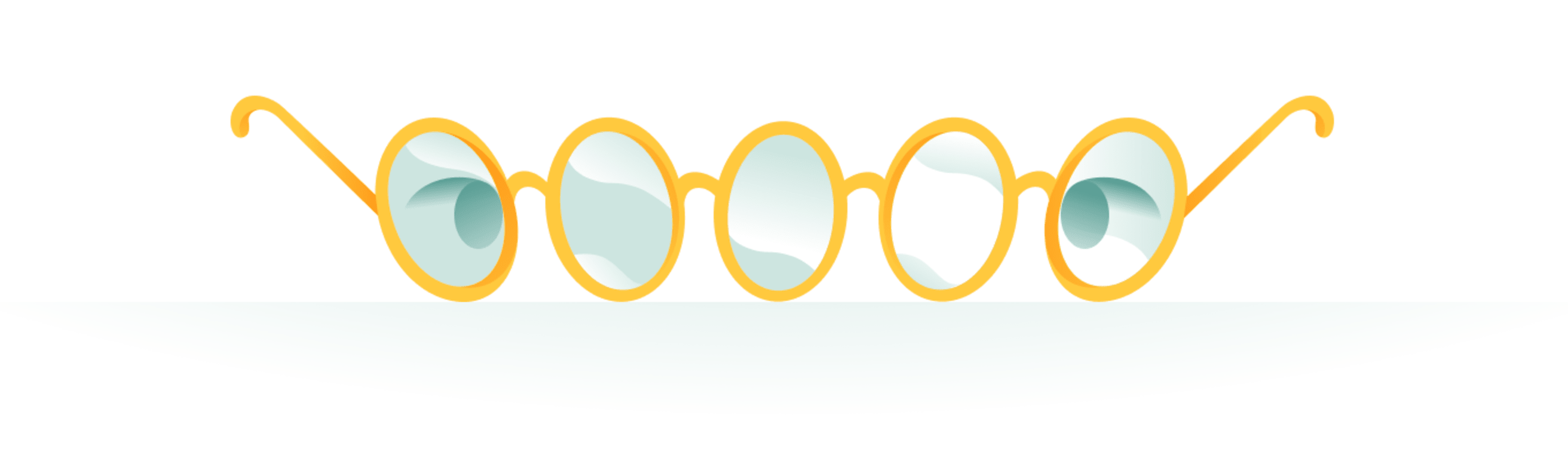
당일 흐름 보기
보드에서 브레인스토밍을 하고, 목록으로 계획을 세우고, 캘린더에서 타임 블록하세요.

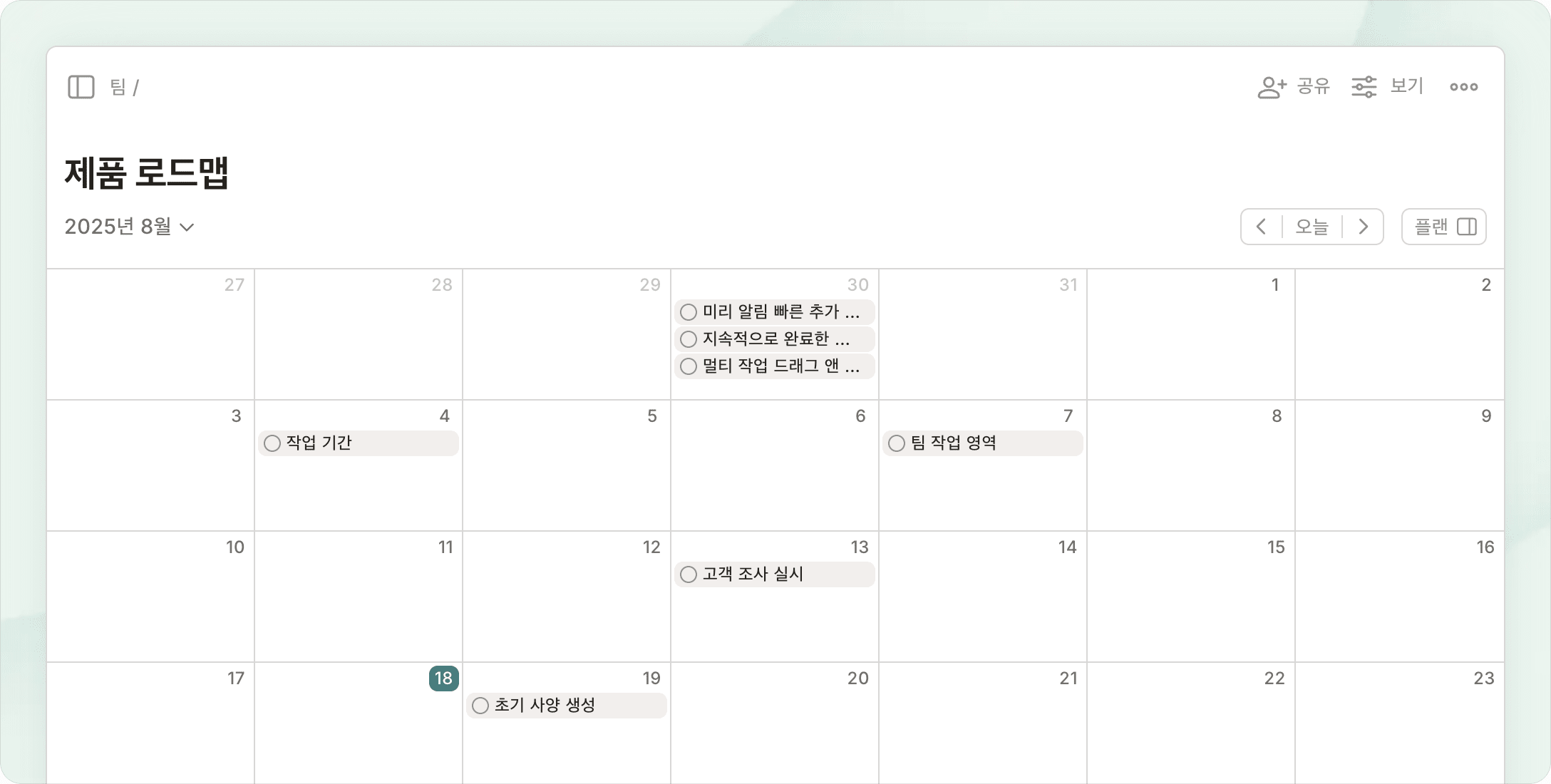
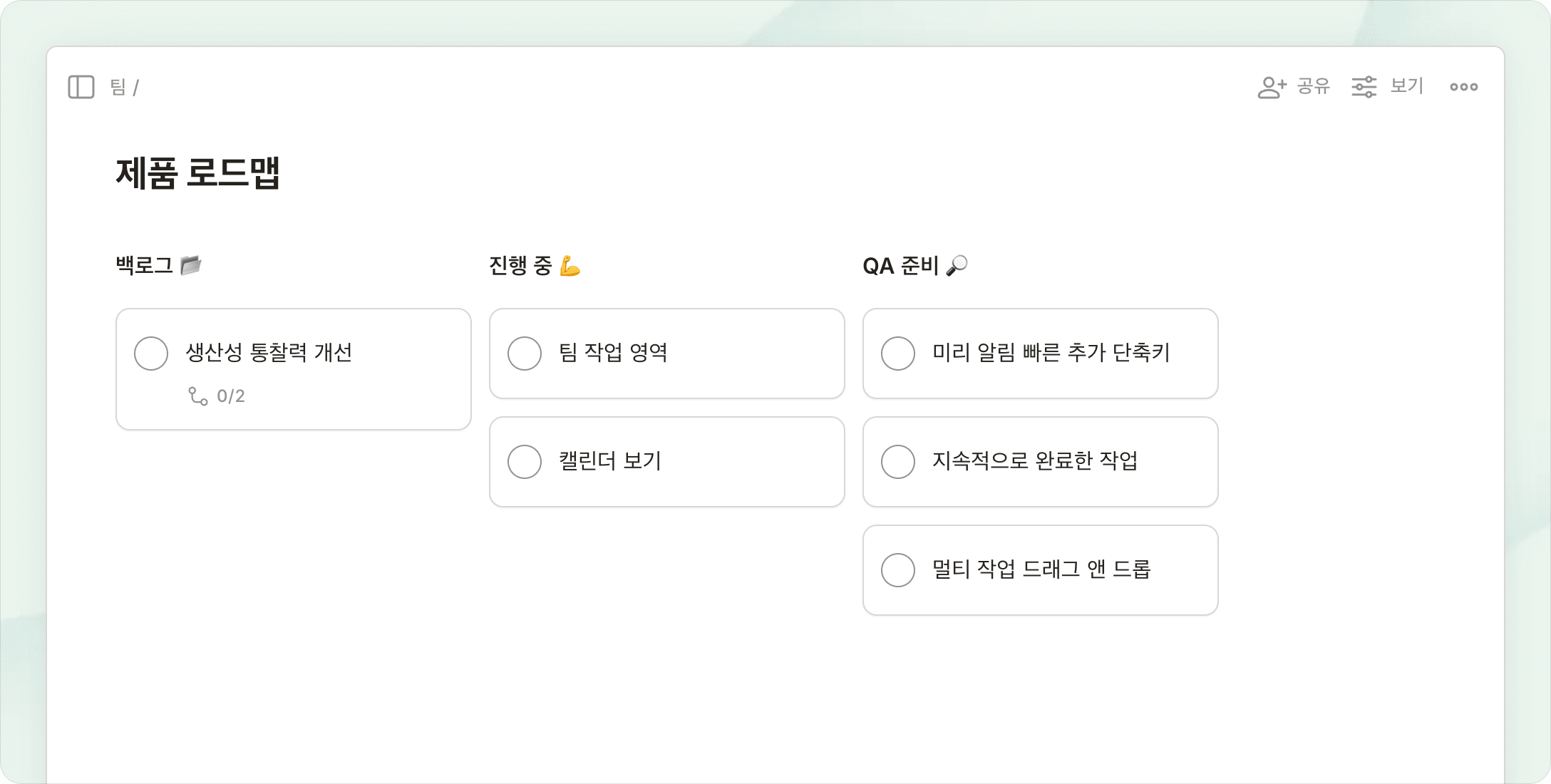
각 작업의 명확한 소유자, 마감일 및 지침 할당
대부분 프로젝트는 한 사람만의 것이 아닙니다. 모든 사람을 한곳에 모아 공동 작업의 즐거움을 만끽해 보세요.
"Todoist는 필요한 것을 제공합니다. 복잡한 프로젝트 관리 기능에 얽매이지 않고도 목표와 다음 단계를 정리할 수 있는 간소화된 공간입니다."

단독 작업에서 복잡한 프로젝트까지 Todoist의 원활한 확장
Todoist의 장점 중 하나는 대규모 프로젝트도 지원할 수 있는 유력한 기능이 있다는 것입니다.
"개인적으로 Todoist를 이용한 후, 프로젝트 관리를 위해 팀에게 소개했습니다. 작업 영역을 통해 비지니스 작업과 프로젝트를 개인적인 작업과 프로젝트에서 분리할 수 있어서 좋습니다!"

수고를 줄여주는 바로 사용할 수 있는 템플릿
통합을 통해 모든 것을 연결하세요
Todoist는 차분하게 프로젝트를 관리할 수 있도록 도와주는 50+ 통합을 제공합니다.
업무 간소화
Todoist와 업무 툴을 연결하여 모든 작업의 진행 상황을 파악하세요.
팀워크 연습
Todoist를 이용해 이메일, 메세지, 및 활동을 연결하여 혼란을 줄이세요.
가장 인기 있는 통합
Todoisters에게 가장 인기 있는 통합입니다.