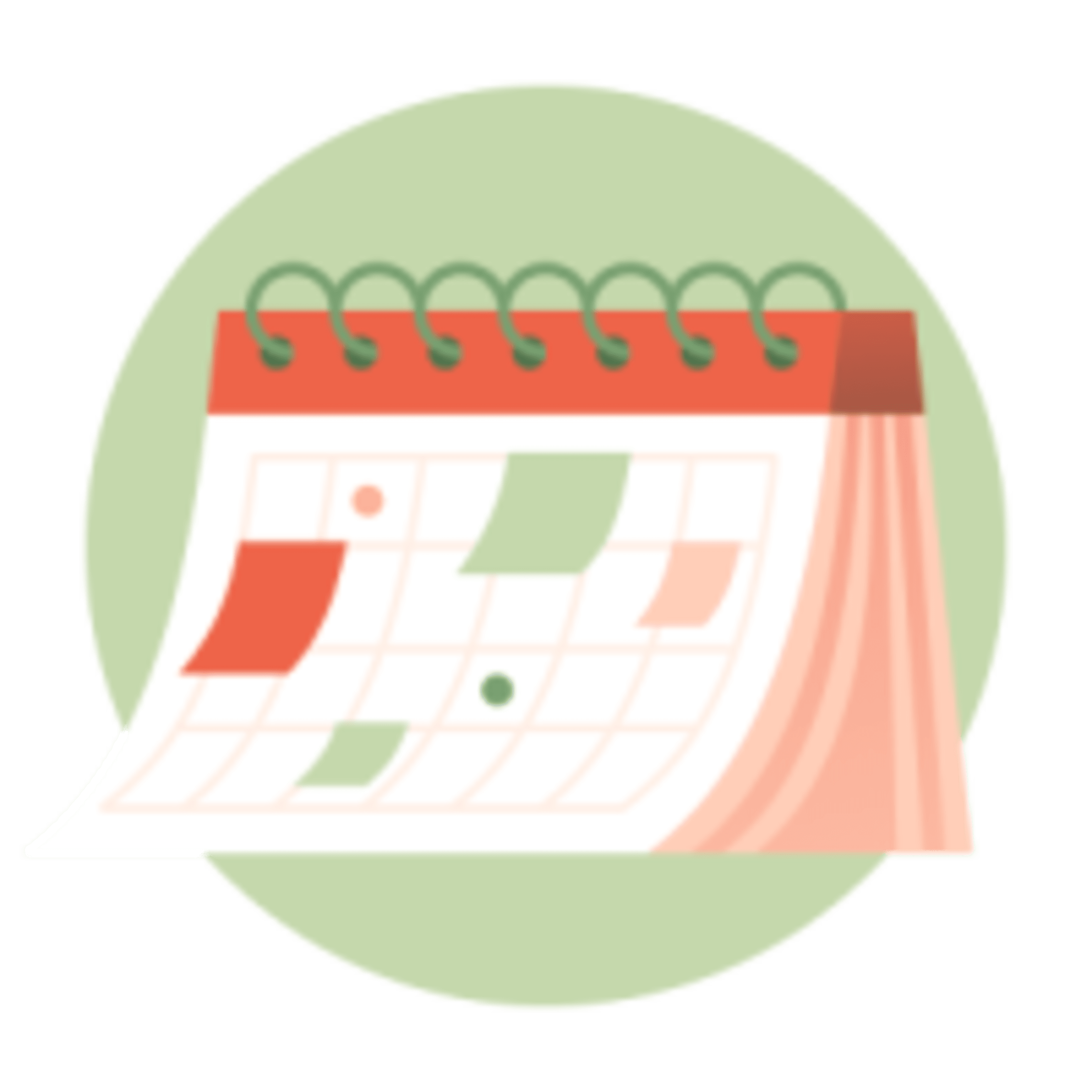シンプルなプロジェクト管理。設定に 57 回のクリックは不要。
あちこちに散らばったタスクをプロジェクトで整理して、締切も簡単に順守しましょう。
プロジェクトを作成して柔軟に対応しよう
プロジェクト(複雑なものでも)を数分で開始できます。
「セクション、サブタスク、柔軟性の高い画面など、シンプルな機能を使えば、その場で簡単に進捗状況を確認したり、プロジェクトを変更できます。」

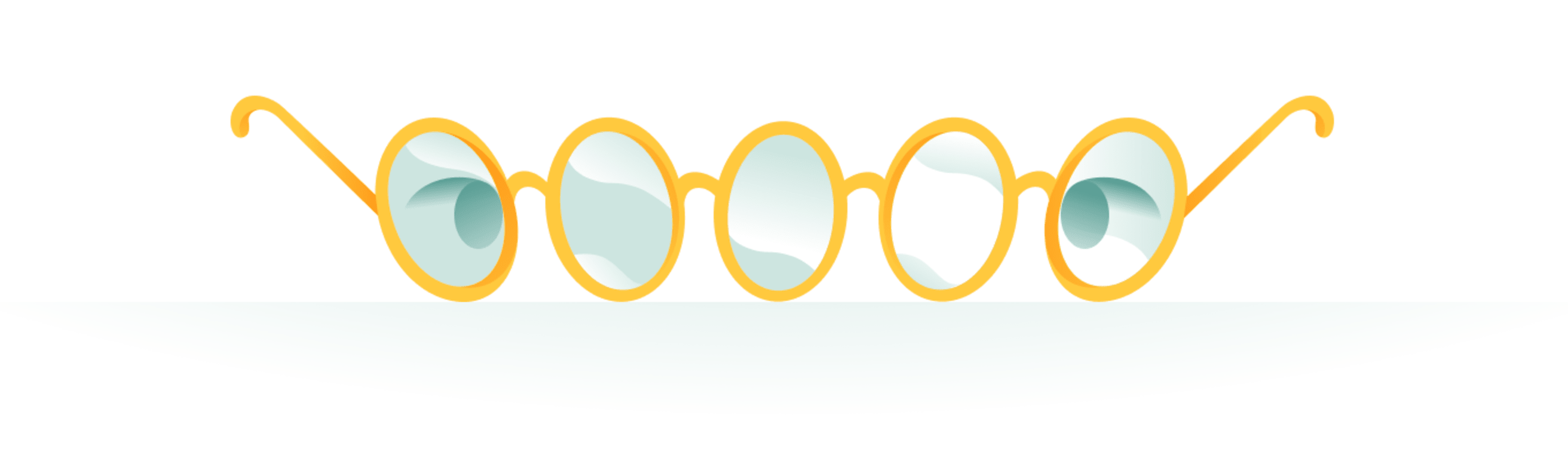
柔軟性の高い画面
ボード画面でブレインストーミング、リスト画面で計画、カレンダーでタイム ブロッキング — すべてを数回のクリックで。
各タスクに明確な責任者、締切、説明を入力
ほとんどのプロジェクトは 1 人では完遂できません。情報を一か所に集約して、全員が同じ情報を把握できるようにしましょう。
「Todoist は必要なものを程よく提供してくれます。効率化されたスペースで、目標や次のステップを整理できます。複雑なプロジェクト管理機能に悩まされることもありません。」

Todoist はシンプルなタスクも複雑なプロジェクトも管理できます
Todoist は一見シンプルにみえますが、大規模なプロジェクトをサポートできるほどパワフルな機能を備えています。
“個人で Todoist を利用した後、プロジェクト管理のためにチームにも導入しました。ワークスペースではタスクやプロジェクトを仕事用と個人用に分けて整理できるところがとても気に入っています!”