Personalize the look and feel of your Todoist by choosing the color theme that best suits you. Pick one of the several Free and Pro options:
Free themes
Todoist, Dark, Moonstone, and Tangerine.
Pro themes
Kale, Blueberry, Lavender, and Raspberry.
How to select your theme:
- Click your avatar in the top-left.
- Select Settings.
- Select Theme.
- Select the theme you’d like to use.
- Optional: Toggle the Sync Theme option OFF to use different themes across your devices or ON to use the selected theme on all your devices.
- Optional: You can set Todoist to automatically switch to Dark theme whenever your device uses Dark theme. Simply turn on the Auto dark theme toggle.
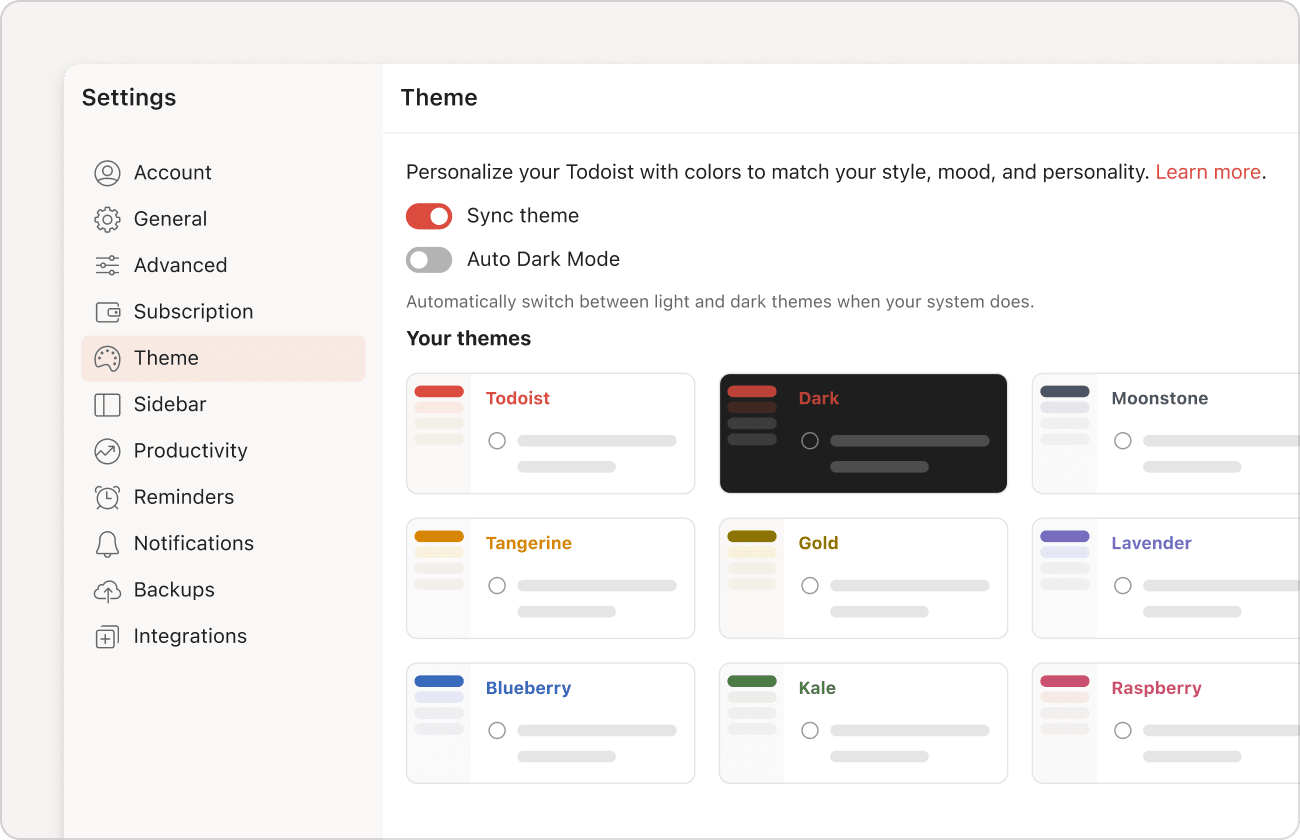
- Tap on Browse in the bottom-right.
- Tap the gear icon in the top-right.
- Select Theme.
- Select the theme you’d like to use.
- Optional: Toggle the Sync Theme option OFF to use different themes across your devices or ON to use the selected theme on all your devices.
- Optional: You can set Todoist to automatically switch to Dark theme whenever your device uses Dark theme. Simply turn on the Auto dark theme toggle. This is available on Android 10 or above.
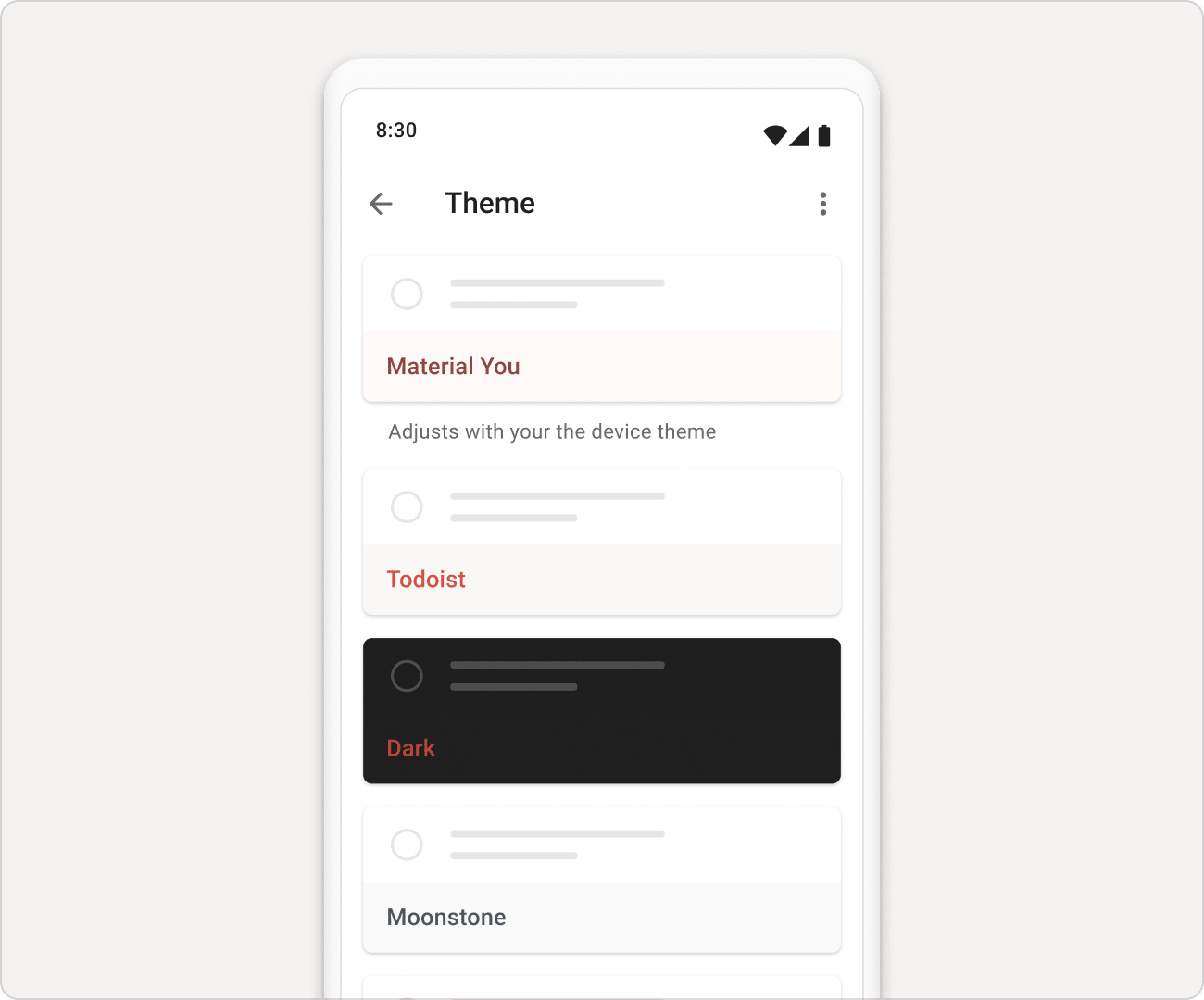
- Tap on Browse in the bottom-right.
- Tap the gear icon in the top-right.
- Select the theme you’d like to use.
- Optional: Toggle the Sync Theme option OFF to use different themes across your devices or ON to use the selected theme on all your devices.
- Optional: You can set Todoist to automatically switch to Dark theme whenever your iOS device uses Dark Mode. Simply turn on the Auto Dark Mode toggle.
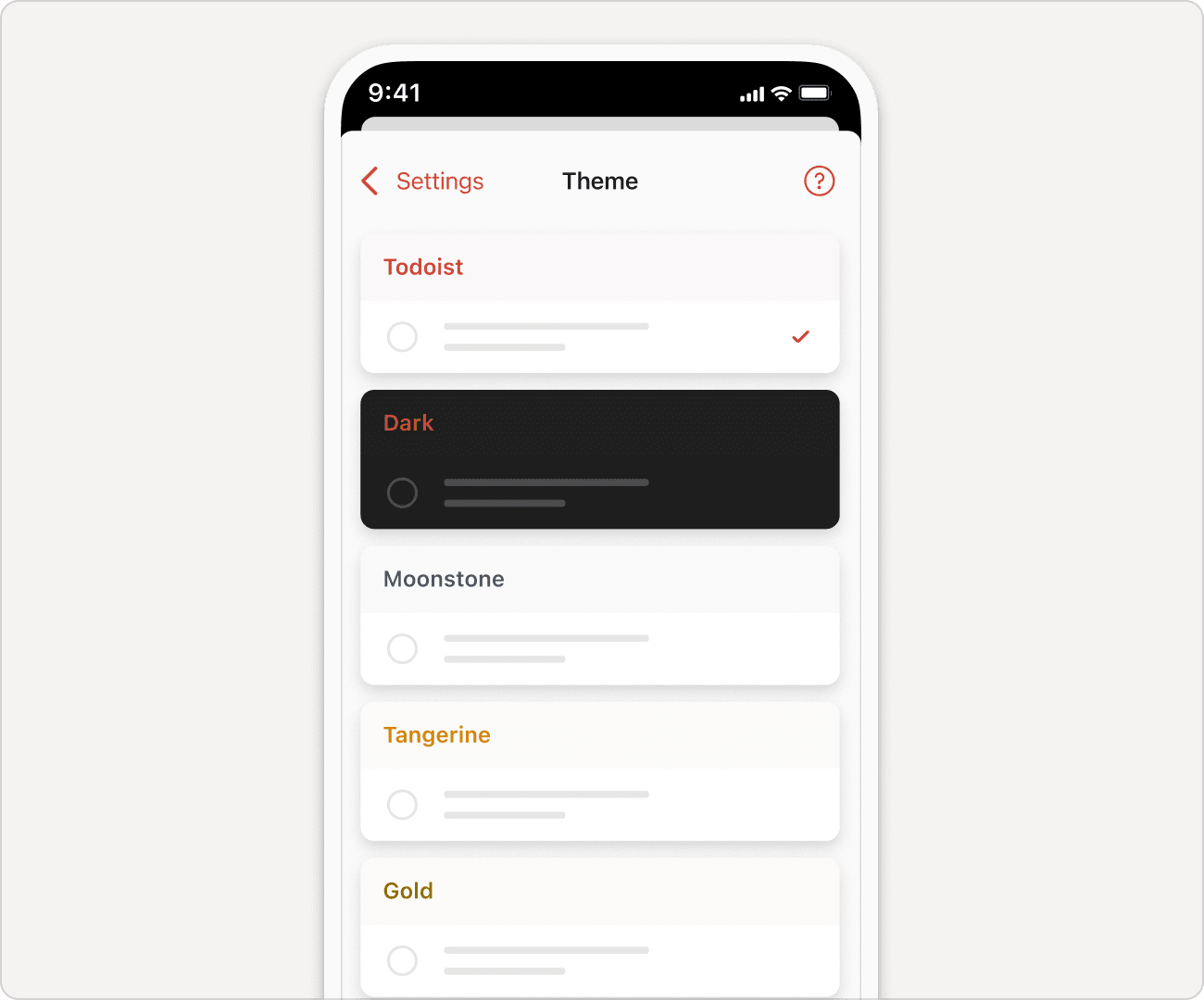
Quick tip
Once you reach Karma Enlightenment, a new mystery theme will be unlocked on your account.
FAQ
No. Even though a true black theme would save some battery over our current dark theme, we don’t regard the difference in power consumption significant enough (0.3% mW). Additionally, without an entire redesign, supporting a true black theme would make it harder to distinguish visual hierarchies and depth.