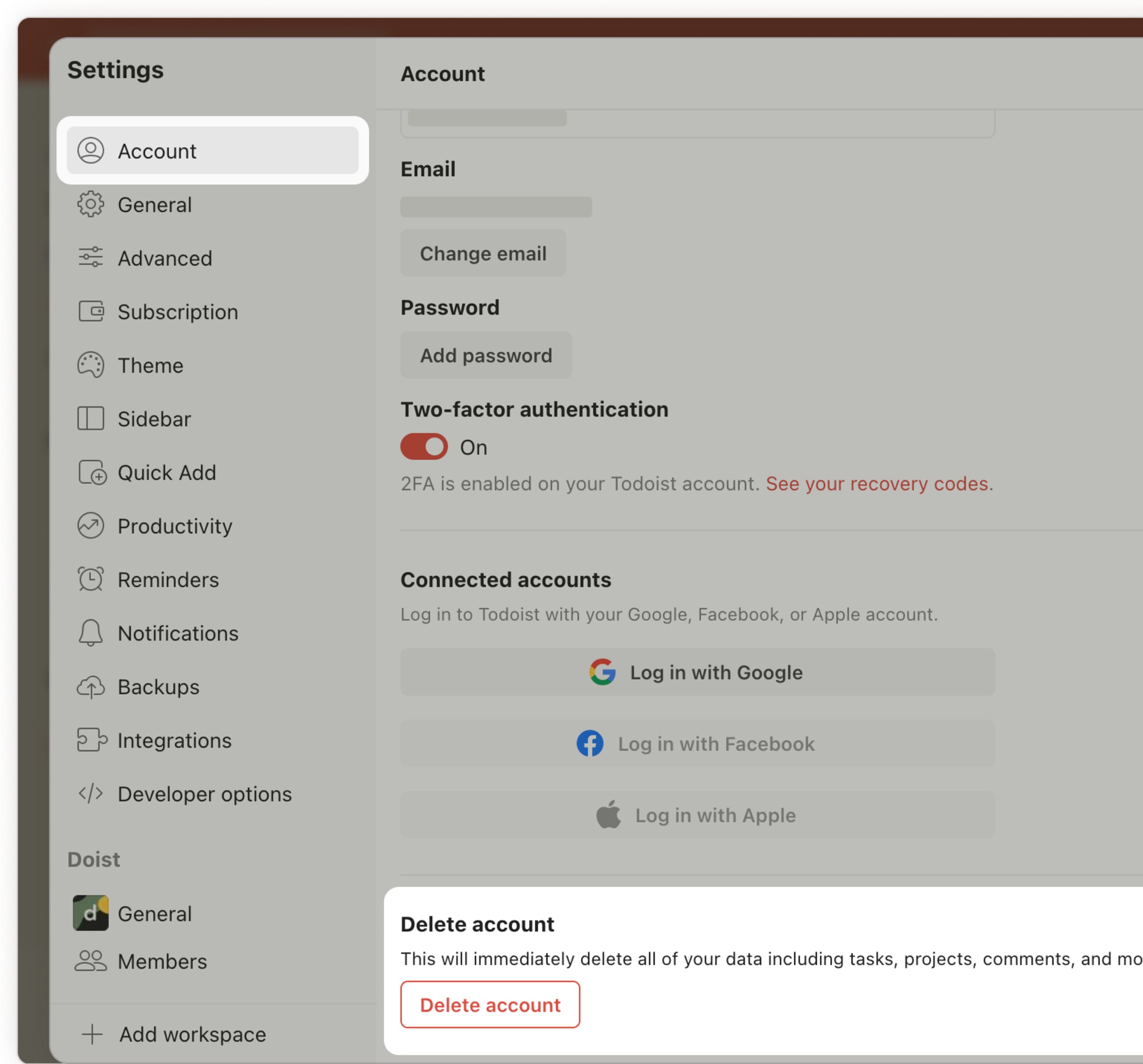If Todoist isn't the right tool for what you want to achieve, and you don't want to use it again in the future, you may choose to delete your account. Doing so will delete all your Todoist data, including tasks, projects, labels, filters, comments, files, etc.
Warning
If you delete your account, you will not be able to restore it or any data associated with the account.
Export your data
If you want a copy of your data for safekeeping, you've two choices depending on what you need from Todoist:
- If you only need a copy of your project data, export your project as a CSV file.
- If you need to export all of your Todoist account information, install the Export to Google Sheets extension.
Delete your account
Once you've stored your data in a safe place, follow these steps to delete your account:
- Log in to Todoist at https://todoist.com.
- Click your avatar at the top-left.
- Select Settings. If you logged in using Google or your Apple ID, add a Todoist password first.
- Click Delete account.
- Enter your password.
- Click Delete account again to confirm.
Note
If you've set up two-factor authentication for your account, enter the one-time passcode to complete the process.
Quick tip
FAQ
In order to delete your account, you will need to enter the password that's linked to your Todoist account, not the password linked to your Google, Facebook, or Apple account. If you haven't added a password yet, you can do so by following these instructions or resetting your Todoist password.
No, deleting the app alone will not delete your Todoist account. To ensure your account is deleted, follow the steps listed above.