If you regularly have 1-on-1 meetings, you know how difficult it can be to consistently come up with new, interesting, and stimulating questions to add to the agenda. With the new Conversation Starters extension, awkward silences will become a thing of the past!
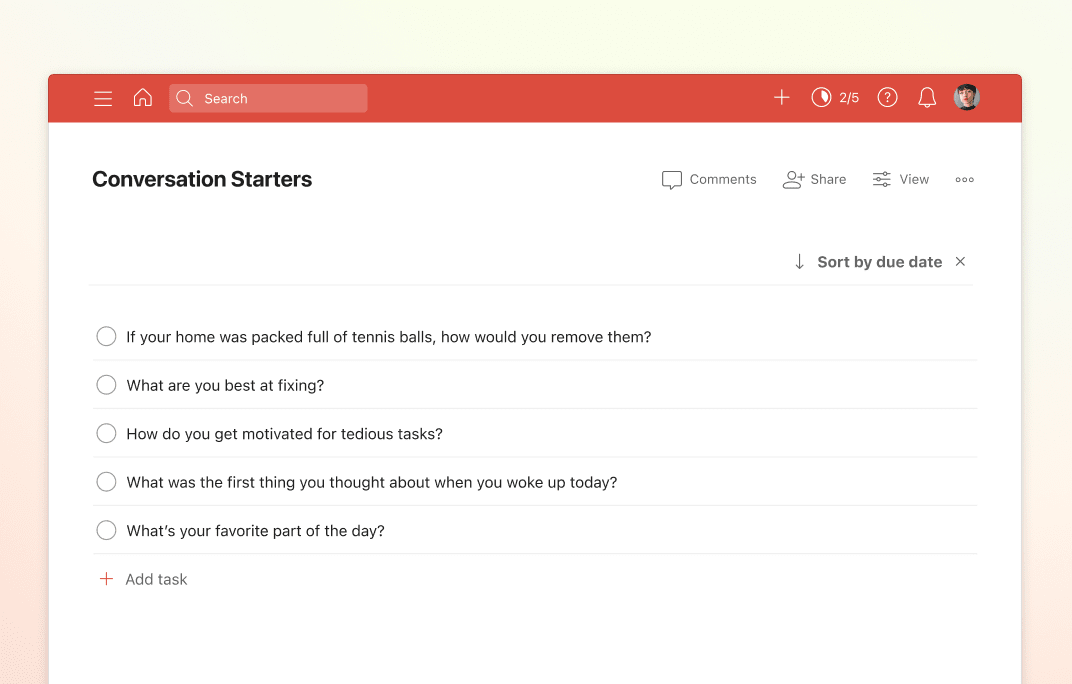
Set up the extension
- Log in to Todoist at https://todoist.com or the desktop apps.
- Click your avatar in the top-left.
- Select Settings.
- Click Integrations in the side menu.
- Click Browse at the top of the Integrations settings.
- In the list of available integrations, select Conversation Starters.
- Click Add.
- Click Confirm.
When running the extension for the first time, you're asked to grant Todoist permission to add new tasks.
Use the extension
In any Todoist project, click the three dots icon in the top-right. This opens the project menu.
Then, click Add Conversation Starters.
Remove the extension
- Log in to Todoist at https://todoist.com or the desktop apps.
- Click your avatar in the top-left.
- Select Settings.
- Click Integrations in the side menu.
- Click Conversation Starters.
- Select Remove.
- Click Remove to confirm.
Get help
If you're having trouble setting up or using the Conversation Starters extension, get in touch with us.