Are you having trouble with your notifications? Did you add a reminder to your task, but it's not showing up on your device?
If you're not receiving notifications from Todoist, follow these troubleshooting steps and you’ll have your notifications pop up in no time.
Limitations
There may be device-specific limitations that are keeping you from receiving Todoist notifications. Here are the most common limitations:
Focus Assist in Windows blocks Todoist notifications by default. If you want to receive notifications in priority mode, make sure to add Todoist via Windows Settings → System → Focus Assist → Customize your priority list → Add an app → Todoist.
Restart both Todoist and your device
- Log out of Todoist on your device. Then, log back in.
- Turn your device off, then back on.
Update Todoist to the latest version
Version updates may include fixes and improvements to Todoist features, like notifications.
Learn how to update Todoist to the latest version based on the device or platform.
Keep Todoist open
If you’re using Todoist on a web browser, make sure it’s open in at least one browser tab.
If you’re using Todoist on a mobile app, make sure you’re logged in and the app is open or minimized. Don’t quit the app.
For macOS: Reset notifications
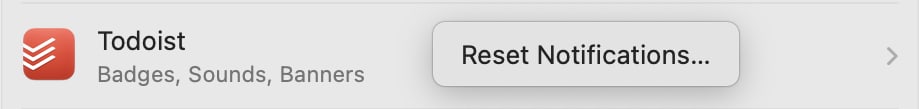
If notifications aren't received when using Todoist for macOS, reset the notification settings:
- Check that Todoist for macOS is on the latest version.
- Open System Settings.
- Select Notifications from the side menu.
- Scroll down to find Todoist.
- Right-click Todoist and select Reset Notifications... This reverts Todoist notifications to the default settings.
Turn off app blockers and Do Not Disturb mode
If you’re using app blockers or app cleaners, quit these apps to turn them off.
If your device has Do Not Disturb mode, and you want to receive Todoist notifications while it’s turned on, follow the steps associated with your device and platform:
Turn off battery optimization for Todoist
Follow Apple's instructions to turn off battery-saving mode.
Follow Microsoft's instructions to turn off battery-saving mode.
Follow Apple's instructions to turn off battery-saving mode.
Follow Google's instructions to turn off battery-saving mode.
Check if Todoist notifications are enabled for your device
Each browser has its own steps to turn on web notifications. Click the browser you’re using for the latest instructions:
Quick tip
- Click the Apple icon in the top-left.
- Select System Preferences.
- Select Notifications.
- Select Todoist.
- Make sure either Banners or Alerts is selected.
When using Todoist for macOS, make sure you're allowing notifications in Focus.
- Press the Windows key.
- Select Settings.
- Click System.
- On the left, select Notifications.
- Make sure that Get notifications from apps and other senders is turned on.
- Scroll down until you find Todoist and make sure it's turned on.
Quick tip
- Tap the Settings app of your Apple device.
- Tap Notifications.
- Scroll down and select Todoist.
- Toggle Allow Notifications and Time-Sensitive Notifications on. These settings ensure you receive push notifications without delay.
- Select one or more alerts to display Todoist notifications.
If you're not receiving push notifications specifically for location reminders, check the Location Services settings on your device as well.
Quick tip
When using Todoist on iOS, you should also:
- Make sure you have background refresh enabled for Todoist by opening your device's Settings app, selecting Todoist, then check if the Background App Refresh option is enabled.
- If you regularly use mobile data (rather than WiFi), you should make sure that mobile data is enabled for Todoist: Open your Settings app, select Mobile Data, then scroll down until you find Todoist.
- Tap the Settings app of the Android device.
- Select Notifications.
- Tap App notifications.
- Select Todoist.
- Toggle All Todoist notifications on.
Note
Then, send a test notification:
- Open the Todoist web app or desktop app.
- Click your avatar at the top-left.
- Select Settings.
- Click the Reminders tab.
- Click either Test web (on the web app) or Test desktop (on the desktop app). If you're testing push notifications on your mobile device, click Test mobile.
Check if your reminders are set up correctly
- Click your avatar in the top-left.
- Select Settings.
- Click the Reminders tab.
- Turn on one or more notification types to receive:
- Desktop notifications to get notifications on the desktop computer.
- Mobile notifications to get notifications on the mobile device.
- Emails to receive a reminder through the email address added in Settings → Account.
Quick tip
- Tap on Browse in the bottom-right.
- Tap the gear icon in the top-right.
- Tap Reminders.
- Tap Remind Me Via, select the type of notification you’d like to receive:
- Mobile Notification to get notifications on your mobile device.
- Desktop Notification to get notifications via your computer’s operating system.
- Email to receive a reminder email on the address that you’ve added via Settings → Account.
Quick tip
When you snooze a reminder on iOS, you can choose to be reminded again at a later time. Tap When snoozed… and select an interval from the list.
To get a reminder for all tasks with a due time, tap Automatic Reminders and select a relative time from the list.
- Tap on Browse in the bottom-right.
- Tap the gear icon in the top-right.
- Select Reminders.
- Tap Remind Me Via, select the type of notification you’d like to receive:
- Mobile push notification to get notifications on your mobile device.
- Desktop push notification to get notifications via your computer’s operating system.
- Email to receive a reminder email on the address that you’ve added via Settings → Account.
Quick tip
When you snooze a reminder on Android, you can choose to be reminded again at a later time. Tap When snoozed… and select an interval from the list.
To get a reminder for all tasks with a due time, tap Send automatic reminders... and select a relative time from the list.
Get in touch
If you’re still not receiving Todoist notifications on your device, get in touch with us and include screenshots of the settings, device information, troubleshooting steps you tried, and any other relevant information about your Todoist setup. We - Olivia, Marija, Evert, or any of our other teammates - will make sure this gets resolved soon.